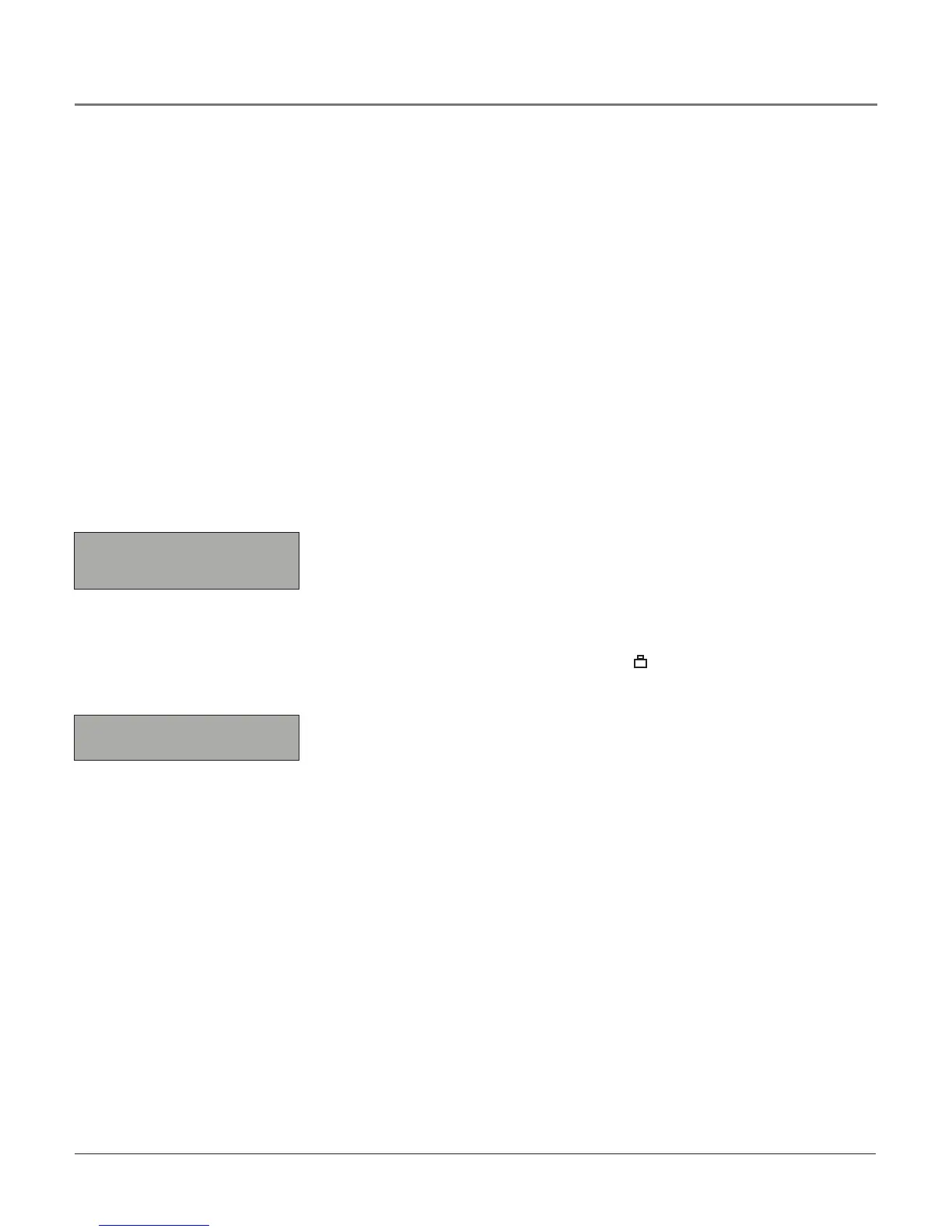20 Chapter 3
Parental Controls and V-Chip
ThechoicesintheUSA V-CHIPmenuinvolvesoftwareinsideyourproduct(referredtoas
V-Chip)whichallowyoutoblockTVprogramsandmovies.OnceyousetParentalControls
toblockprograms,youcanunblockprogramsbyenteringapassword.Remembertoactivate
Master Enablesoyoursettingstakeeffect.
Bydefault,thesoftwareinsideyourproductisturned“off.”ForinstructionstoturnonV-Chip,
refertoActivate Parental Control below.
How V-Chip Works
V-Chipreadstheprogram’sage-basedrating(TV-MA, TV-14,etc.)andcontentthemes
(Violence (V), Adult Language (L),etc.).Broadcastersarenotrequiredtoprovidecontent
themes,soprogramsreceivedwithnocontentthemeswillonlybeblockedif youblocktheir
age-basedrating.Youcanalsoblockoutprogramsthathavebeengivenaratingof NotRated
andprogramsthatareconsidered“unrated.”
Thefollowingsectionsgiveyoumoredetailsabouthowtochangethestatusof TVprogram
limits.
Activate Parental Control
Thisfeatureletsyouactivateanddeactivateparentalcontrolfeatures.Follow
theon-screeninstructionstocreateyourpasswordusingthenumberbuttons
ontheremote.Ifyouforgetyourpassword,refertothebottomofthispagefor
instructionsonhowtochangeyourpassword.
Note: If you don’t activate Master Enable ( )and set the password, then
none of the Parental Control features will take effect.
Resetting the Password
If youforgetyourpassword,youcanresetit.Hereishowtodoit:
1. Makesureyourunitisturnedoff.
2. PressVOLtonthefrontpanelandCLEARontheremoteforapproximately
5seconds.TheTVwillturnbackon.
3. EnteranewpasswordthenexttimeyouaccessthePARENTAL CONTROLor
theTIMEmenu.
Go back
Create Password _ _ _ _
Confirm Password _ _ _ _
Using the TV’s Features