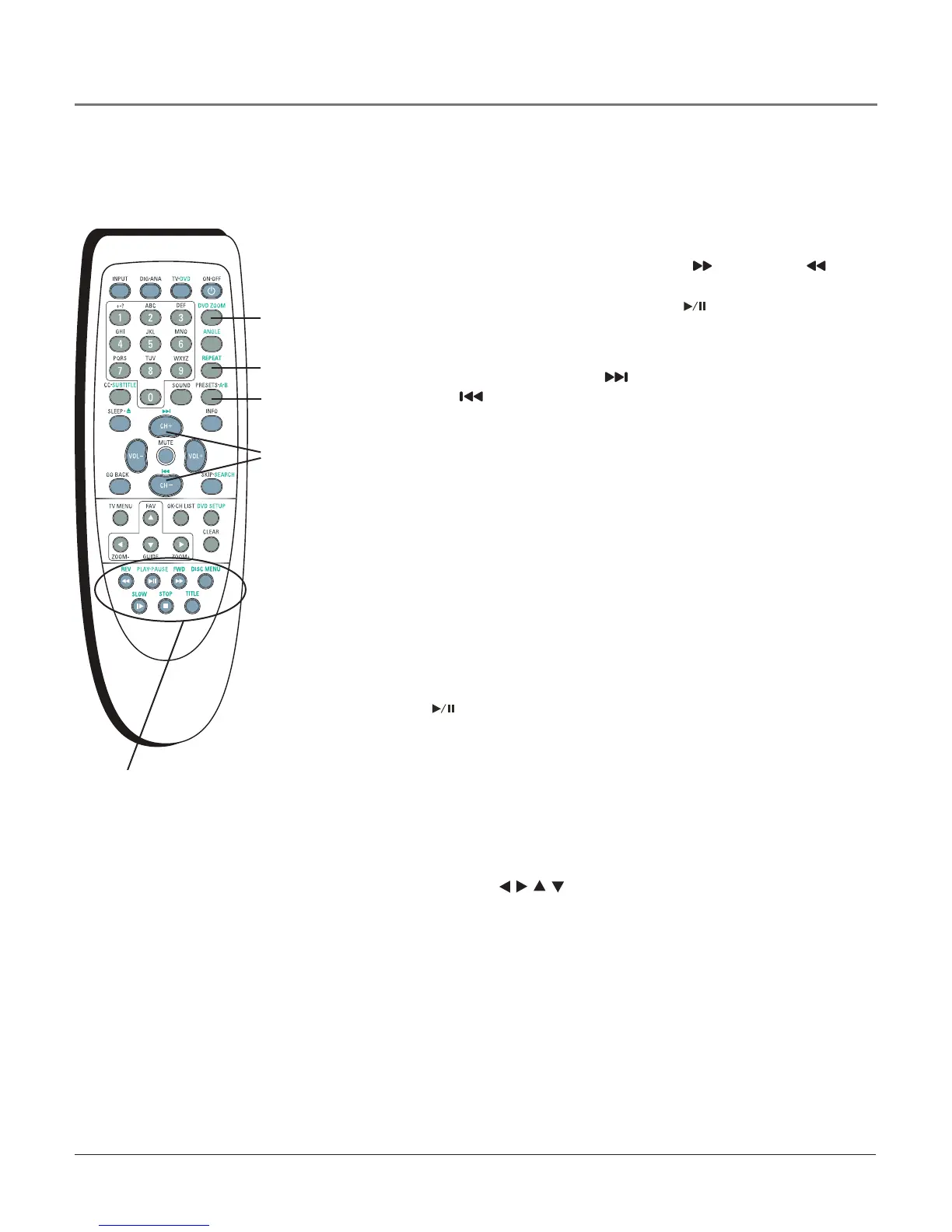32 Chapter 5
Search Options
Youcanusethefollowingsearchfeatureswithsomediscs:
DVD function
buttons
REPEAT
button
CHAPTER
ADVANCE
buttons
DVD ZOOM
button
Picture Scan
Whenyou’replayingadisc,eachtimeyoupress (Forward)or
(Reverse),yourDVDplayerscansthediscfasteruntilyoureachthefastest
scanspeed.Toresumenormalplayback,press (PLAY•PAUSE).
Chapter Advance
WhileaDVDisplaying,pressCH+/ toadvancetothenextchapter.
PresstheCH-/ buttontogotothepreviousorchapter.
Playback Options
Withsomediscs,youcanaccessplaybackfeaturesdirectlyfromtheremote
control.Playbackfeaturesaren’tusuallyavailableduringtheopeningcredits
of amovie.If aplaybackfeatureisn’tavailable,INVALID ENTRYappearson
thescreen.
Slow Motion
1. Whileyou’replayingadisc,pressSLOWontheremote.
2. ContinuingtopressSLOWreducestheplaybackspeedby1/2X,1/3X,
and1/4,1/5X,1/6X,1/7Xandthenbacktonormalplayback.
3. Press (PLAY•PAUSE)toresumenormalplaybackatanytime.
Zoom
1. Whileyou’replayingadisc,pressDVDZOOM(theplayerzoomsinon
theimage).EachtimeyoupressDVDZOOM,thepictureismagnied
upto4X.ContinuallytopressDVDZOOMtoreducetheimageby1/2,
1/3,and1/4andthenbacktonormalplayback
2. Toseeotherpartsof thepicturewhenyou’vezoomedinontheimage,
trypressingthe / / / buttonstogoincorrespondingdirections.
Repeat
ForDVDdiscs,presstheREPEATbuttonontheremotetorepeatachapter.
Pressoncemoretorepeatatitle.Pressthreetimestorepeattheentiredisc,
andpressfourtimestocancelrepeat.
ForaudioCDs,pressREPEATtorepeataTRACK.PressREPEATtwiceto
repeattheentire(ALL)disc,andthreetimestocancelrepeat.
A•B
button
Playing Discs