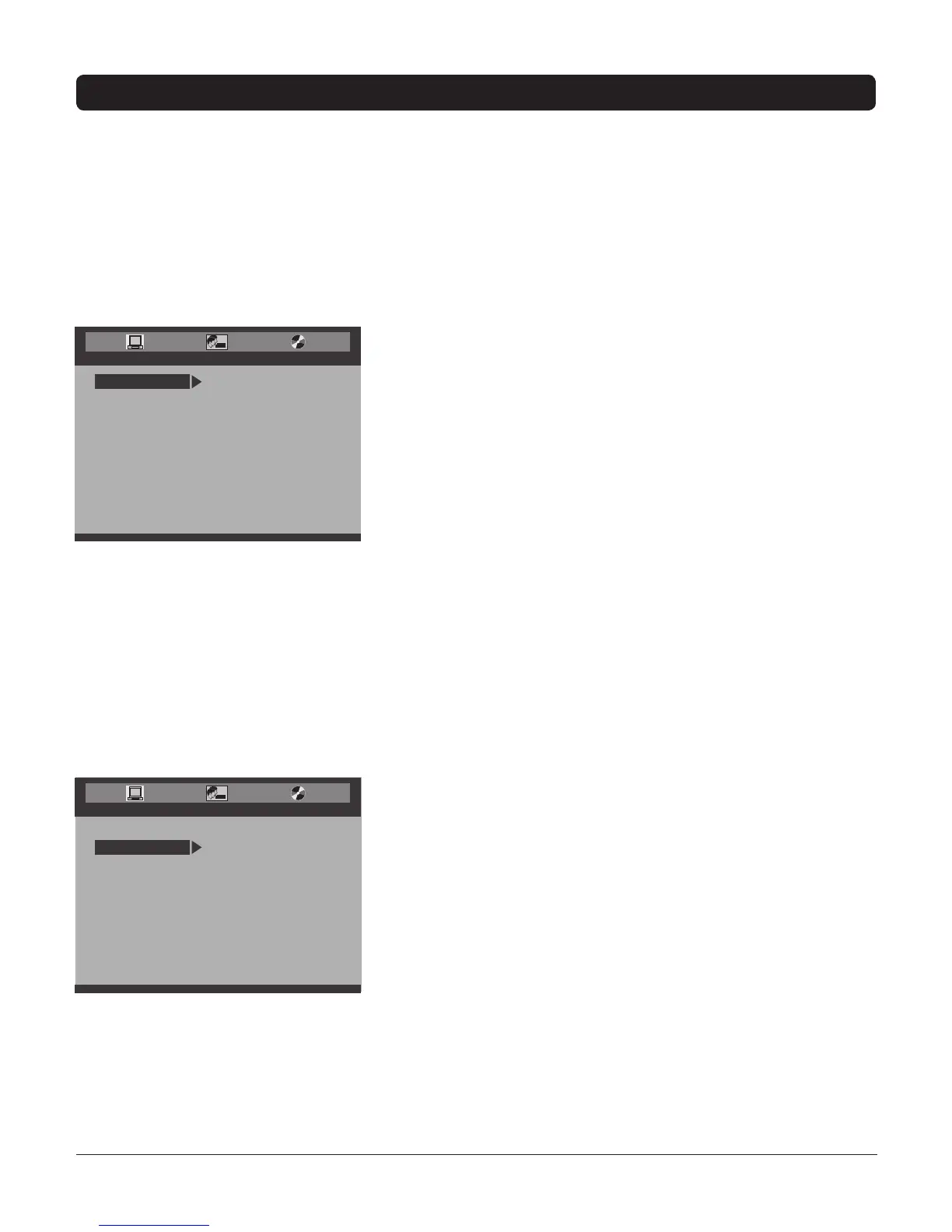Chapter 6 37
Chapter 6: Using the DVD Menus
Using the DVD Menus
TheDVDmenusystemisnotthesameasthediscmenu.TheDVD’sSetupmenucomesup
whenyoupressDVDSETUP.
DVD Setup
ThismenuletsyousetupbasicpreferencesfortheDVDoperation.
16:9 Format
Thismenuadjuststhewaya16:9(widescreen)movieappearsonscreen.
ThisTV’sscreenis4:3(standard).
Pan&Scan Thissettingispreferredforwidescreenmaterial(if thedisc
wasn’twrittenwithpan&scanthenyou’llonlyseethecenterof the
widescreenimage).
Letterbox Letsyouviewmoviesintheiroriginalaspectratio(heightto
widthratio).Theentireframeof themovieisshown,butitwilltakeup
asmallerportionof thescreenvertically.Themoviemightappearwith
blackbarsatthetopandbottomofthescreen.
Squeeze If youchoosethissetting,thewidescreenimagewillbe
verticallycompressedonthescreen.
Tochangetheimageformat:
1. PressDVDSETUP,theDVD’smainmenuappears.Highlight16:9
Format.
2. Usearrowbuttonstoselectthedesiredsetting.
3. PressOKtoconrmyourselection.PressDVDSETUPorCLEARto
exit.
Setting Your Password
Thissettingismadewhenthereisnodiscloaded.
1. PressDVDSETUP,theDVD’smainmenuappears.Highlight
Password.
2. UsetherightarrowbuttontohighlightEDIT.PressOKandthe
passwordboxappears.Enterthecurrentpassword(if youhaven’t
setone,youcanuse0000)andpressOK.
3. Enteryournewpassword,andpressOK.
4. ConrmyournewpasswordandpressOK.
Note: If you forget your password, you can use 0000. It’s the
default password for this product.
DVD SETUP
PAN&SCAN16:9 FORMAT
PASSWORD
RATING BLOCK
LETTERBOX
SQUEEZE
DEFAULT
EXIT SETUP
DVD SETUP
16:9 FORMAT
RATING BLOCK
EDIT
DEFAULT
EXIT SETUP
PASSWORD