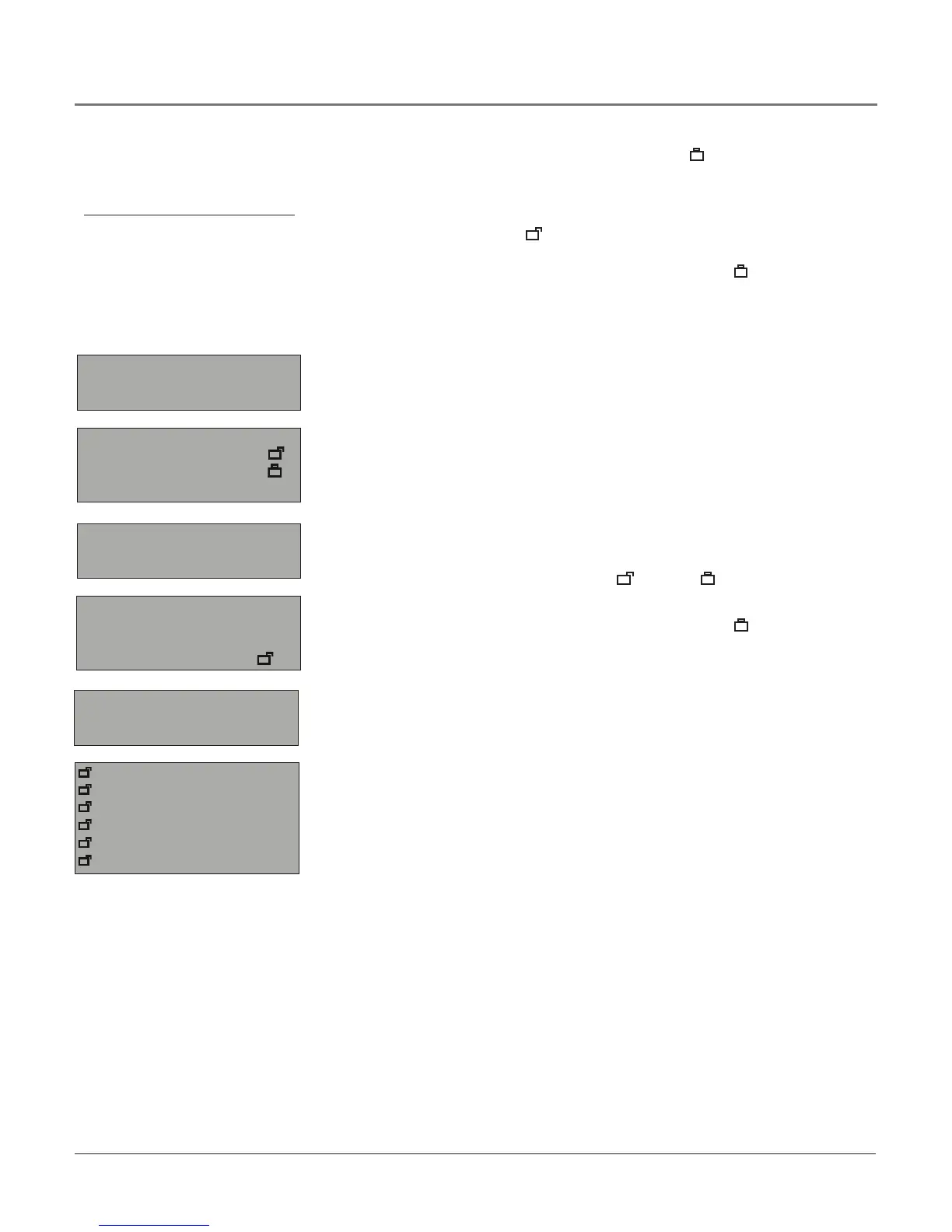22 Chapter 3
4. PresstheOKbuttontochangeitsstatustolock ( ).(Intheexampleonthe
previouspage,youlockthelanguage(D)correspondingwithTV-PG.The
dialogforTV-14islockedaswell).
5. Afteryoulockspeciccontentthemes,youcanchangesomeofthecontent
themesbacktounlock( ).
Note: You must remember to set Master Enable to lock ( )in Parental
Controls for rating limits to take effect.
Blocking USA V-Chip Movie Ratings
TheMovie Ratings menuletsyoudecidewhichMoviescanandcannotbe
viewed.
TosetMovieprogramminglimits:
1. ChooseParental ControlfromtheMain MenuandpresstheOKbutton.
2. Enteryourpassword.
3. HighlightV-chip Setting,thenpresstherightarroworOKbutton.
4. HighlightMovie Ratingsandpresstherightarrowbutton.
5. Usethearrowbuttonstonavigate.PresstheOKbuttontochangethestatus
of aTVprogramratingfromunlock( )tolock( ).
6. Allratingsbelowtheoneyouselectedchangetolock.
Note: You must remember to set Master Enable to lock ( )in Parental
Controls for rating limits to take effect.
If you forget your password, you can reset it. Make sure your unit is
off. Press VOLt on the front panel and then CLEAR on the remote for
approximately 5 seconds. Your unit will turn on. Enter a new password
the next time you access the PARENTAL CONTROL menu or the TIME
menu.
PARENTAL CONTROL
Go back
V-chip Setting
Downloadable V-chip
Master Enable
Front Panel
Change Password
V-CHIP SETTING
Go back
Movie Ratings
USA TV Content Ratings
Canada English Ratings
Canada French Ratings
Unrated
MOVIE RATINGS
Go back
Reset
G
PG
PG-13
R
NC-17
X
Tip:
Broadcasters are not required to provide
content themes or age-based ratings.
Using the TV’s Features