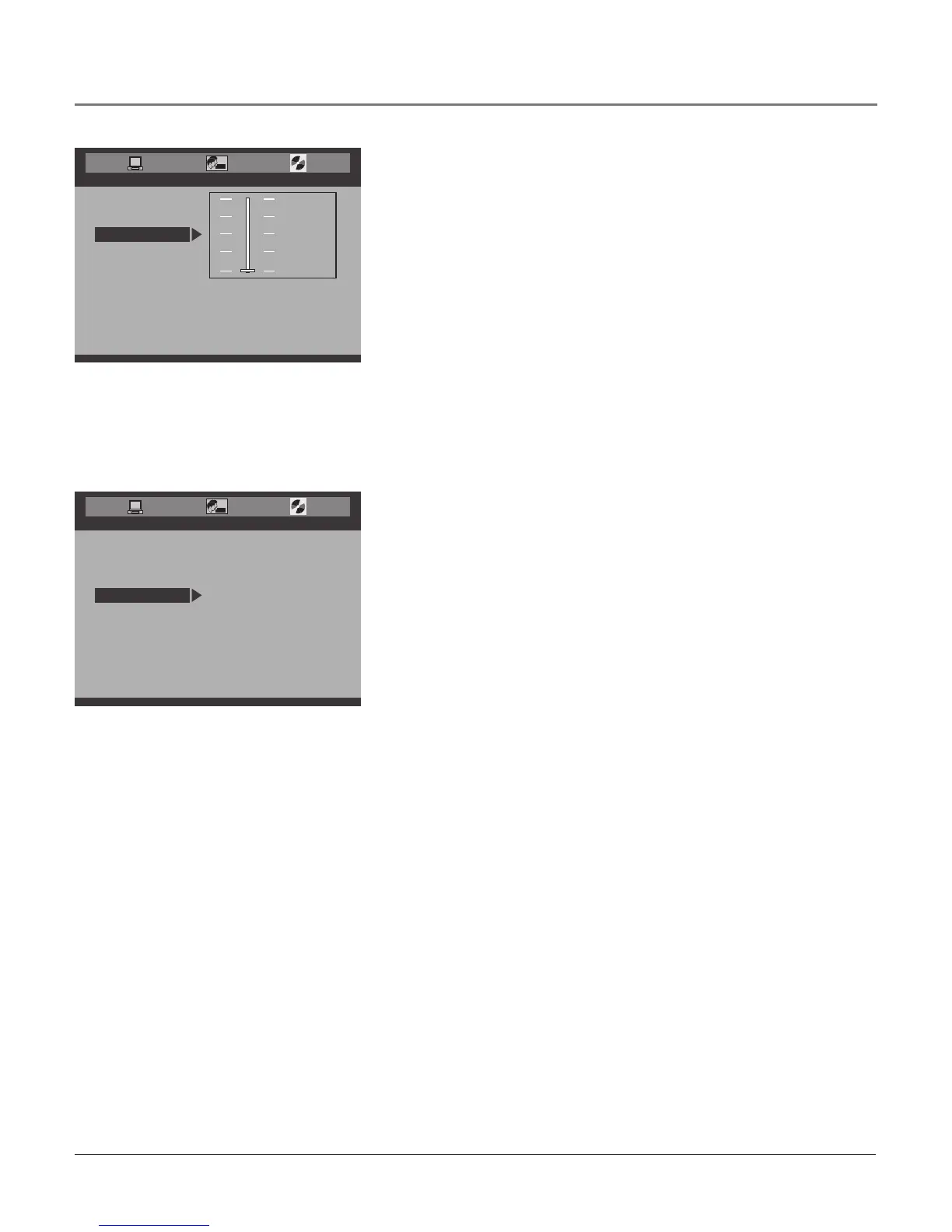40 Chapter 6
D.R.C. (Dynamic Range Compression)
InDolbyDigitalmode,thisfeaturereducessuddenvolumechangesby
lettingyouadjustthedifferencebetweensoftandlowsounds.
SetthecompressionratiotoFULL, 6/8, 4/8, 2/8,andOFF.Forthemost
rangecompression,chooseFULL.Thefurtherdownonthelistyougo,
thelessdynamicrangecompressionavailable.Therefore,OFF hasno
compression.ThedefaultisOFF.
TochangetheD.R.C.:
1. PressDVDSETUP,theDVD’smainmenuappears.SelectAUDIO
SETUP,thethirdicon.
2. HighlightD.R.C.
3. UsethearrowbuttonstohighlightyourchoiceandpressOK.
4. Toexit,pressDVDSETUPorCLEAR.
Down Sample
If youramplierhas96kHzsampling,choosethat,ifnot,select48kHz.
1. PressDVDSETUP,theDVD’smainmenuappears.SelectAUDIO
SETUP,thethirdicon.
2. HighlightDOWN SAMPLE.
3. UsethearrowbuttonstohighlightyourchoiceandpressOK.
4. Toexit,pressDVDSETUPorCLEAR.
Notes: When 96kHz is set, only 96kHz digital audio signals are
output from the COAXIAL jack. So if your amplifier only handles
48kHz, you won’t hear any audio.
If you’re unsure which selection to make, keep the setting at
48kHz, that’s the default.
AUDIO SETUP
EXIT SETUP
DVD AUDIO OUT
DOWNMIX
48K
96K
D.R.C.
DOWN SAMPLE
AUDIO SETUP
DOWN SAMPLE
EXIT SETUP
DVD AUDIO OUT
DOWNMIX
4/8
2/8
OFF
FULL
6/8
D.R.C.
Using the DVD Menu