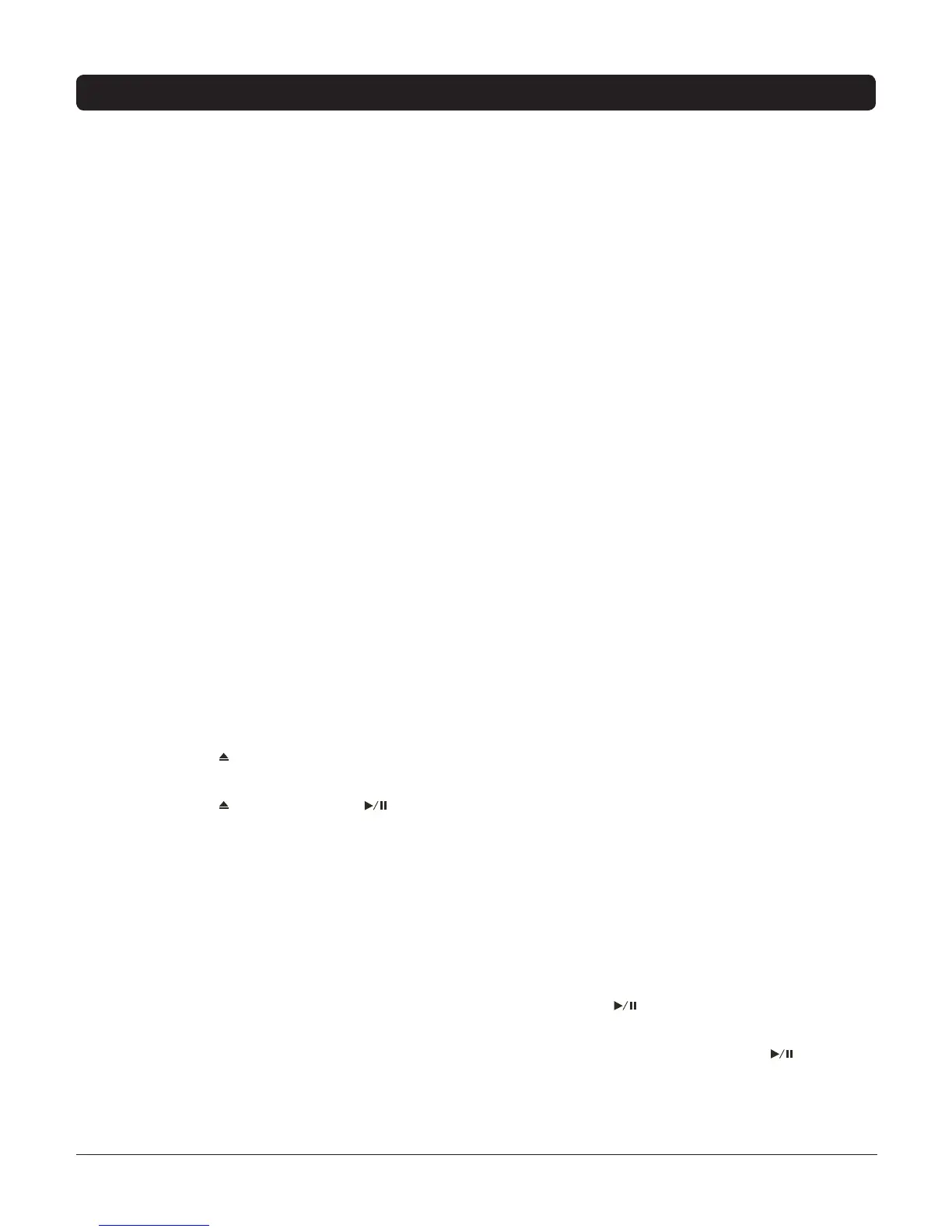Chapter 5 31
Chapter 5: Playing Discs
DVD Basics
Regional Coding
TheDVDplayerandthediscsarecodedbyregion.Theseregionalcodesmustmatchinorderforthedisctoplay.This
unit’scodeisRegion 1.Discswithotherregionalcodescan’tbeplayedinthisunit.
Using Different Menus
Eachdiscisprogrammedwithdifferentfeatures.TherearetwoseparatemenusystemsthatyoucanusetoaccessDVD
features:thedisc’smenuandtheDVDplayer’smenu(separatefromtheTV’smenusystem).Rememberthatafeature
onlyworksifthediscwasprogrammedwiththatfeature.Forexample,ifyouchoosesubtitles,thesubtitlesonly
appearif thediscwascreatedwithsubtitles.TheDVDmenusystemisexplainedonpage37.
TheDiscmenu–Thediscmenuispartof eachdiscandisseparatefromtheDVDplayer’smenusystem.Thecontents
of eachdisc’smenuvaryaccordingtohowthediscwascreatedandwhatfeaturesareincluded.Sometimesadisc’s
menuappearsautomaticallywhenyouinsertthedisc,oryoucanaccessitbypressingtheDISCMENUbutton.
Types of Discs Your DVD Will Play
• DVDdiscs–Containvideo(suchasDVD,DVD-R,DVD+R,DVD-RWandDVD+RW).
• Audiodiscs–Containmusicalorsoundcontentonly(suchasCD,CD-R,CD-RW,CD-G,SACDandHDCD).
• mp3discs–Containaudioles(forexample,aCD-Rwithdownloadedmp3lesorWMAles-WindowsMedia
Audio).
• CDswithJPEGles.
How to Load and Play a Disc
TurnonyourTV/DVDplayer.
1. PresstheTV•DVDbuttonontheremotetomakesuretheunitisintheDVDmode.
2. PresstheSLEEP• (OPEN/CLOSE)buttonontheremotetoopenthedisctray.Placeadiscgentlyintothetray
withthedisc’slabelfacingup(double-sideddiscshavecontentonbothsides,soyoucanplaceeithersideup).
3. PresstheSLEEP• (OPEN/CLOSE)or (PLAY•PAUSE)buttonagaintoclosethedisctray.
Theplayerreadsthedisc’stableof contents,andthenoneoffollowinghappensdependingonhowthediscwas
programmed:If nopictureorscreensaverisdisplayed,presstheTV•DVDbuttontoputtheplayerintheDVDmode.
• Thediscmenuappears.(HighlightthePLAYoptionandpressOK).
• Thediscstartsplayingautomatically.
• Nodiscmenuappears,ascreensaverisdisplayed.(PresstheTV•DVDbuttontoputtheplayerinDVDmode).
To Stop Playback
1. PresstheSTOPbuttononce.PRESTOPappearsforseveralseconds.Press (PLAY•PAUSE)toresumeplayat
thesamepoint.
2. PresstheSTOPbuttontwice.STOPappearsforseveralseconds.Playbackstopscompletely.Press
(PLAY•PAUSE)andplaybackstartsatthebeginningof thedisc.
Note: Some discs might not be written to resume playback.