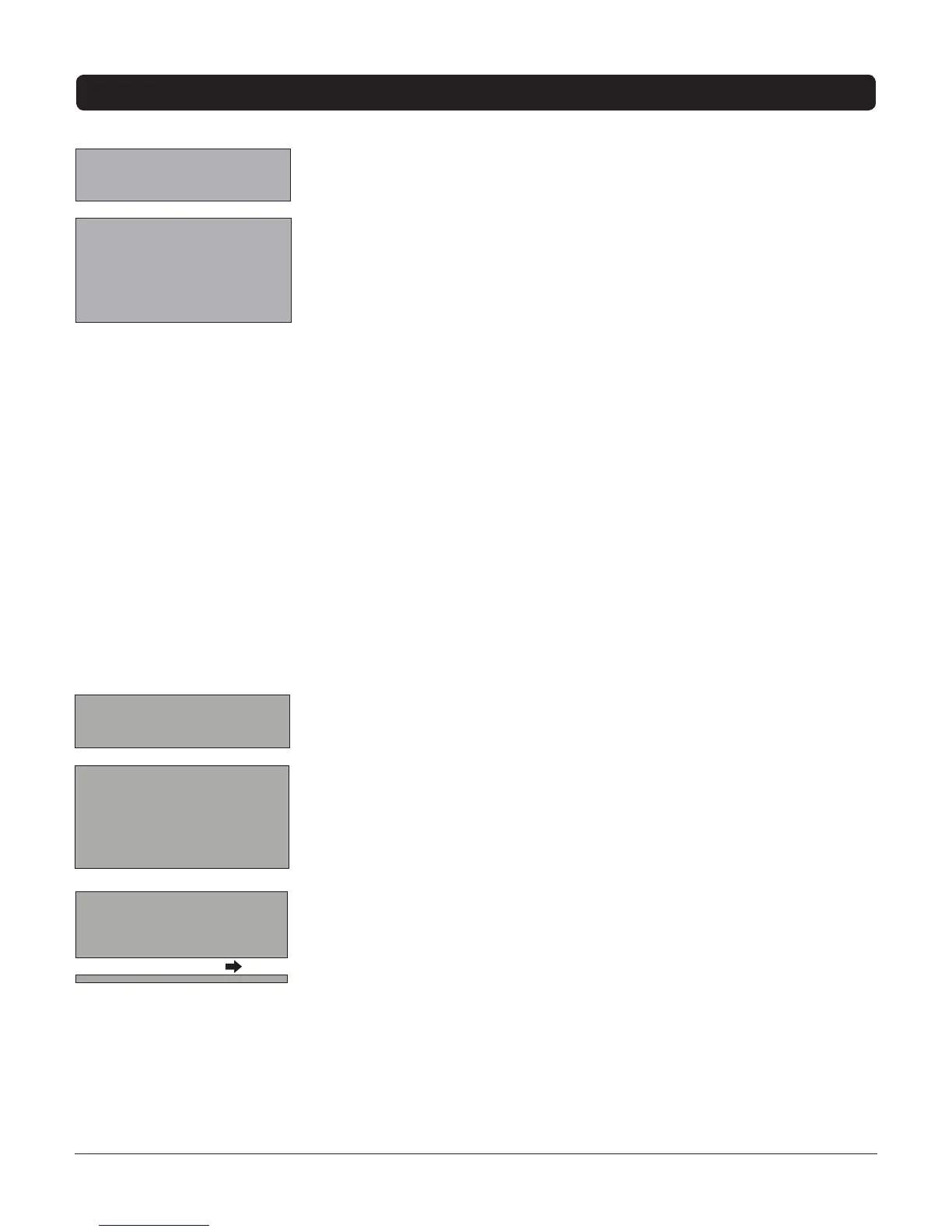25
Chapter 4: Using the TV’s Menu System
Graphics contained within this publication are for representation only.
Picture Menu
ThePICTUREmenuoptionsapplytothevideoforthemainTVandVideoInput
Channels.Asyouscrollthroughtheoptionsavailable,thebackgroundimage
willchangetotthatchoice.Choosethesettingthatisbestforyourprograms.
Presstheleftorrightarrowbuttontotoggleamongthechoiceslistedbelow:
Color Adjuststherichnessof thecolor.
Brightness Adjuststhebrightnessof thepicture.
Contrast Adjuststhedifferencebetweenthelightanddarkareasof the
picture.
Sharpness Adjuststhecrispnessof theedgesinthepicture.
Tint Adjuststhebalancebetweentheredandgreenlevels.
Blue Background ChooseOnandasolidbluebackgroundwillappear
whentunedtoaweakchannel(forexample,ifthereceptionisverypoor
orif thestationhasgoneoff theairforthenight).Afterbeingonsucha
channelfor15minutes,theunitwillturnitself off automatically.
Color Temperature Presstherightarrowbuttontoscrollthroughthe
coloradjustments:
Cool Foramorebluepaletteof colors.
Normal Standardpicturecolor.
Warm Foramoreredpaletteof colors.
Whenyouchangeanyof thesepicturesettings,thePicture Presetchanges
toPersonal.Usetheleftorrightarrowbuttontomakeadjustments.
Setup Menu
Auto Channel Search Allowsyoutochooseyoursignaltypeandbegin
automaticallysearchingforavailablechannels.
Presstheleftorrightarrowbuttontochooseamongthesignalsources
below:
Antenna If youhaveconnectedanantennatotheANTENNA/CABLE
INPUT,chooseAntenna.Refertopage6foracompleteexplanationof
theseconnections.
Cable If youhaveconnectedcabletotheANTENNA/CABLEINPUT,
chooseCable.Dependingonwhichpackageyouhave,youcan
receiveanalog,digitalorbothstations.Refertopage5foracomplete
explanationof theseconnections.
Afteryouhavemadetheselectionsabove,usethedownarrowbutton
tohighlightStart Search.
Start Search PresstherightarroworOKbuttontostartthesearch.
SearchesforchannelstheTVisreceivingandstorestheminthechannel
list.Displaysthepercentofchannelsbeingsearched.Afterthesearchis
complete,showsthetotalpercentof stationsthathavebeenfound.Go
topage14(Auto Channel Search)formoreinformation.
PICTURE
Go back
Color 45
Brightness 50
Contrast 50
Sharpness 50
Tint ± 0
Blue Background On
C. Temp Cool
SETUP
Go back
Auto Channel Search
List & Labels
Closed Caption
Favorite Channel
Language Eng.
Format Normal
Auto Vol. Level Off
Continues on next page...
AUTO CHANNEL SEARCH
Go back
Source Type Cable
Start Search