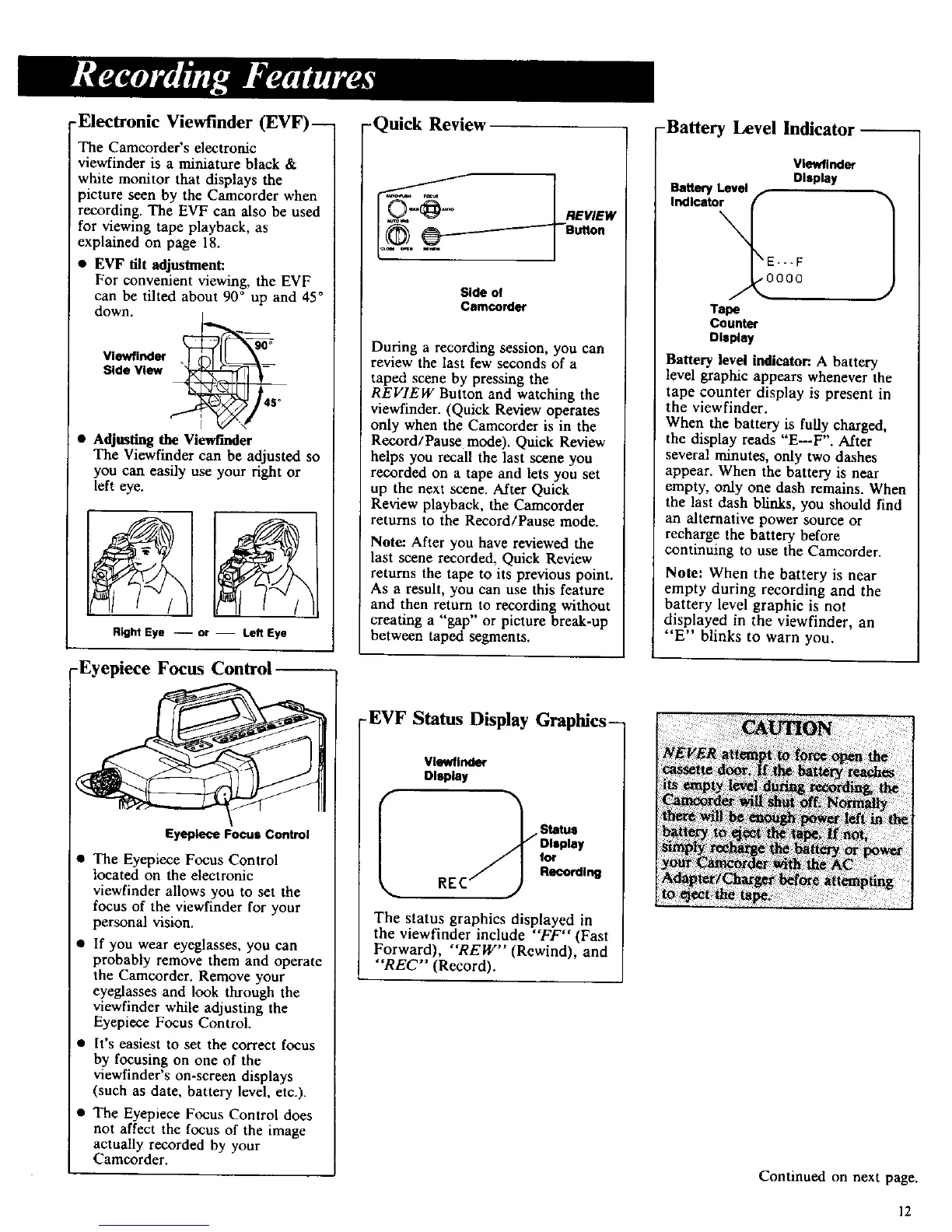-Electronic Viewfinder (EVF)--
The Camcorder's electronic
viewfinder is a miniature black &
white monitor that displays the
picture seen by the Camcorder when
recording. The EVF can also be used
for viewing tape playback, as
explained on page 18.
• EVF tilt adjustment:
For convenient viewing, the EVF
can be tilted about 90 ° up and 45°
down.
SideView _
• Adjusting the Viewf'mder
The Viewfinder can be adjusted so
you can easily use your fight or
left eye.
Right Eye -- or -- Left Eye
-Eyepiece Focus Control-
-Quick Review
[ REWEW
Button
Side of
Camcorder
During a recording session, you can
review the last few seconds of a
taped scene by pressing the
REVIEW Button and watching the
viewfinder. (Quick Review operates
only when the Camcorder is in the
Record/Pause mode). Quick Review
helps you recall the last scene you
recorded on a tape artd lets you set
up the next scene. After Quick
Review playback, the Camcorder
returns to the Record/Pause mode.
Note: After you have reviewed the
last scene recorded, Quick Review
returns the tape to its previous point.
As a result, you can use this feature
and then return to recording without
creating a "gap" or picture break-up
between taped segments.
-Battery Level Indicator-
Viewllnde_
Display
Battery Level f
Indlcato_ 1
Tape
Counter
Display
Battery level indicator:. A battery
level graphic appears whenever the
tape counter display is present in
the viewfinder.
Whert the battery is fully charged,
the display reads "E---F". After
several minutes, only two dashes
appear. When the battery is near
empty, only one dash remains. When
the last dash blinks, you should find
an alternative power source or
recharge the battery before
continuing to use the Camcorder.
Note: When the battery is near
empty during recording and the
battery level graphic is not
displayed in the viewfinder, an
"E" blinks to warn you.
Eyepiece Focus Control
• The Eyepiece Focus Control
located on the electronic
viewfinder allows you to set the
focus of the viewfinder for your
personal vision.
• If you wear eyeglasses, you can
probably remove them and operate
the Camcorder. Remove your
eyeglasses and look through the
viewfinder while adjusting the
Eyepiece Focus Control.
• It's easiest to set the correct focus
by focusing on one of the
viewfinder's on-screen displays
(such as date, battery level, etc.).
• The Eyepiece Focus Control does
not affect the focus of the image
actually recorded by your
Camcorder.
-EVF Status Display Graphics-
Vlewflnder
Display
_€" Oleptay
The status graphics displayed in
the viewfinder include "'FF'" (Fast
Forward), "REW" (Rewind), and
"'REC'" (Record).
Continued on next page.
12