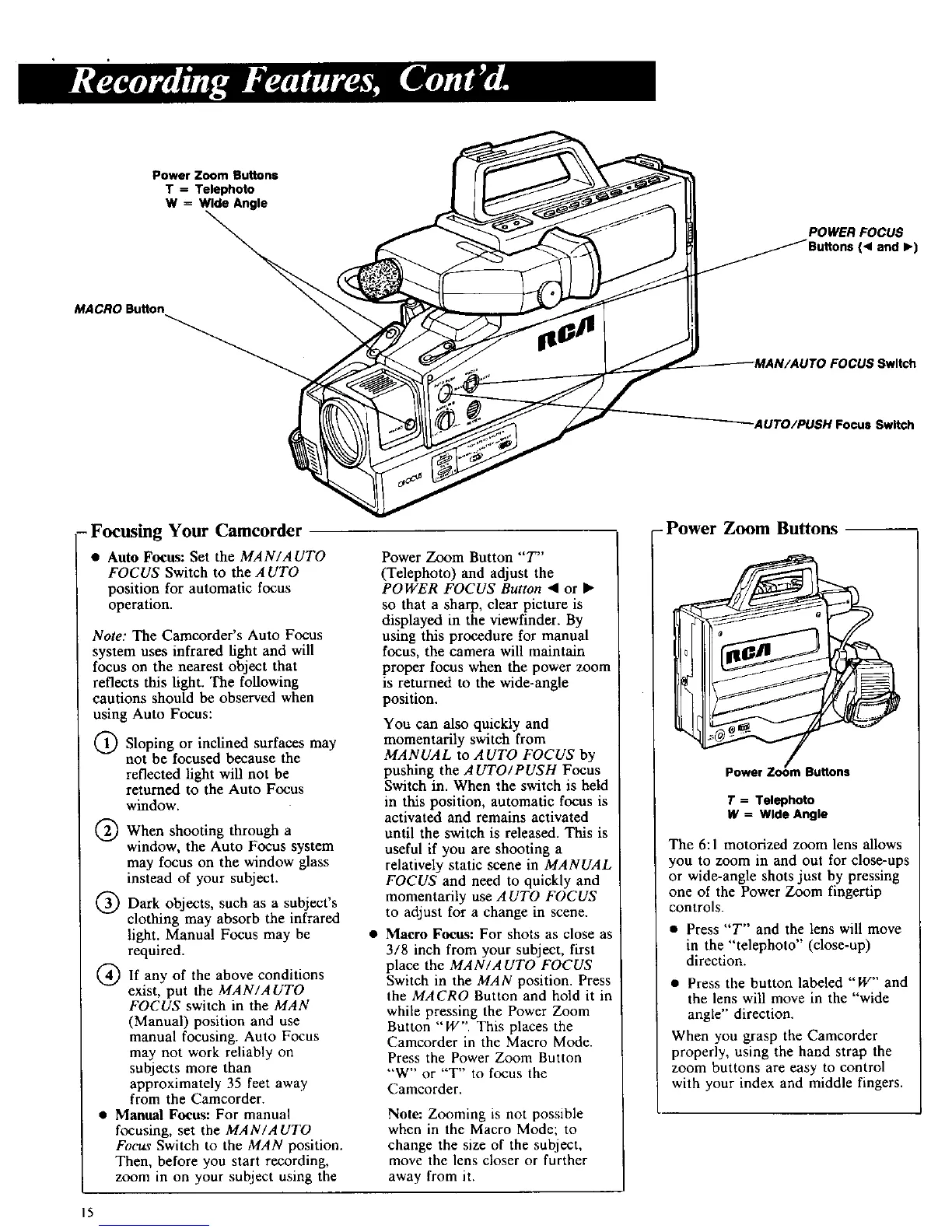Power Zoom Buttons
T = Telephoto
W = Wide Angle
POWER FOCUS
(4 and ),)
MACRO Button
FOCUS Switch
-AUTO/PUSH Focus Switch
-Focusing Your Camcorder
• Auto Focus: Set the MAN/AUTO
FOCUS Switch to the AUTO
position for automatic focus
operation.
Note: The Camcorder's Auto Focus
system uses infrared light and will
focus on the nearest object that
reflects this light. The following
cautions should be observed when
using Auto Focus:
Q Sloping or inclined surfaces may
not be focused because the
reflected light will not be
returned to the Auto Focus
window.
Q When shooting through a
window, the Auto Focus system
may focus on the window glass
instead of your subject.
Q Dark objects, such as a subject's
clothing may absorb the infrared
light. Manual Focus may be
required.
(_)If any of the above
conditions
exist, put the MAN/A UTO
FOCUS switch in the MAN
(Manual) position and use
manual focusing. Auto Focus
may not work reliably on
subjects more than
approximately 35 feet away
from the Camcorder.
• Manual Focus: For manual
focusing, set the MAN/A UTO
Focus Switch to the MAN position.
Then, before you start recording,
zoom in on your subject using the
Power Zoom Button "T"
(Telephoto) and adjust the
POWER FOCUS Button • or •
so that a sharp, clear picture is
displayed in the viewfinder. By
using this procedure for manual
focus, the camera will maintain
proper focus when the power zoom
is returned to the wide-angle
position.
You can also quickly and
momentarily switch from
MANUAL to AUTO FOCUS by
pushing the A UTO/PUSH Focus
Switch in. When the switch is held
in this position, automatic focus is
activated and remains activated
until the switch is released. This is
useful if you are shooting a
relatively static scene in MANUAL
FOCUS and need to quickly and
momentarily use AUTO FOCUS
to adjust for a change in scene.
Macro Focus: For shots as close as
3/8 inch from your subject, first
place the MAN/A UTO FOCUS
Switch in the MAN position. Press
the MACRO Button and hold it in
while pressing the Power Zoom
Button "W". This places the
Camcorder in the Macro Mode.
Press the Power Zoom Button
"'W" or "T" to focus the
Camcorder.
Note: Zooming is not possible
when in the Macro Mode; to
change the size of the subject,
move the lens closer or further
away from it.
-Power Zoom Buttons
Power Zoom Bu ns
T = Telephoto
W = Wide Angle
The 6:1 motorized zoom lens allows
you to zoom in and out for close-ups
or wide-angle shots just by pressing
one of the Power Zoom fingertip
controls.
• Press "T" and the lens will move
in the "telephoto" (close-up)
direction.
• Press the button labeled "W" and
the lens will move in the "wide
angle" direction.
When you grasp the Camcorder
properly, using the hand strap the
zoom buttons are easy to control
with your index and middle fingers.
15