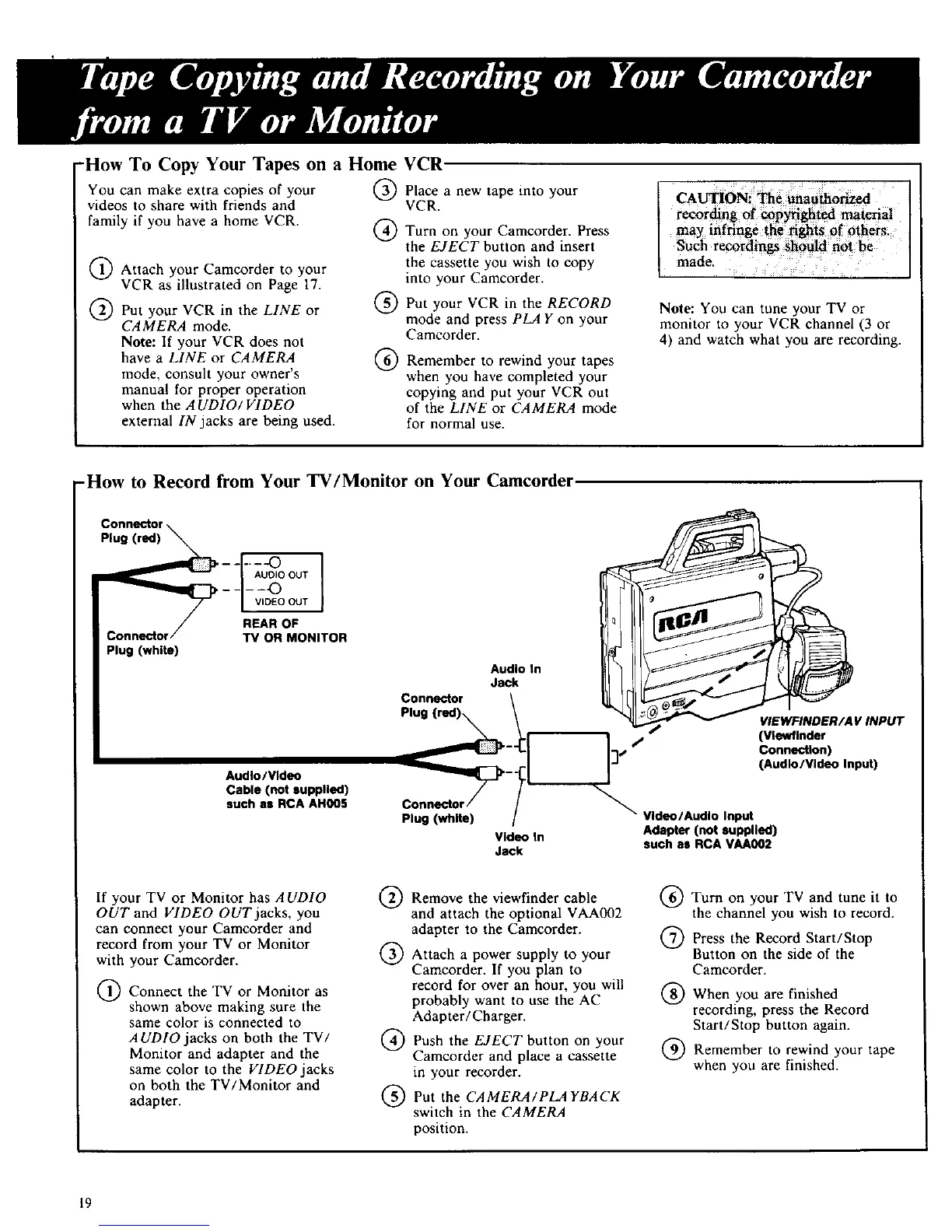-How To Copy Your Tapes on a Home VCR
You can make extra copies of your @
videos to share with friends and
family if you have a home VCR. ®
Attach your Camcorder to your
VCR as illustrated on Page 17.
Put your VCR in the LINE or
CAMERA mode.
Note: If your VCR does not
have a LINE or CAMERA
mode, consult your owner's
manual for proper operation
when the AUDIO/ VIDEO
external IN jacks are being used.
®
®
Place a new tape into your
VCR.
Turn on your Camcorder. Press
the EJECT button and insert
the cassette you wish to copy
into your Camcorder.
Put your VCR in the RECORD
mode and press PLA Y on your
Camcorder.
Remember to rewind your tapes
when you have completed your
copying and put your VCR out
of the LINE or CAMERA mode
for normal use.
cAtrnoN
recor_g of coppered _ieria!
may inf_nge the fi_iS 0f others.
SUch re.c_di_ should fiotbe
made.
Note: You can tune your TV or
monitor to your VCR channel (3 or
4) and watch what you are recording.
-How to Record from Your TV/Monitor on Your Camcorder
Connector\
Plug (red) _
-- _ _AUTO
OUT
/ REAR OF
Connector/ TV OR MONITOR
Plug (white)
Audio in
Jack
Connector \
Aud,o,V,.eo
Cable (not supplied) / /
such as RCA AH005 Connector/ /
Plug (white) /
Video In
Jack
_JVldeo/Audlo Input
Adapter (not supplied)
such as RCA VAA002
VIEWFINDER/A V INPUT
(vlewflnder
Connection)
(Audio/Video Input)
If
your TV or Monitor has AUDIO
OUT and VIDEO OUT jacks, you
can connect your Camcorder and
record from your TV or Monitor
with your Camcorder.
Connect the TV or Monitor as
shown above making sure the
same color is connected to
AUDIO jacks on both the TV/ @
Monitor and adapter and the
same color to the VIDEO jacks
on both the TV/Monitor and
adapter. ®
Remove the viewfinder cable
and attach the optional VAA002
adapter to the Camcorder.
Attach a power supply to your
Camcorder. If you plan to
record for over an hour, you will
probably want to use the AC
Adapter/Charger.
Push the EJECT button on your
Camcorder and place a cassette
in your recorder.
Put the CAMERA/PLA YBACK
switch in the CAMERA
position.
®
@
®
®
Turn on your TV and tune it to
the channel you wish to record.
Press the Record Start/Stop
Button on the side of the
Camcorder.
When you are finished
recording, press the Record
Start/Stop button again.
Remember to rewind your tape
when you are finished.
19