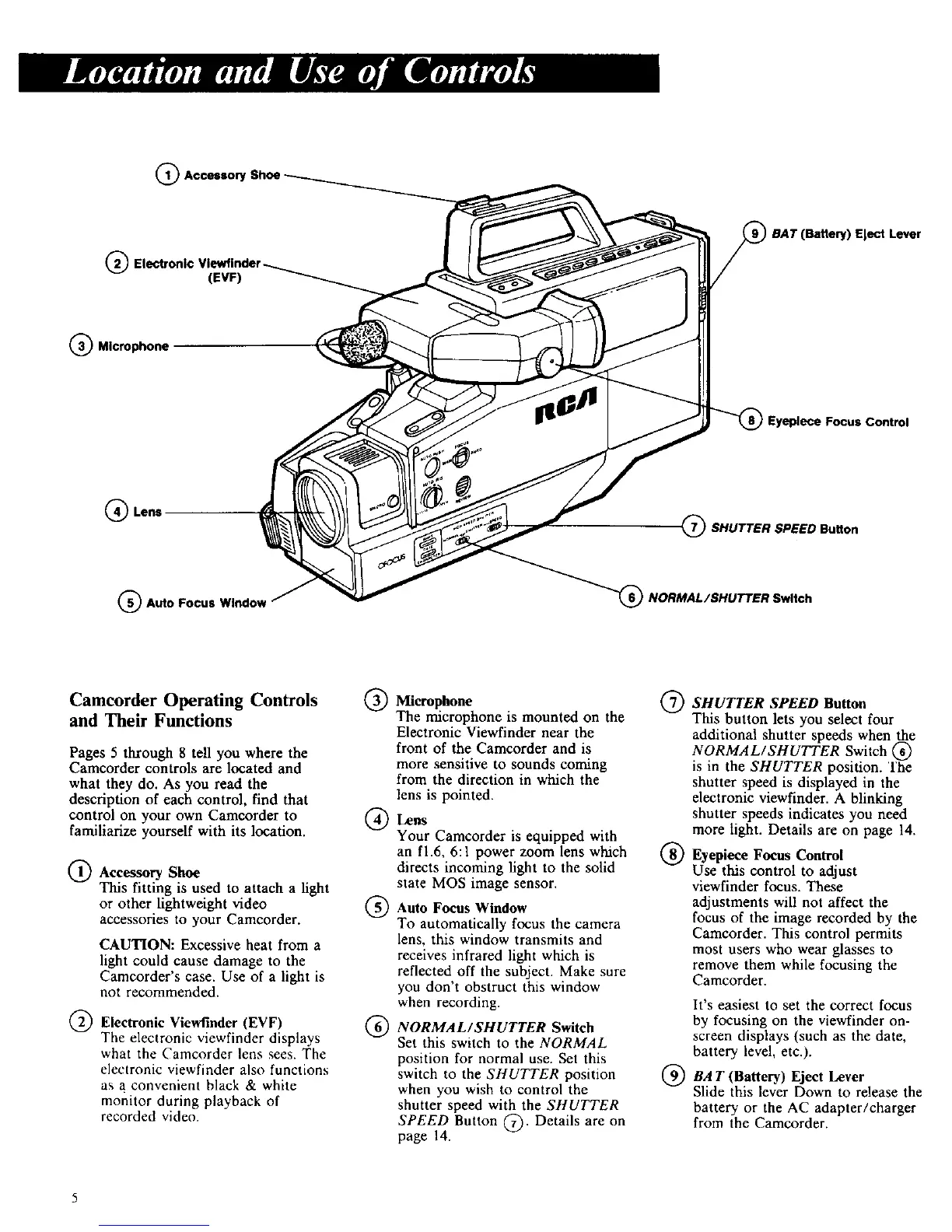Accessory
@
(EVF)
BAT (Battery) Eject Lever
Microphone
"_ Eyeplece Focus Control
Lens
SHUTTER SPEED Button
Auto Focus Window
NORMAL/SHUTTER Switch
Camcorder Operating Controls
and Their Functions
Pages 5 through 8 tell you where the
Camcorder controls are located and
what they do. As you read the
description of each control, find that
control on your own Camcorder to
familiarize yourself with its location.
Accessory Shoe
This fitting is used to attach a light
or other lightweight video
accessories to your Camcorder.
CAUTION: Excessive heat from a
light could cause damage to the
Camcorder's case. Use of a light is
not recommended.
Electronic Viewtinder (EVF)
The electronic viewfinder displays
what the Camcorder lens sees. The
electronic viewfinder also functions
as a convenient black & white
monitor during playback of
recorded video.
®
®
®
®
Microphone
The microphone is mounted on the
Electronic Viewfinder near the
front of the Camcorder and is
more sensitive to sounds coming
from the direction in which the
lens is pointed.
Lens
Your Camcorder is equipped with
an fl.6, 6:1 power zoom lens which
directs incoming light to the solid
state MOS image sensor.
Auto Focus Window
To automatically focus the camera
lens, this window transmits and
receives infrared light which is
reflected off the subject. Make sure
you don't obstruct this window
when recording.
NORMAL/SHUTTER Switch
Set this switch to the NORMAL
position for normal use. Set this
switch to the SHUTTER position
when you wish to control the
shutter speed with the SHUTTER
SPEED Button @. Details are on
page 14.
®
®
®
SHUTTER SPEED Button
This button lets you select four
additional shutter speeds when the
NORMAL/SHUTTER Switch @
is in the SHUTTER position. The
shutter speed is displayed in the
electronic viewfinder. A blinking
shutter speeds indicates you need
more light. Details are on page 14.
Eyepiece Focus Control
Use this control to adjust
viewfinder focus. These
adjustments will not affect the
focus of the image recorded by the
Camcorder. This control permits
most users who wear glasses to
remove them while focusing the
Camcorder.
It's easiest to set the correct focus
by focusing on the viewfinder on-
screen displays (such as the date,
battery level, etc.).
BA T (Battery) Eject Lever
Slide this lever Down to release the
battery or the AC adapter/charger
from the Camcorder.