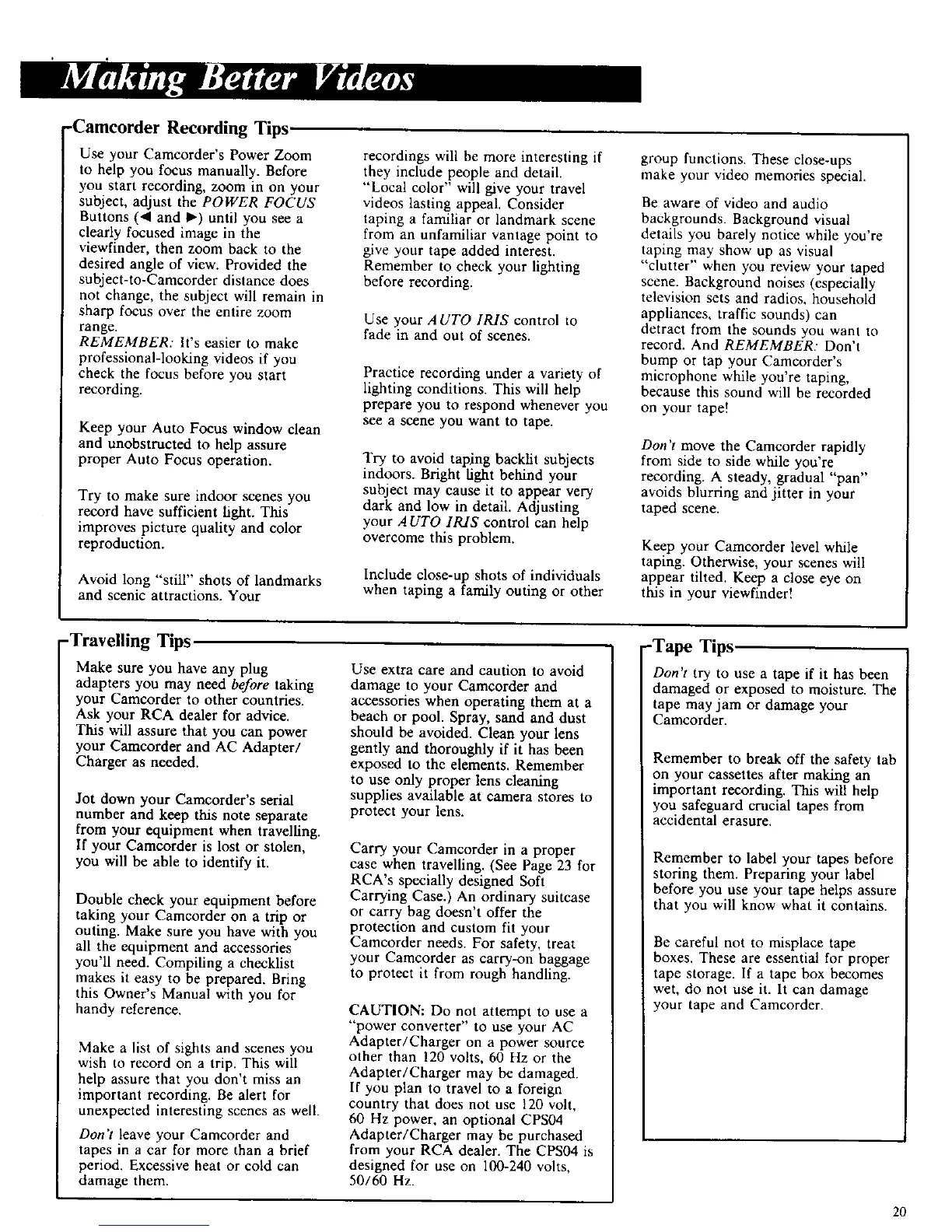-Camcorder Recording Tips.
Use your Camcorder's Power Zoom
to help you focus manually. Before
you start recording, zoom in on your
subject, adjust the POWER FOCUS
Buttons (.ql and I_) until you see a
clearly focused image in the
viewfinder, then zoom back to the
desired angle of view. Provided the
subject-to-Camcorder distance does
not change, the subject will remain in
sharp focus over the entire zoom
range.
REMEMBER: It's easier to make
professional-looking videos if you
check the focus before you start
recording.
Keep your Auto Focus window clean
and unobstructed to help assure
proper Auto Focus operation.
Try to make sure indoor scenes you
record have sufficient light. This
improves picture quality and color
reproduction.
Avoid long "still" shots of landmarks
and scenic attractions. Your
recordings will be more interesting if
they include people and detail.
"Local color" will give your travel
videos lasting appeal. Consider
taping a familiar or landmark scene
from an unfamiliar vantage point to
give your tape added interest.
Remember to check your lighting
before recording.
Use your AUTO IRIS control to
fade in and out of scenes.
Practice recording under a variety of
lighting conditions. This will help
prepare you to respond whenever you
see a scene you want to tape.
Try to avoid taping backlit subjects
indoors. Bright light behind your
subject may cause it to appear very
dark and low in detail. Adjusting
your AUTO 1R1S control can help
overcome this problem.
Include close-up shots of individuals
when taping a family outing or other
group functions. These close-ups
make your video memories special.
Be aware of video and audio
backgrounds. Background visual
details you barely notice while you're
taping may show up as visual
"clutter" when you review your taped
scene. Background noises (especially
television sets and radios, household
appliances, traffic sounds) can
detract from the sounds you want to
record. And REMEMBER: Don't
bump or tap your Camcorder's
microphone while you're taping,
because this sound will be recorded
on your tape!
Don't move the Camcorder rapidly
from side to side while you're
recording. A steady, gradual "pan"
avoids blurring and jitter in your
taped scene.
Keep your Camcorder level while
taping. Otherwise, your scenes will
appear tilted. Keep a close eye on
this in your viewfinder?
-Travelling Tips
Make sure you have any plug
adapters you may need before taking
your Camcorder to other countries.
Ask your RCA dealer for advice.
This will assure that you can power
your Camcorder and AC Adapter/
Charger as needed.
Jot down your Camcorder's serial
number and keep this note separate
from your equipment when travelling.
If your Camcorder is lost or stolen,
you will be able to identify it.
Double check your equipment before
taking your Camcorder on a trip or
outing. Make sure you have with you
all the equipment and accessories
you'll need. Compiling a checklist
makes it easy to be prepared. Bring
this Owner's Manual with you for
handy reference.
Make a list of sights and scenes you
wish to record on a trip. This will
help assure that you don't miss an
important recording. Be alert for
unexpected interesting scenes as well.
Don't leave your Camcorder and
tapes in a car for more than a brief
period. Excessive heat or cold can
damage them.
Use extra care and caution to avoid
damage to your Camcorder and
accessories when operating them at a
beach or pool. Spray, sand and dust
should be avoided. Clean your lens
gently and thoroughly if it has been
exposed to the elements. Remember
to use only proper lens cleaning
supplies available at camera stores to
protect your lens.
Carry your Camcorder in a proper
case when travelling. (See Page 23 for
RCA's specially designed Soft
Carrying Case.) An ordinary suitcase
or carry bag doesn't offer the
protection and custom fit your
Camcorder needs. For safety, treat
your Camcorder as carry-on baggage
to protect it from rough handling.
CAUTION: Do not attempt to use a
"power converter" to use your AC
Adapter/Charger on a power source
other than 120 volts, 60 Hz or the
Adapter/Charger may be damaged.
If you plan to travel to a foreign
country that does not use 120 volt,
60 Hz power, an optional CPS04
Adapter/Charger may be purchased
from your RCA dealer. The CPS04 is
designed for use on 100-240 volts,
50/60 Hz.
-Tape Tips
Don't try to use a tape if it has been
damaged or exposed to moisture. The
tape may jam or damage your
Camcorder.
Remember to break off the safety tab
on your cassettes after making an
important recording. This will help
you safeguard crucial tapes from
accidental erasure.
Remember to label your tapes before
storing them. Preparing your label
before you use your tape helps assure
that you will know what it contains.
Be careful not to misplace tape
boxes. These are essential for proper
tape storage. If a tape box becomes
wet, do not use it. It can damage
your tape and Camcorder.
20