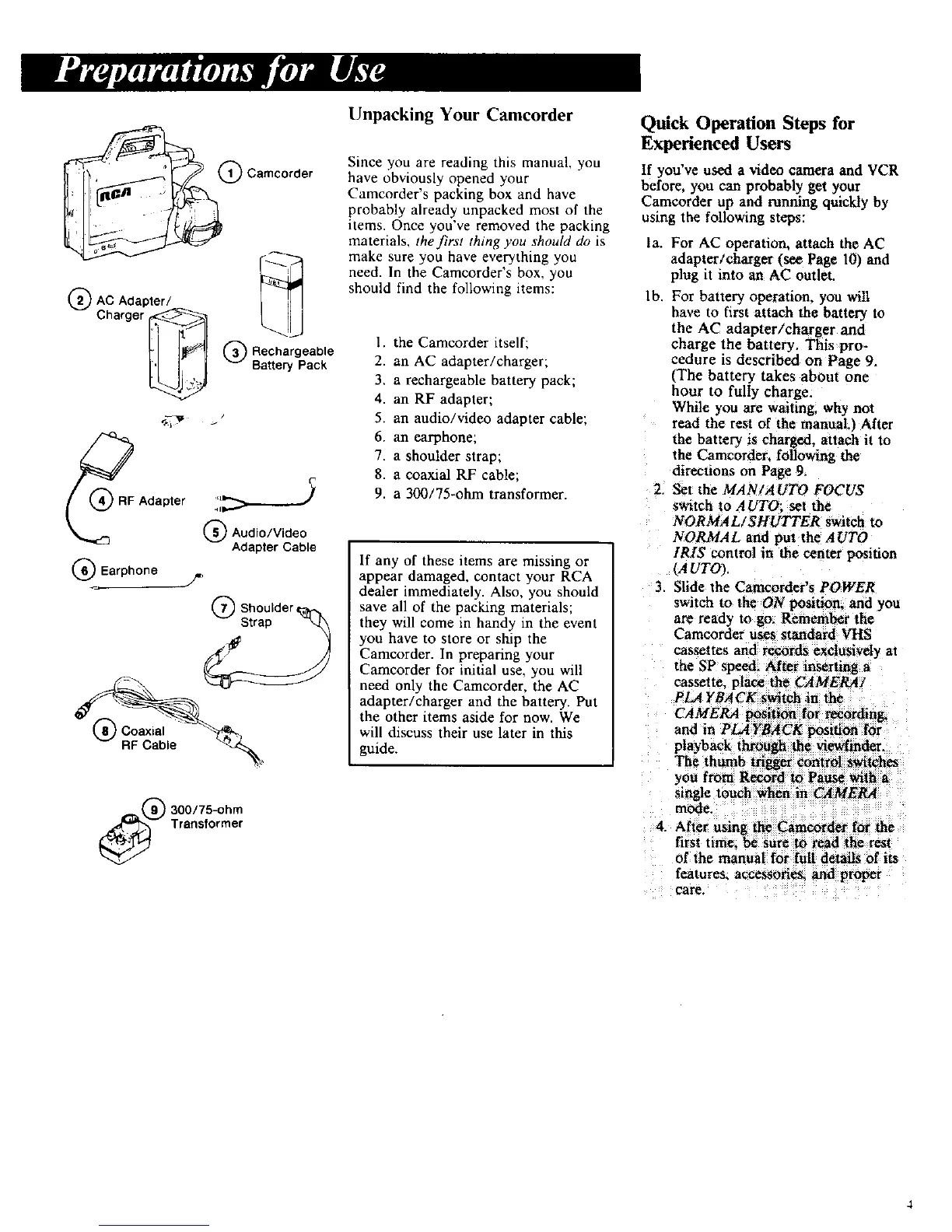(_ Camcorder
Q AC Adapter/
Charger
(_ Rechargeable
Battery Pack
Q RF Adapter
Q Earphone
:::>----)
(_ Audio/Video
Adapter Cable
Q Shoulder
Strap _J_
(_) Coaxial
RF Cable
(_ 300/75-0hm
Transformer
Unpacking Your Camcorder
Since you are reading this manual, you
have obviously opened your
Camcorder's packing box and have
probably already unpacked most of the
items. Once you've removed the packing
materials, the first thing you should do is
make sure you have everything you
need. In the Camcorder's box, you
should find the following items:
1, the Camcorder itself;
2. an AC adapter/charger;
3. a rechargeable battery pack;
4. an RF adapter;
5, an audio/video adapter cable;
6. an earphone;
7. a shoulder strap;
g. a coaxial RF cable;
9. a 300/75-ohm transformer.
If any of these items are missing or
appear damaged, contact your RCA
dealer immediately. Also, you should
save all of the packing materials;
they will come in handy in the event
you have to store or ship the
Camcorder. In preparing your
Camcorder for initial use, you will
need only the Camcorder, the AC
adapter/charger and the battery. Put
the other items aside for now. We
will discuss their use later in this
guide.
Quick Operation Steps for
Experienced Users
If you've used a video camera and VCR
before, you can probably get your
Camcorder up and running quickly by
using the following steps:
la.
lb,
For AC operation, attach the AC
adapter/charger (see Page 10) and
plug it into an AC outlet.
For battery operation, you wilt
have to first attach the battery to
the AC adapter/charger and
charge the battery. This pro-
cedure is described on Page 9.
(The battery takes about one
hour to fully charge.
While you are waiting, why no1
read the rest oFthe roamtat.! After
the battery is charged, attach it to
the Camcorder. following the
directions on Page 9,
2, Set the MAN/AUTO FOCUS
switch _o AUTO: set the
NORMAL/SHUTTER switch to
NORMAL and put the AUTO
IRIS control in the center position
(AUTO).
3. Slide the Camcorder's POWER
switch to the ON position, and you
are ready to go, Remember the
Camc_rder uses standard VHS
cassettes and records exclusively at
the SP speed, After inserting a
cassette, place the CAMERA/
PLAYBACK switch in the
CAMERA position for _ording_
and in PLAYBACK position for
playback through the viewfi_der.
The thumb trigger Control s_'tches
you from Record to Pause whh a
_e touch wheu in CAMERA
4. After using the Cartw,order for the
first time, be sure to read the rest
of the manual for full details of its
features, accessories, and proper
care,