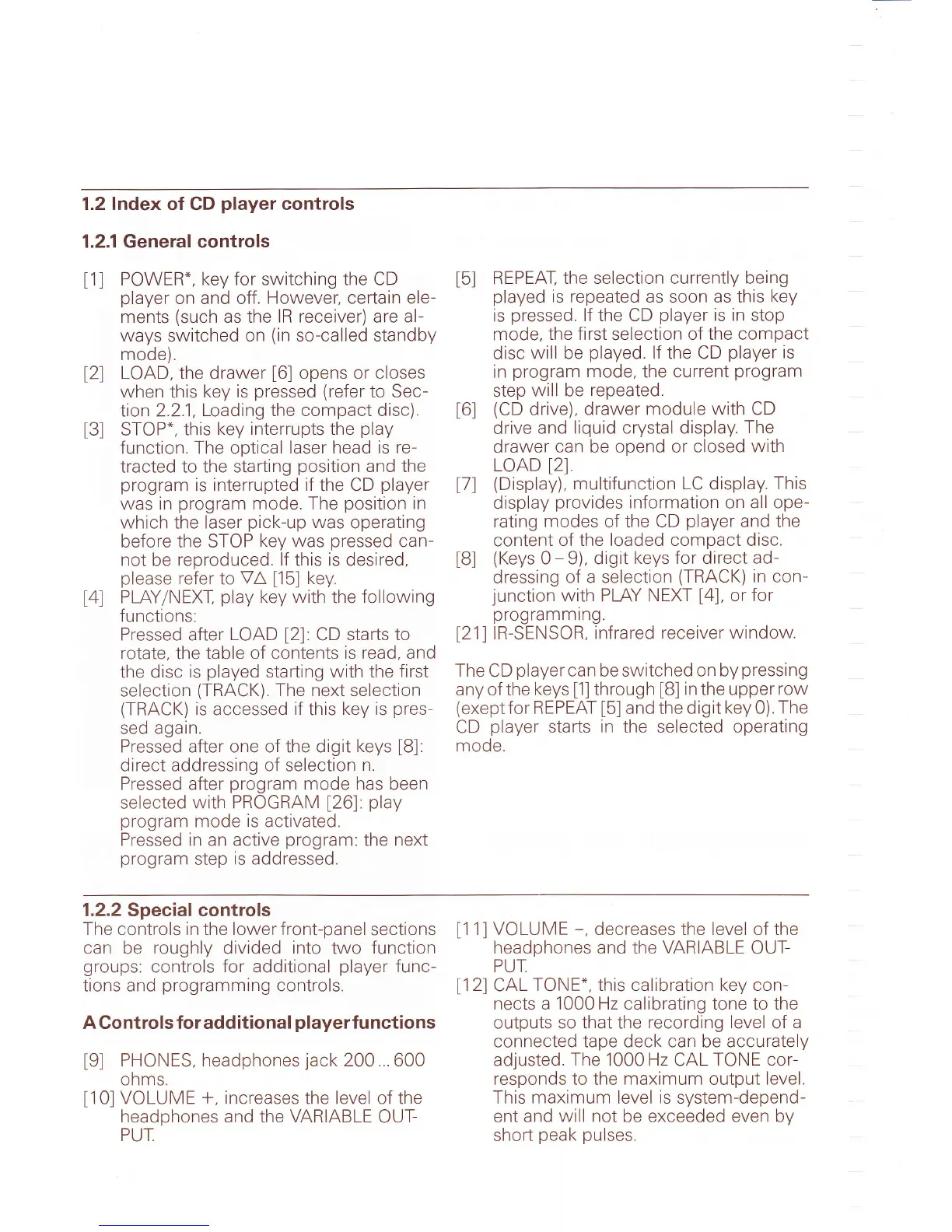1.2 lndex of CD
player
controls
1.2.1 General controls
t1l
POWER.,
key for
switching
the CD
player
on and off.
However. certain ele-
ments
(such
as the
lR receiver)
are
al-
ways
switched
on
(in
so-called standby
mode).
l2l
LOAD,
the drawer
[6]
opens or
closes
when
this
key
is
pressed (refer
to Sec-
lion 2.2.1, Loading
the compact disc).
t3l
STOP",
this
key interrupts
the
play
function. The optical
laser head is
re-
tracted
to the starting
position
and the
program
is interrupted if
the CD
player
was in
program
mode. The
position
in
which the laser
pick-up
was
operating
before the STOP
key
was
pressed
can-
not
be
reproduced.
lf
this is desired,
please
refer to
VA
[15]
key.
14)
PLAY/NEXT,
play
key with
the
following
functions:
Pressed after
LOAD
l2l.
CD starts
to
rotate,
the table
of contents
is read, and
the disc
is
played
starting with the
first
selection
(TRACK).
The next
selection
(TRACK)
is
accessed
if
this
key is
pres-
sed
again.
Pressed after one of the digit
keys
[B]:
direct
addressing of
selection
n.
Pressed after
program
mode has been
selected
with PROGRAM
[26]:
play
program
mode is activated.
Pressed
in
an active
program:
the
next
program
step
is
addressed.
tsl
REPEAT.
the selection currently being
played
is repeated as soon as this
key
is
pressed.
lf the CD
player
is in
stop
mode.
the first
selection
of the compact
disc
will be
played.
lf
the CD
player
is
in
program
mode,
the current
program
step
will be
repeated.
t6l
(CD
drive), drawer
module with CD
drive
and
liquid
crystal
display.
The
drawer
can
be opend
or closed
with
LOAD
[2]
l7l
(Display),
multifunction LC display.
This
display
provides
information
on
all ope-
rating
modes
of the CD
player
and the
content
of the loaded compact disc.
l8l
(Keys
0
-
9), digit
keys for direct
ad-
dressing
of a selection
(TRACK)
in
con-
junction
with PLAY NEXT
[4],
or
for
programmrng.
[21]
lR-SENSOR,
infrared
receiver window.
The CD
player
can be switched on
by
pressing
any of the
keys
[1]
through
[B]
in
the upper
row
(exeptfor
REPEAT
[5]
and
the digit
key
0).
The
CD
player
starts
in
the selected
operating
mode.
1.2,2 Special controls
The controls in the lower front-panel
sections
can be
roughly
divided
into
two
function
groups:
controls
for
additional
player
func-
tions
and
programming
controls.
A Controls for add
itional
player
fu nctions
l9l
PHONES,
headphones
jack
200...
600
ohms.
l10l
VOLUME
+,
increases the level of the
headphones and the VARIABLE
OUT-
PUT
l1
1l
VOLUME
-,
decreases the level of the
headphones and the
VARIABLE
OUT-
PUI
[12]
CAL
TONE., this
calibration
key con-
nects a 1000 Hz calibrating
tone
to the
outputs so that the
recording level
of
a
connected
tape deck can be accurately
adjusted
The
1000 Hz CAL TONE cor-
responds to the
maximum
output
level.
This
maximum
level
is
system-depend-
ent
and
will not
be
exceeded even by
short
peak pulses.