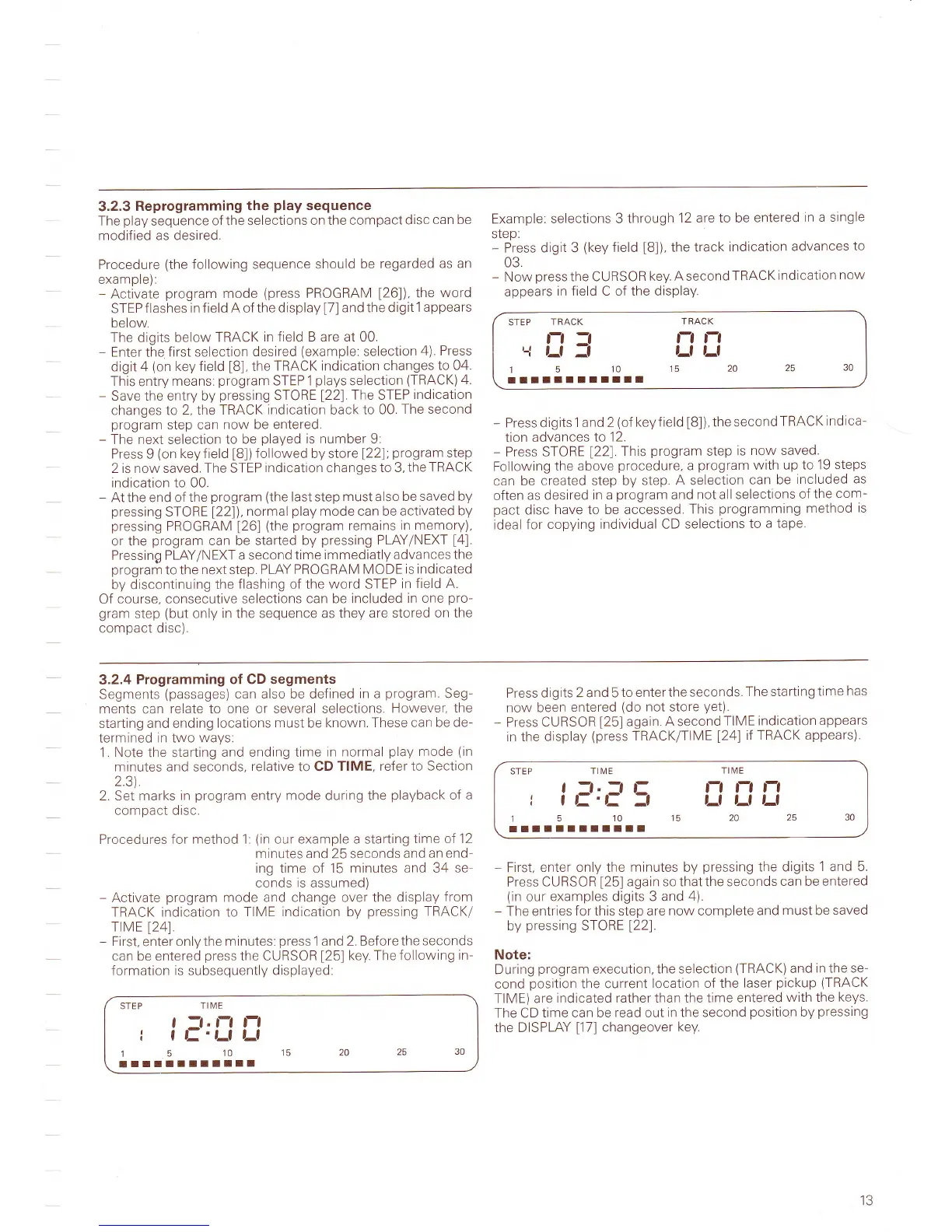3.2.3
Reprogramming
the
play
sequence
The
play
sequence
of the selections
on the compact
disc
can be
modified as desired.
Procedure
(the
following sequence should
be
regarded
as an
example):
-
Activate
program
mode
(press
PROGRAM
[26]).
the
word
STEP
f lashes
in
f
ield A of the display
[7]
and the digit
1 appears
below.
The
digits
below
TRACK
in field B are at 00.
-
Enter the
first
selection
desired
(example:
selection
4). Press
digit 4
(on
key field
[B],
the
TRACK indication
changes
to
04
This
entry
means:
program
STEP 1
plays
selection
(TRACK)
4.
-
Save
the entry by
pressing
STORE
l22l.f
he
STEP
indication
changes to 2, the
TRACK
indication
back
to 00.
The second
program
step can
now be entered.
-
The next selection
to be
played
ls number 9:
Press 9
(on
keyfield
[B])followed
by store
[22];
program
step
2 is now saved.
The
STEP
indication
changes
to 3,
the TRACK
indication to 00.
-
At the end of
the
program (the
last step must also
be saved by
pressing
STORE
122)\,normal
play
mode can be
activated by
pressing
PROGRAM
[26]
(the program
remains
in memory),
or the
program
can be started
by
pressing
PLAY/NEXT
[4].
Pressing
PLAY/NEXT a second time
immediatly advances
the
program
to the
next
step.
PLAY PROGRAM
MODE
is indicated
by discontinuing
the
flashing of the word STEP
in field A.
Of
course. consecutive selections
can be included
in one
pro-
gram
step
(but
only
in the sequence as they are
stored on the
compact disc).
Example:
selections 3
through 12
are lo be
entered
in a single
ste
p:
-
Press
digit 3
(key
field
[B]).
the track
indication
advances
to
03.
-
Now
press
the CURSOR
key. A second
TRACK
indication
now
appears
in field C of the display.
STEP
TRACK
TRACK
Lr
,:,
I
':l
l:,
151015202530
tlrttttlllll
-
Press digits
1 and 2
(of
keyfield
[B]).the
secondTRACK
indica-
tion
advances
to 12.
-
Press
STORE
l2/.fhis
program
step
is
now saved.
Following
the above
procedure,
a
program
with up
to 19 steps
can
be
created step by step.
A selection
can be
included
as
often
as
desired
in
a
program
and
not all selections
of
the com-
pact
disc
have
to
be accessed.
This
programming
method
is
ideal
for
copying individual CD
selections
to
a tape.
3.2.4
Programming
of CD segments
Segments
(passages)
can also be defined
in a
program.
Seg-
ments can
relate
to
one or several selections.
However.
the
starting and ending
locations
must
be
known. These can
be de-
termined
in two ways:
1
. Note
the starting
and ending time
in normal
play
mode
(in
minutes and
seconds.
relative
to
CD TIME, refer to
Section
23)
2. Set marks
in
program
entry mode during the
playback
of a
compact
disc.
Procedures for
method
'1
.
(in
our example a starting
time of 12
minutes
and25 seconds
and
an end-
ing time of 15 minutes
and 34 se-
conds
is
assumed)
-
Activate
program
mode and change over the display
from
TRACK indication to
TIME indication by
pressing
TRACK/
TrME
[24].
-
First,
enter
only the
minutes:
press
1 and
2. Before the
seconds
can be entered
press
the CURSOR
[25]
key The following
in-
formation is subsequently
displayed:
Press
digits 2 and 5
to enterthe
seconds.
The starting
time
has
now been
entered
(do
not store
yet).
-
Press
CURSOR
[25]
again. A second
TIN/E
indication
appears
in the display
(press
TRACK/TIME
[24]
if TRACK appears).
-
First,
enter only the minutes by
pressing
the digits
1 and 5.
Press CURSOR
[25]
again so that the seconds
can be
entered
(in
our
examples digits 3 and
4).
-
The entrles
for
this step
are now complete
and
must
be
saved
by
pressing
STORE
[22].
Note:
During
program
execution.
the selection
(TRACK)
and
in the se-
cond
position
the current
location of the
laser
pickup (TRACK
TIME) are
indicated rather than the time
entered
with the
keys.
The CD
time can be
read
out
in the second
position
by
pressing
the DISPLAY
[17]
changeover
key.
STEP TII!1E
TIME
r l
,J"J
5
l:f l-, ,:,
151015202530
TITIIIITITII
STEP
TII\IE
,
I
;'i:l
i:l
151015202530
trrllrrlllll
13