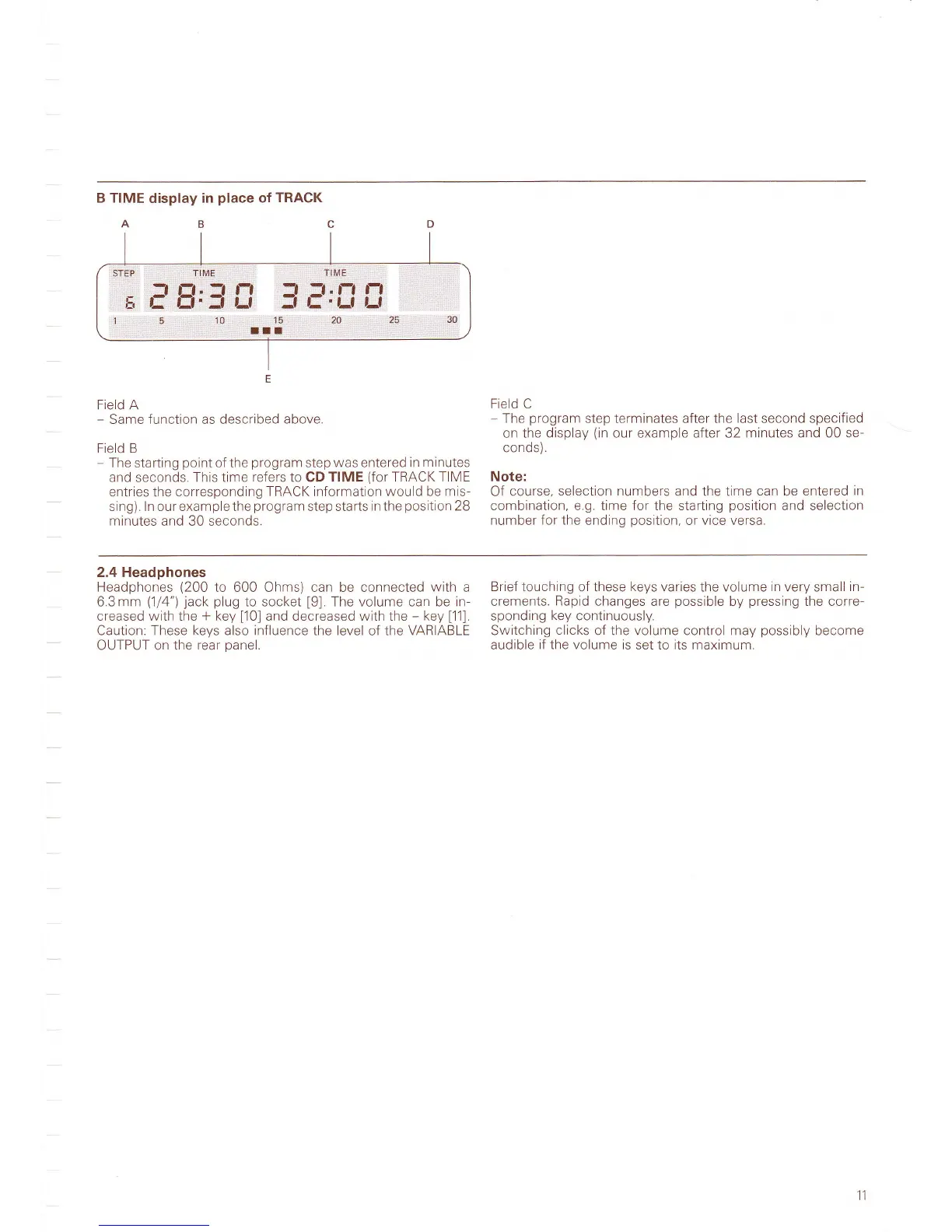B TIME
display in
place
of
TRACK
AB
Field A
-
Same function as described
above.
Field
B
-
The
starting
point
of the
program
step was entered
in minutes
and seconds.
This time refers to CD TIME
(for
TRACK
TIME
entries the corresponding
TRACK information
would be mis-
sing). ln
our
example the
program
step starts
in the
position
28
minutes and 30 seconds.
Field C
-
The
program
step terminates after the last second specified
on the
display
(in
our example afler 32
minutes and 00 se-
conds).
Note:
Of
course,
selection numbers
and the time can be
entered
in
combination. e.g. time for the starting
position
and selection
number
for the
ending
position,
or vice versa.
2.4 Headphones
Headphones
(200
to 600 Ohms) can be connected
with
a
6.3mm
(114")
lack
plug
to socket
[9].
The volume can be in-
creased with the
+
key
[10]
and decreased with the
-
key
[11].
Caution: These keys also influence
the
level
of the
VARIABLE
OUTPUT on the
rear
panel.
Brief touching of these
keys
varies the volume in very small
in-
crements.
Rapid
changes are
possible
by
pressing
the corre-
sponding
key
continuously.
Switching
clicks
of the volume control may
possibly
become
audible
if the volume
is set to its maximum.