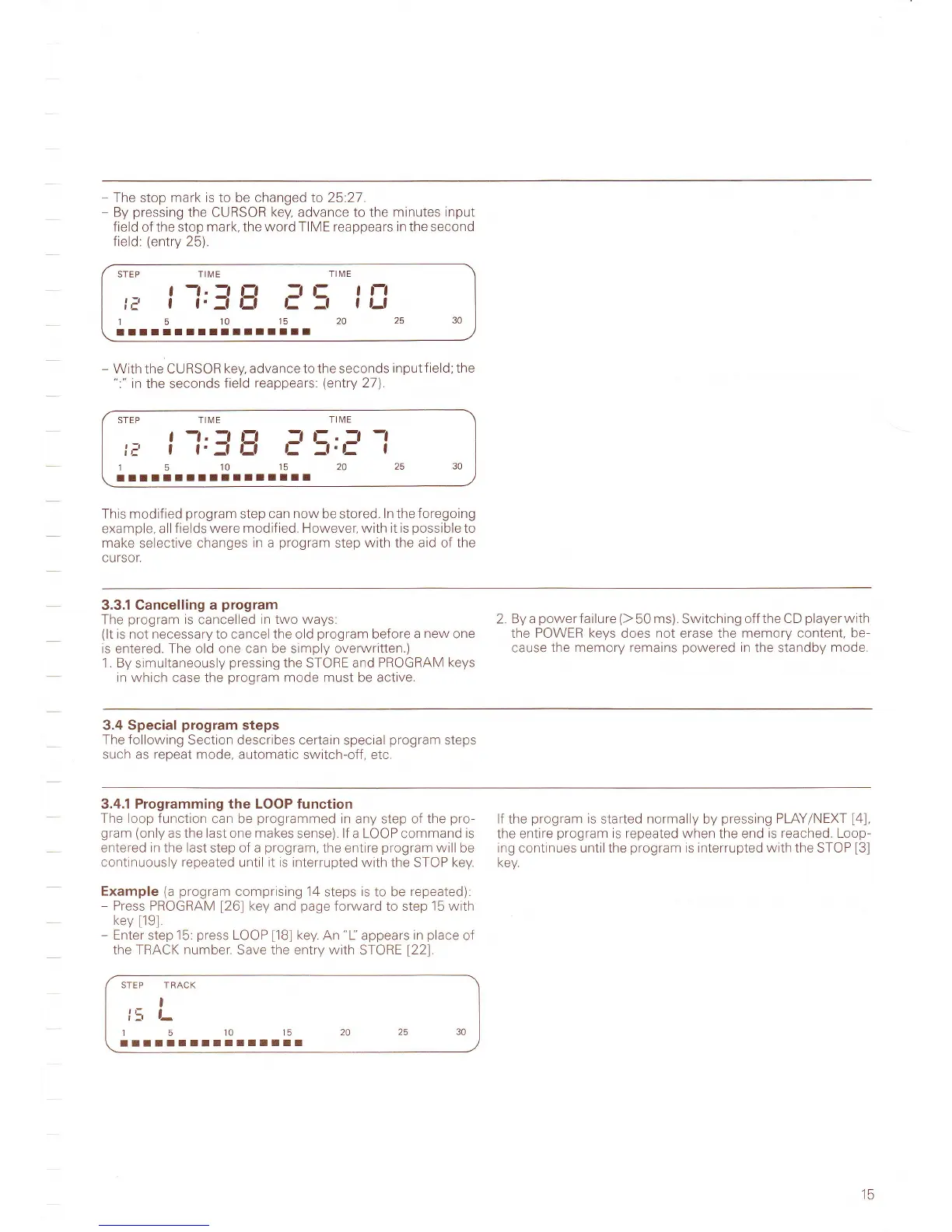STEP TII\i]E TII\,IE
,:f
5
, t-l
I
t-l
tl
I
-l'l
E
151015202530
ITITTIIIIIITTIITT
-
The
stop
mark is
to be
changed
Io 25.27.
-
By
pressing
the CURSOR
key,
advance to the
minutes input
field
of the stop
mark, the word TIME reappears in the second
field:
(entry
25).
-
With
the CURSOR
key. advance to the seconds
input field;the
":"
in
the seconds
field
reappears.
(entry
27\.
This
modif ied
program
step can
now
be stored. ln the
foregoing
example, allfields
were modified. However, with it is
possible
to
make
selective
changes
in a
program
step
with
the
aid
of
the
cursor.
3.3.1 Cancelling a
program
The
program
is
cancelled
in two ways:
2.Byapowerfailure()50ms).Switchingoff
theCDplayerwith
(ltis
notnecessarytocanceltheold
program
beforea
newone the
POWER keys
does
not
erase the
memory content, be-
is entered. The old one can be simply overwritten.)
cause the
memory remains
powered
in
the standby
mode.
1. By
simultaneously
pressing
the STORE and PROGRAM
keys
in
which case the
program
mode must
be
active.
3.4 Special
program
steps
The
following Section describes certain
special
program
steps
such as repeat mode. automatic
switch-off, etc.
3.4.1
Programming the LOOP function
The loop function
can be
programmed
in any step of the
pro-
lf the
program
is
started
normally
by
pressing
PLAYiNEXT
[4],
gram
(only
as the last one makes
sense), lf a LOOP command
is
the
entire
program
is repeated when the end
is reached. Loop-
entered in
the
last
step of a
program,
the entire
program
will
be ing
continues
untilthe
program
is interrupted with the STOP
[3]
continuously
repeated
until it is interrupted with
the STOP
key
key
Example
(a program
comprising
14 steps
is
to be
repeated):
-
Press PROGRAM
[26]
key and
page
forward to step
15 with
key
1191.
-
Enter
step
15:
press
LOOP
[18]
key.
An
"lJ'appears
in
place
of
the TRACK
number.
Save the entry with
STORE
[22]
STEP TRACK
I
It,-
151015202530
rrrtttrttlllllrl
30
25
-l
I
STEP TII\4E
tl
l-l'lE
;:
1 5
10
15
rrltrrlllrllllltr
5tr-
20
15