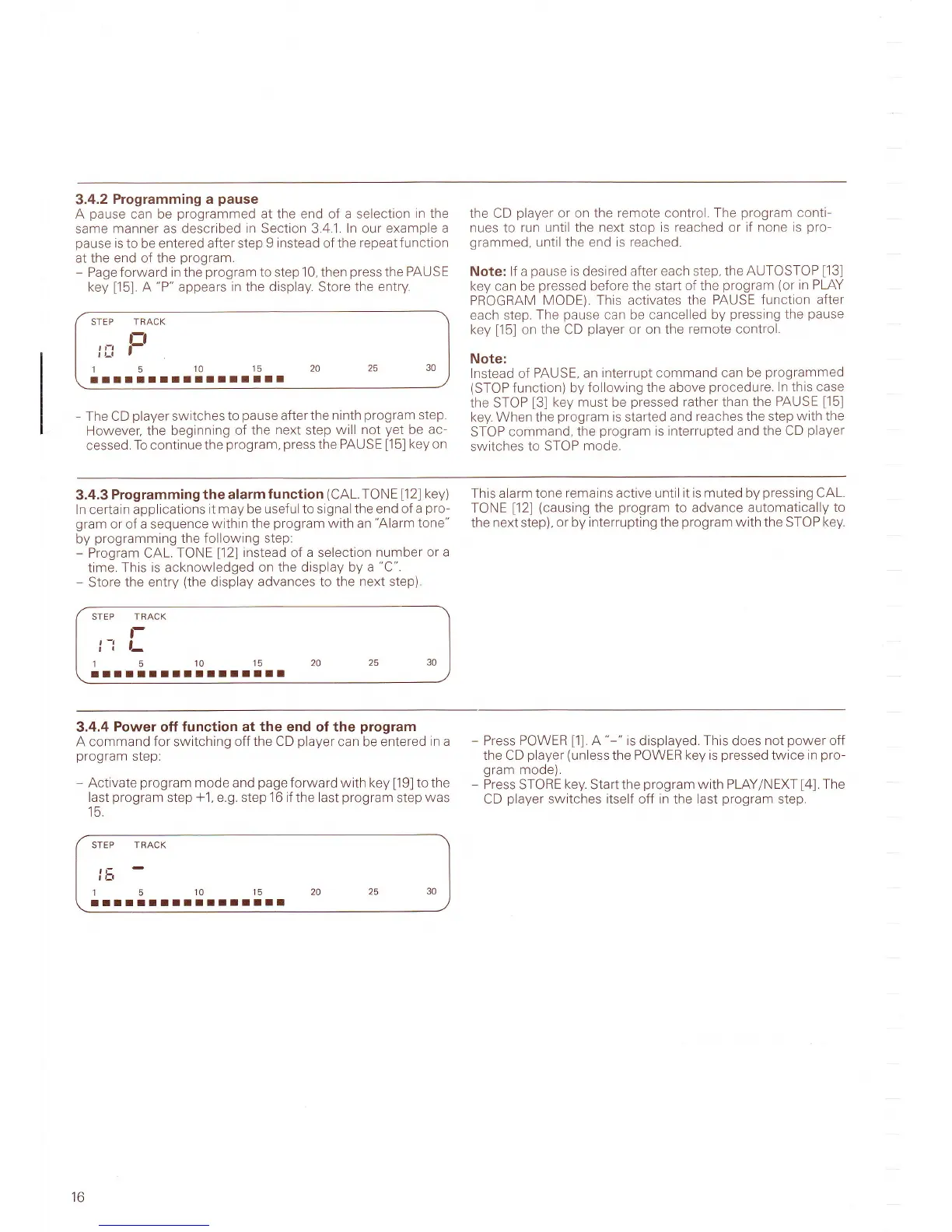3.4.2
Programming a
pause
A
pause
can be
programmed
at the end
of
a selection
in the
same
manner as described
in
Section 3.4 1. ln our example
a
pause
ls to
be
entered after step 9
instead
ofthe
repeatfunction
at the end of the
program.
-
Page forward
in
the
program
to step 10, then
press
the
PAUSE
key
[15].
A
"P"
appears in the display. Store the
entry.
STEP
TRACK
t-Ä
F
1 5
10
15
20
25
30
rltlllrrlllrllltr
- The CD
player
switches
to
pause
afterthe
ninth
program
step.
However.
the beginning
of
the
next
step
will not
yet
be
ac-
cessed.
To continue
the
program.
press
the PAUSE
[15]
key on
the CD
player
or on the remote control. The
program
conti-
nues to
run until the next stop is reached or
if none is
pro-
grammed,
until the end is reached.
Note:
lf a
pause
is
desired
after each step, the
AUTOSTOP
[13]
key can be
pressed
before the start of
the
program
(or
in PLAY
PROGRAN/
N/ODE). This activates the
PAUSE
function after
each step.
The
pause
can be cancelled by
pressing
the
pause
key
115l
on
the CD
player
or on
the
remote control.
Note:
lnstead of PAUSE.
an interrupt command
can be
programmed
(STOP
function) by
following the above
procedure.
ln this case
the sToP
[3]
key
must be
pressed
rather than the
PAUSE
[15]
key.
When the
program
is
started
and
reaches the step
with the
STOP
command,
the
program
is interrupted
and the CD
player
switches
to
STOP mode.
3.4.3
Programming
the alarm
function
(CAL.
TONE
[12]
key)
ln certain applications
it may be
usefulto
signalthe
end of
a
pro-
gram
or of a sequence
within the
program
with an'Alarm
tone"
by
programming
the following
step:
-
Program CAL.
TONE
[12]
instead
of
a
selection
number
or a
time, This
is
acknowledged
on the display by
a
"C".
-
Store
the entry
(the
display
advances to the
next
step).
STEP
TRACK
f-
l-l
t-
1 5
10
15 20
25
30
rrrrrrrlllttrrtrl
This alarm tone
remains
active until
it is muted by
pressing
CAL.
fONE
[12]
(causing
the
program
to advance automatically
to
the
next step),
or
by
interrupting the
program
with the STOP
key.
3.4.4
Power off function at
the
end of the
program
A command for switching off
the CD
player
can be entered
in a
program
step:
-
Activate
program
mode and
page
forward with key
[']91
to the
last
program
step
*1,
e.g.
step
16 if
the
last
program
step
was
'1tr
-
Press
POWER
[1]
A
"-"
is
displayed.
This
does
not
power
off
the CD
player (unless
the POWER
key is
pressed
twice
in
pro-
gram
mode).
-
Press STORE
key.
Start the
program
with
PLAY/NEXT
[4]
The
CD
player
switches
itself
off in the last
program
step.
STEP TRACK
tr:
I
r^l
151015202530
rrttlttrlrtrrrlll
16