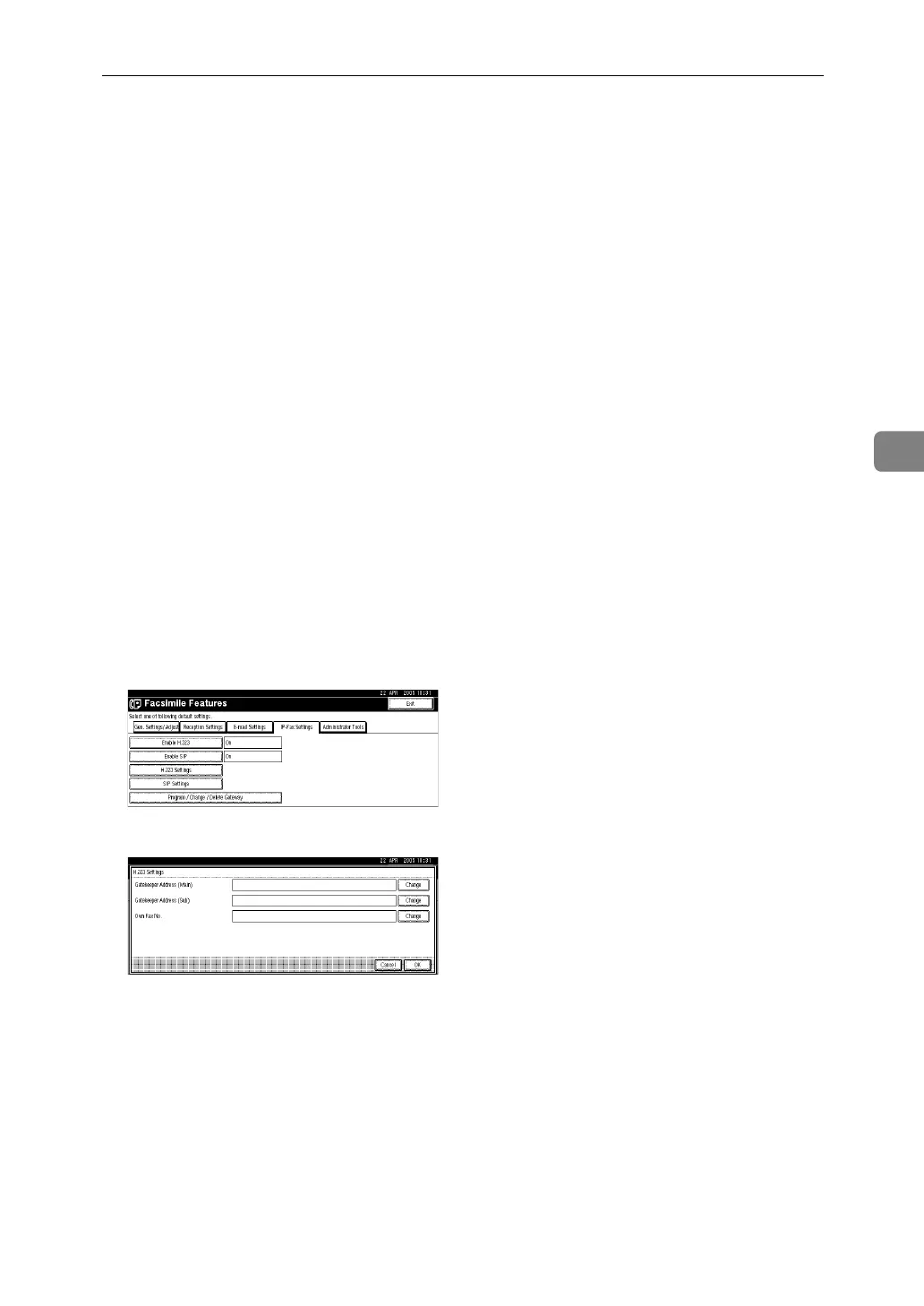IP-Fax Settings
101
4
IP-Fax Settings
This section describes the user tools in the IP-Fax Settings menu under Facsimile
Features.
❖ Enable H.323
Specify whether or not H.323 is used for IP-Fax transmission.
The default setting is Off.
❖ Enable SIP
Specify whether or not SIP is used for IP-Fax transmission.
The default setting is Off.
❖ H.323 Settings
Set the IP address or host name of gatekeeper, and alias telephone number.
If you select [On] using the User Parameters, you can use the gatekeeper server.
See “Parameter Settings” ( switch 34, bit 0).
You can use numbers, and symbols (“#” and “*”) for registration of the alias
telephone number in H.323 Settings. Make sure you enter these characters
correctly.
A Press [Facsimile Features].
B Press [IP-Fax Settings].
C Press [H.323 Settings].
D Press [Change] for each property.
E Enter the IP address or host name, and alias telephone number and press
[OK].
F Press [OK].
G Press the {User Tools/Counter} key.
