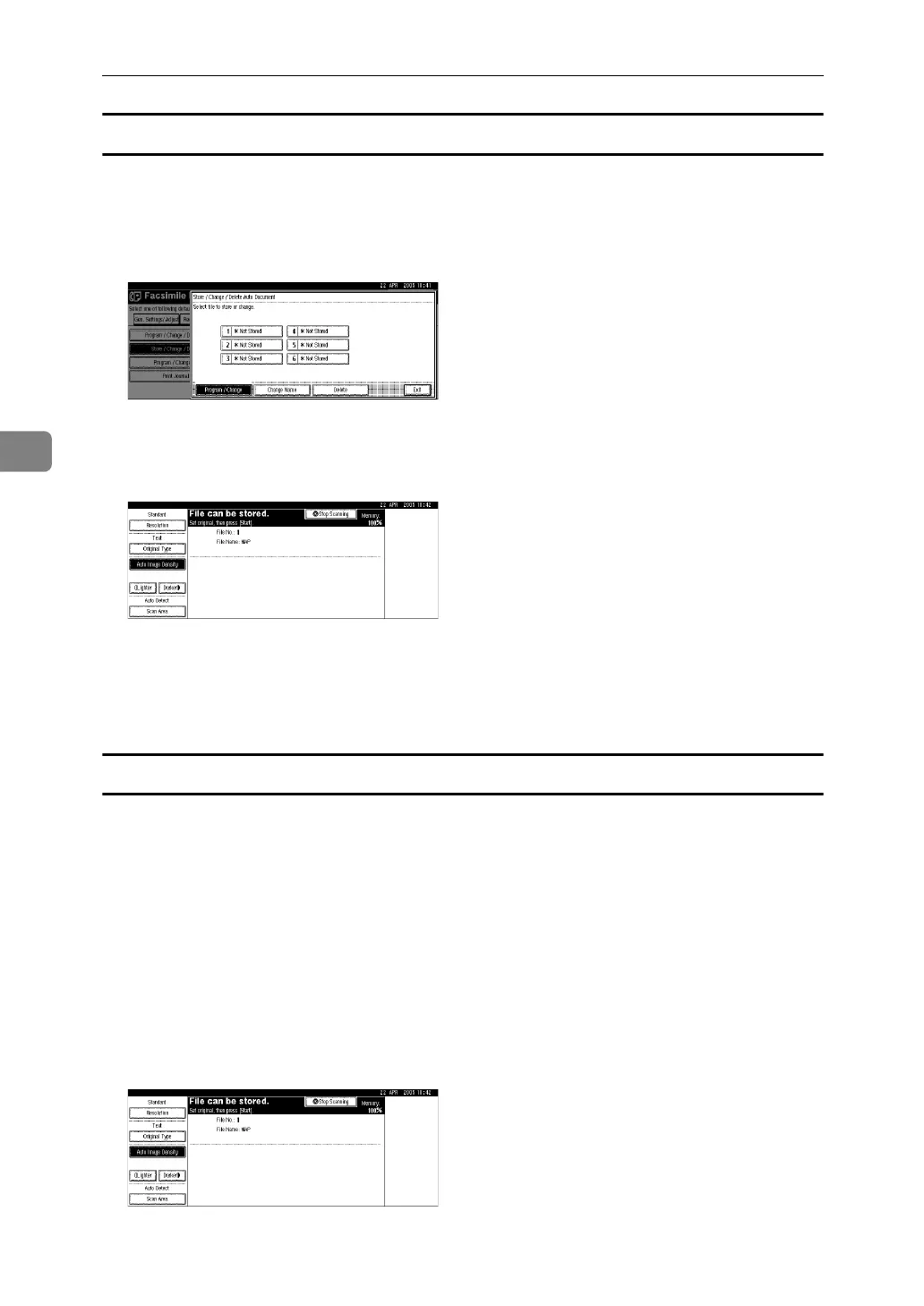Facsimile Features
118
4
Storing a file
This section describes how to store a file.
A Check [Program / Change] is selected.
B Select [*Not Stored].
C Enter a file name, and then press [OK].
D Place the original, and then select any scan settings you require.
E Press the {Start} key.
The machine starts to scan and completes scanning.
To cancel scanning, press [Stop Scanning].
Changing a file
This section describes how to change the stored file.
A Check that [Program / Change] is selected.
B Select the file you want to change.
The “
A file is already stored. If another file is stored, pre-
vious one will be deleted. Is it OK?
” message is shown.
C Press [Store].
If you want to cancel storing, press [Do not Store].
D Place the original, and then select any scan settings you require.
