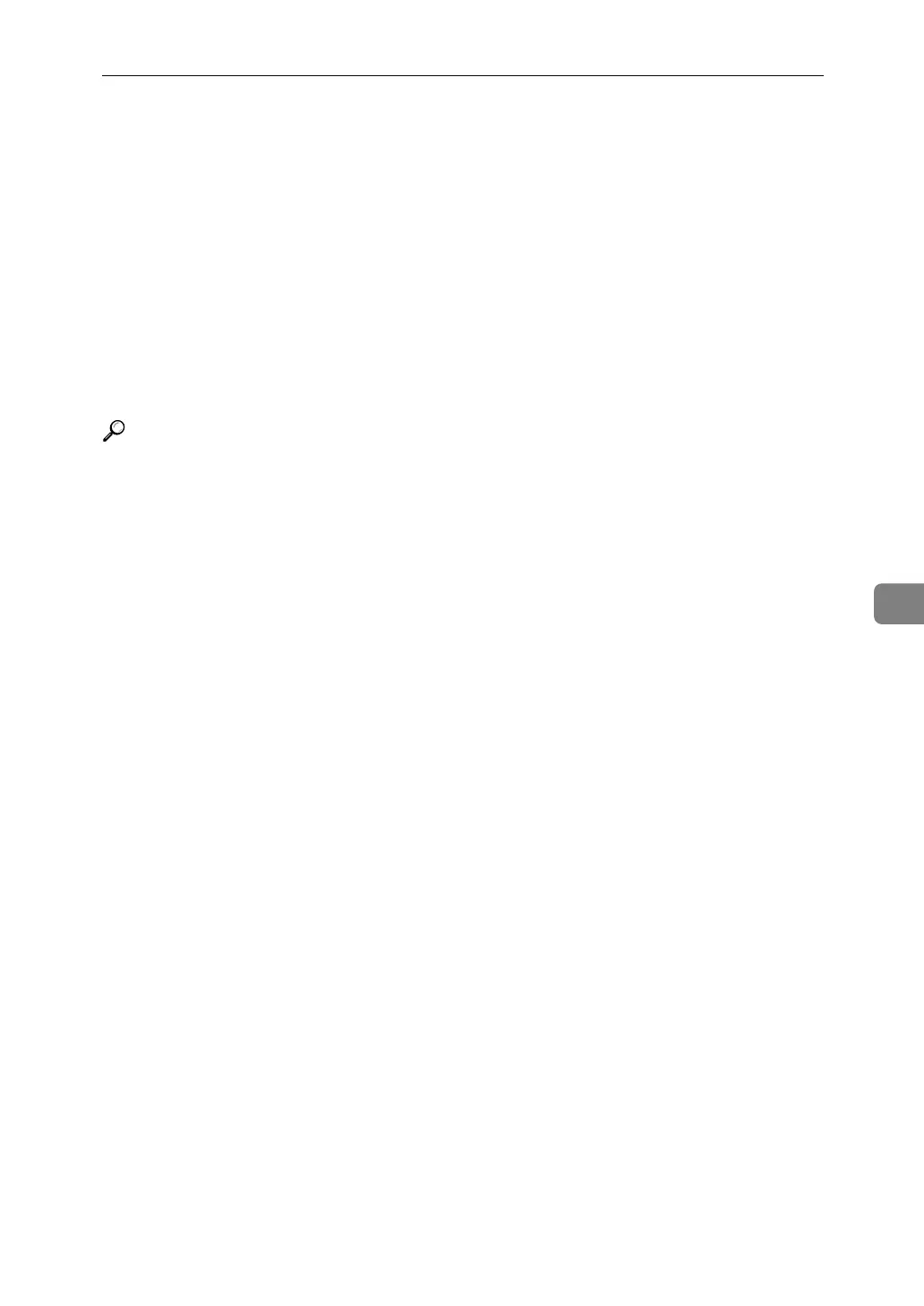Scan Settings
177
6
❖ Original Orientation Priority
Select the default for original placement orientation. When originals are al-
ways positioned the same way, select that orientation as the default to make
operation easier.
The default setting is Top to top original.
❖ Change Initial Mode
Select [Standard] to use the standard settings as the initial mode which is the
mode of the machine immediately after the operation switch is turned on or
modes are cleared or reset.
Select [Program No.10] to use the settings stored in Program No.10 as the initial
mode.
The default setting is Standard.
Reference
p.3 “Accessing User Tools”
