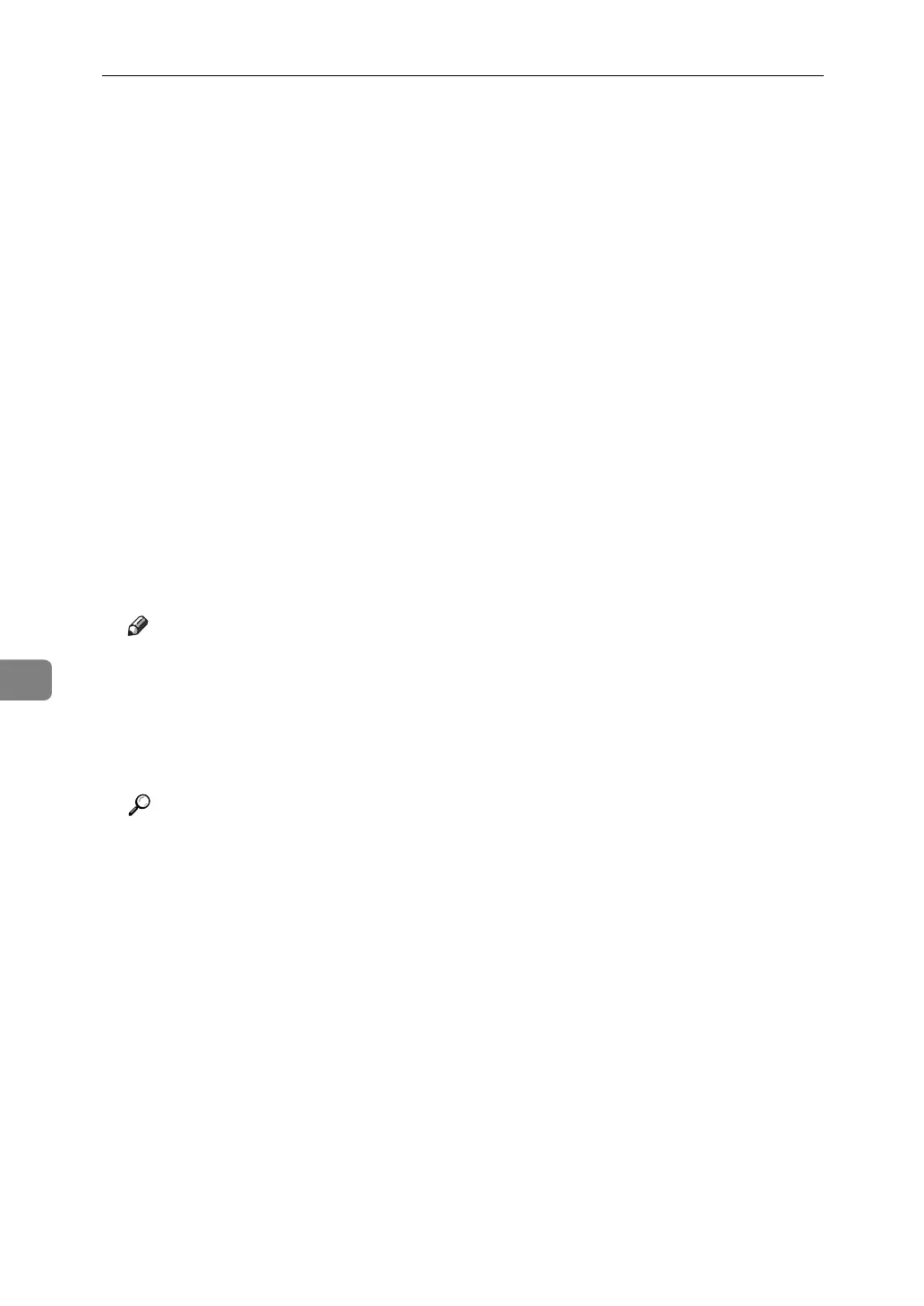Registering Addresses and Users for Facsimile/Scanner Functions
230
7
K Press [Change] under Login Password.
L Enter the password, and then press [OK].
M Enter the password again to confirm, and then press [OK].
N Press [Folder].
O Press [NCP].
P Select "Connection Type".
If you want to specify a folder in an NDS tree, press [NDS]. If you want to spec-
ify a folder on a NetWare server, press [Bindery].
If you have set "Connection Type" to [NDS], enter the user name followed by
the name of the context where the user object is located. If the user name is
“user" and the context name is “context", enter “user.context"
Q Specify the folder.
R Press [OK].
S Press [Exit].
Note
❒ You can enter up to 64 characters for the user name.
❒ You can enter up to 64 characters for the password.
❒ To specify a folder, you can either enter the path manually or locate the
folder by browsing the network.
❒ If User Authentication is specified, contact your administrator.
Reference
p.188 “Registering Names”
p.231 “Locate the NCP folder manually”
p.231 “Locating the NCP folder using Browse Network”
"Entering Text", About This Machine
