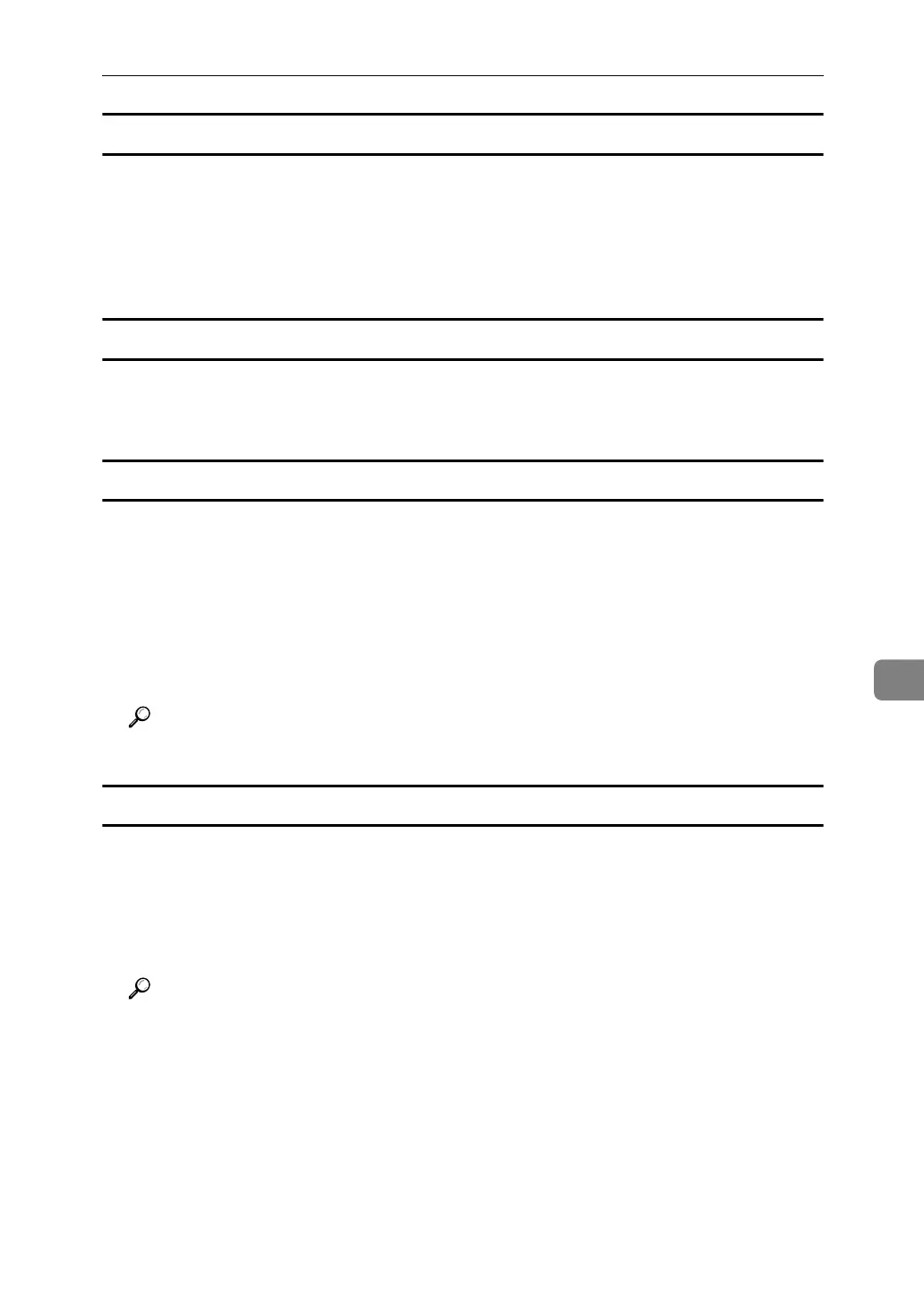Registering the Transfer Request
251
7
Changing the Transfer Request Name and Key Display
This section describes how to change the Transfer Request Name and Key Dis-
play
A Press [Change] under "Transfer Request Name" or "Key Display".
B Enter the new Transfer Request name or key display, and then press [OK].
Changing the Title
This section describes how to change the Title.
A Press the title key under "Select Title".
Changing the Fax Station
This section describes how to change the Fax Station.
A Press [Fax Dest.].
Proceed to step
A
of "Changing the E-mail Transfer Station" when messages
are transferred by e-mail.
B Change the Transfer Station's information. See step
H
on "Changing a Reg-
istered Fax Destination".
Reference
p.205 “Changing a Fax Destination”
Changing the IP-Fax Station
This section describes how to change the IP-Fax Station.
A Press [IP-Fax].
B Change the Transfer Station's information. See step
I
and
J
on "Changing
a Registered IP-Fax Destination".
Reference
p.210 “Changing a IP-Fax Destination”
