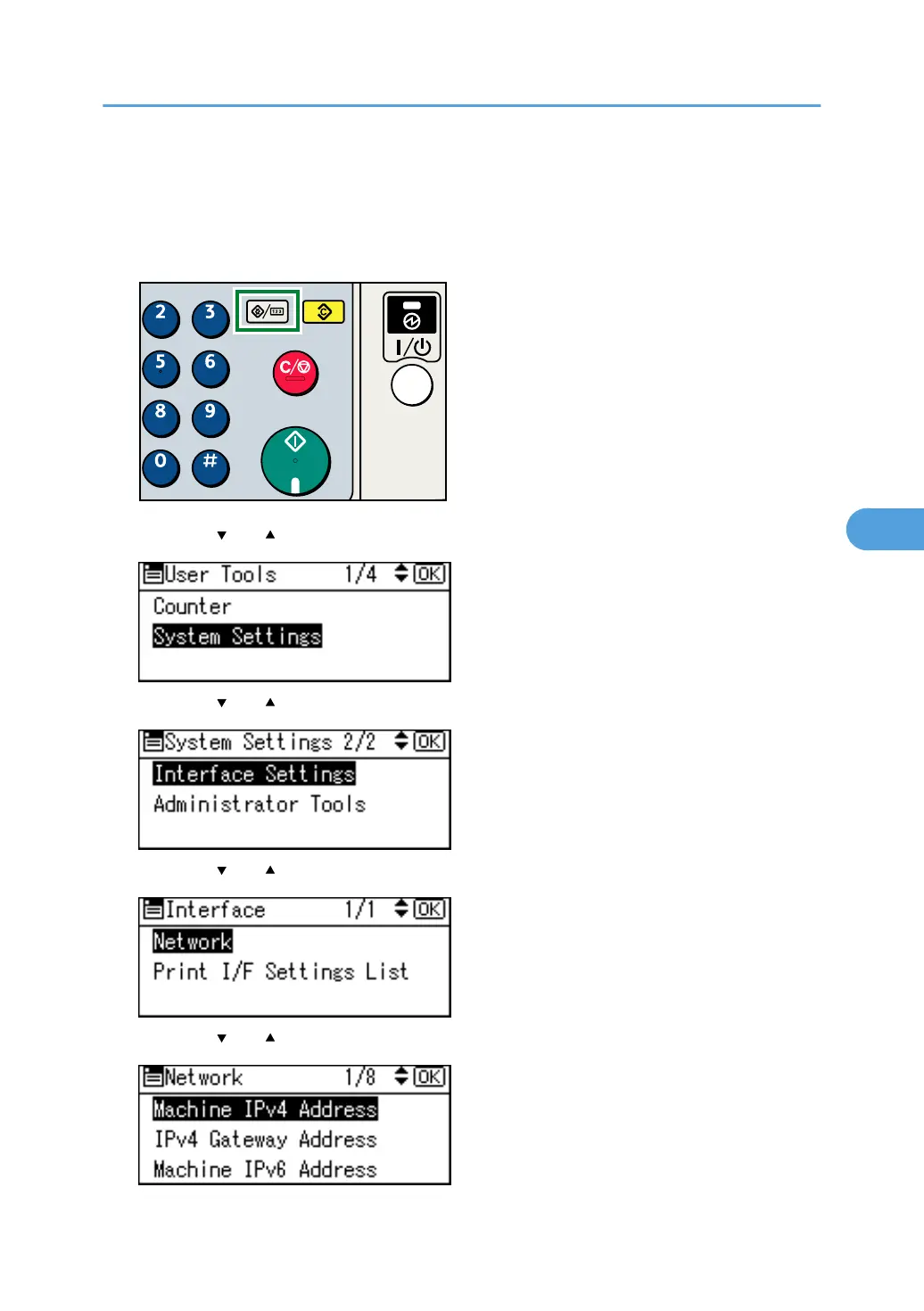Note that the settings you must configure will vary depending on your operating environment. For details
about network settings and configuration procedures, see "Network Settings Required to Use Network
TWAIN Scanner", Network and System Settings Guide.
1. Press the [User Tools/Counter] key on the control panel.
2. Press the [ ] or [ ] key to select [System Settings], and then press the [OK] key.
3. Press the [ ] or [ ] key to select [Interface Settings], and then press the [OK] key.
4. Press the [ ] or [ ] to select [Network], and then press the [OK] key.
5. Press the [ ] or [ ] key to select [Machine IPv4 Address], and then press the [OK] key.
Before Using the Network TWAIN Scanner
101
