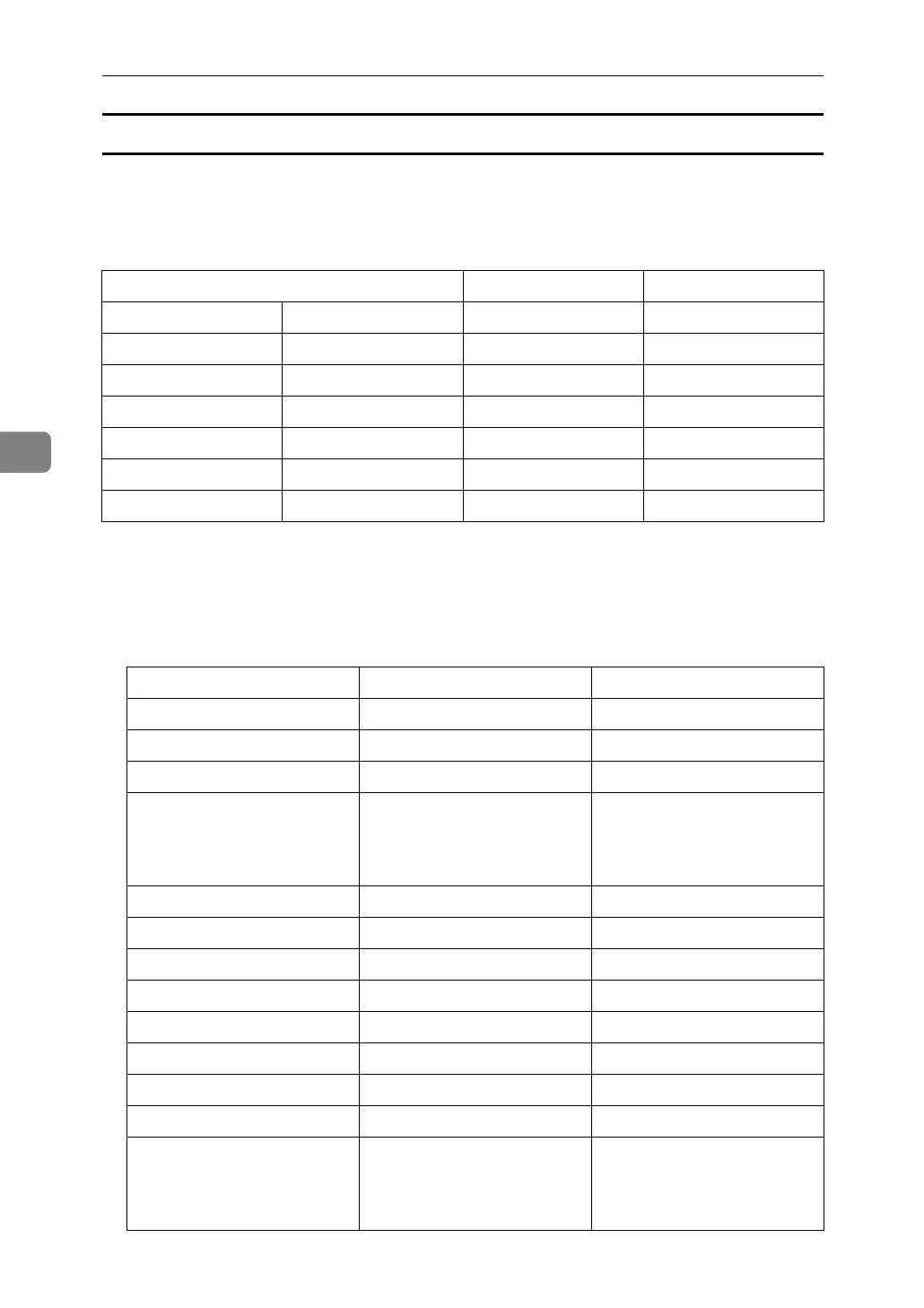Printing GL/2 and TIFF Files
126
4
Parameters that can be used with SD and AD commands
The standard and substitute character sets (SD and AD commands respectively)
define each character set's attributes, such as font, font spacing, pitch height, and
character width. The table below shows which of the attributes shown in the HP-
GL/2 manual can be used with HP-GL/2.
❖ Character Set
Character set attributes define the character sets used as the standard and
substitute character set. The table below shows the character sets that the HP-
GL/2 filter can use. If an unusable character set is specified, the default set is
applied.
Types and attributes Default value Description
1 Character set 277 Roman8
2 Font spacing 0 Fixed spacing
3Pitch
Depends on paper size
Characters per inch
4Height
Depends on paper size
Font point
5 Character tilt 0 Upright
6Line width0Normal
7 Font 3 Courier
Character set Description Note
0 and 277 Roman8
11 JIS ASCII
22 Arabic
43 Katakana If you select this font, the dis-
play might not be as intend-
ed, depending on the area
you want to use.
101 Shift JIS
278 Arabic-8
300 Ventura ITC Zapf Dingbats
332 PS ITC Zapf Dingbats
364 ITC Zapf Dingbats 100
396 ITC Zapf Dingbats 200
428 ITC Zapf Dingbats 300
531 HP-GL Download
numbers higher than 1000 Kanji code If you select this font, the dis-
play might not be as intend-
ed, depending on the area
you want to use.