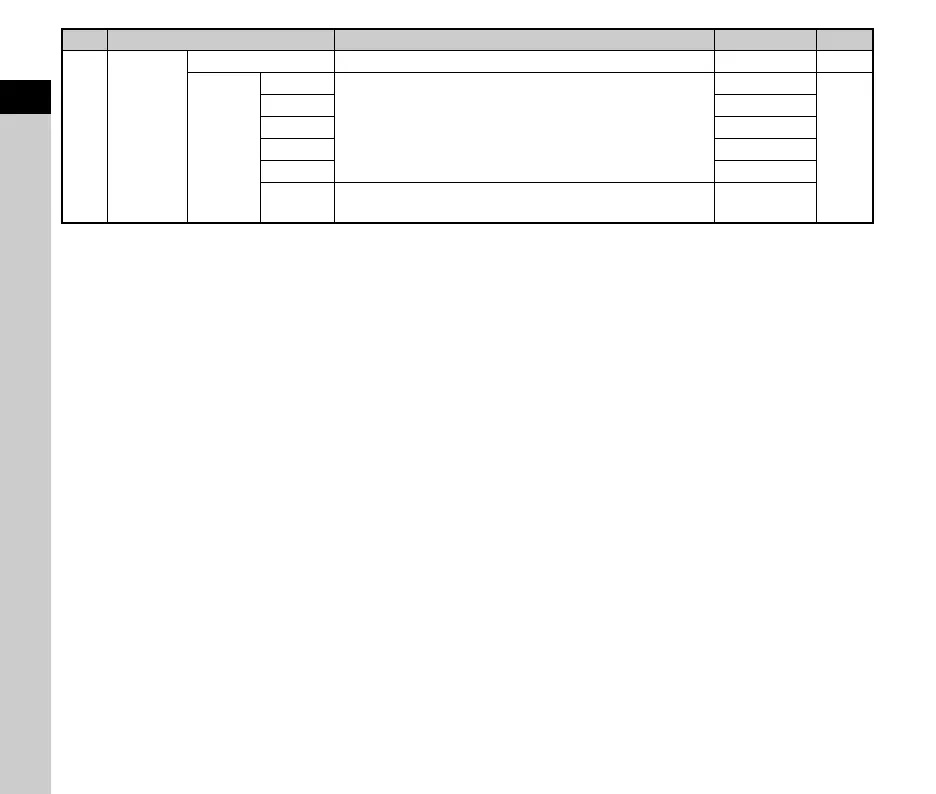1
30
Introduction
*1 Available as a control panel item.
*2 Available as a function of the function dial.
C2
Button
Customi-
zation
AF/AE-L Button Sets the function for when f is pressed. Enable AF1 p.102
E-Dial
Program-
ming
m
Sets the Q / R / M operation for each exposure mode.
–, –, –
p.106
j
I, –, GLINE
n
–, J, GLINE
p
I
,
J
,
G
LINE
o
I
,
J
,
G
LINE
Rotation
Direction
Reverses the effect obtained when Q or R is turned. Rotate Right
Item Function Default Setting Page
