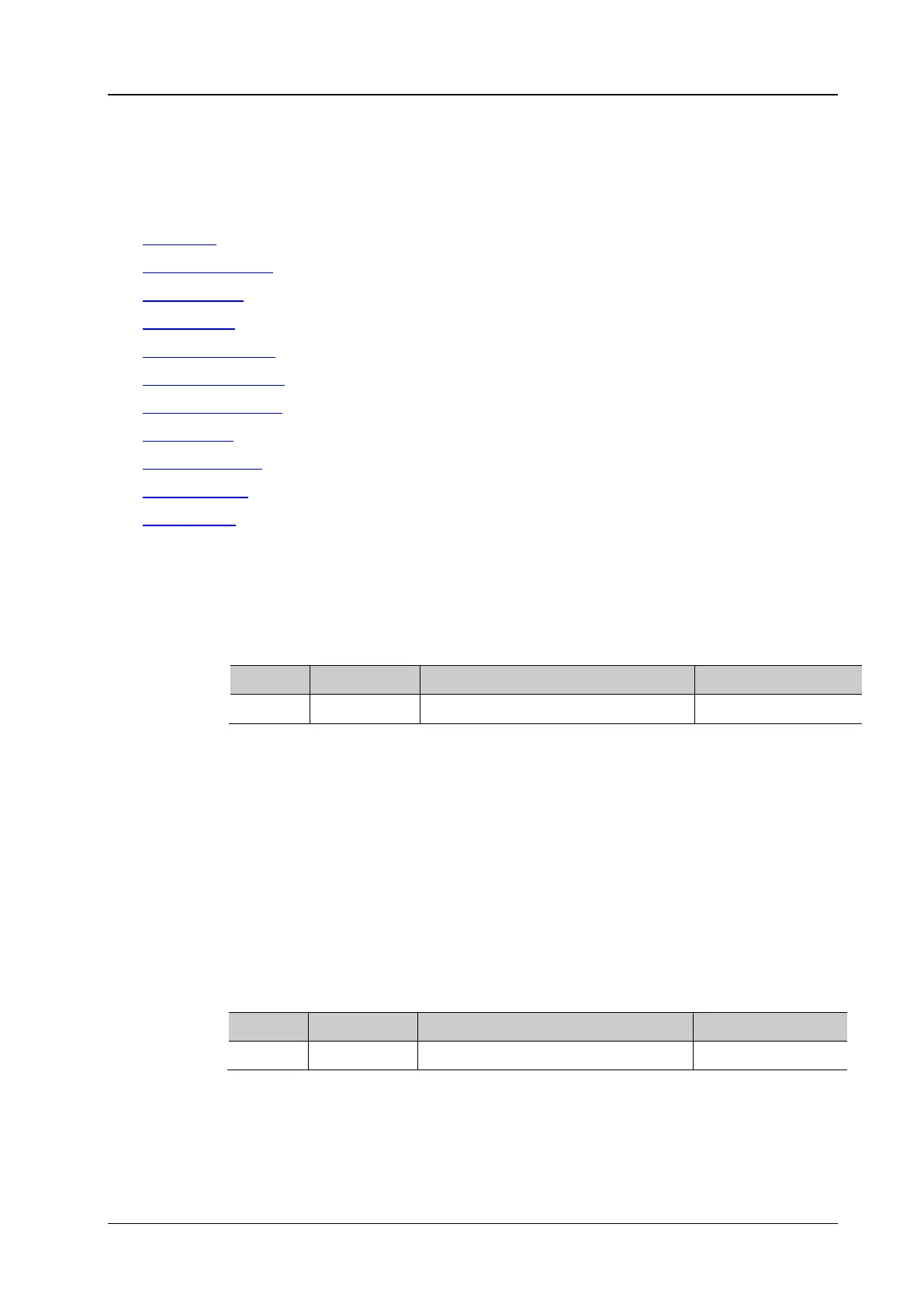Chapter 2 Command System RIGOL
MSO7000/DS7000 Programming Guide 2-127
:SAVE and :Load Commands
Command List:
:SAVE:CSV
:SAVE:CSV:LENGth
:SAVE:FORMat
:SAVE:IMAGe
:SAVE:IMAGe:TYPE
:SAVE:IMAGe:INVert
:SAVE:IMAGe:COLor
:SAVE:SETup
:SAVE:WAVeform
:SAVE:STATus?
:LOAD:SETup
:SAVE:CSV
Saves the waveform data displayed on the screen to the internal or external memory in
"*.csv" format.
<path> includes the file storage location and the filename with a suffix. If the
specified storage location already contains a file with the same filename, the
original file will be overwritten.
The stored "*.csv" file can be opened and edited in Excel.
:SAVE:CSV D:\123.csv /*Stores the waveform data displayed on the screen into
the external memory Disk D, with the filename 123.csv.*/
:SAVE:CSV:LENGth
:SAVE:CSV:LENGth <len>
:SAVE:CSV:LENGth?
Sets or queries the data length type in saving the "*.csv" file.
DISPlay: only stores the points within the screen region, i.g. 1 kpts to 1 Mpts.
MAXimum: stores all the points in the internal memory (equal to the current
memory depth).
The query returns DISP or MAX.
