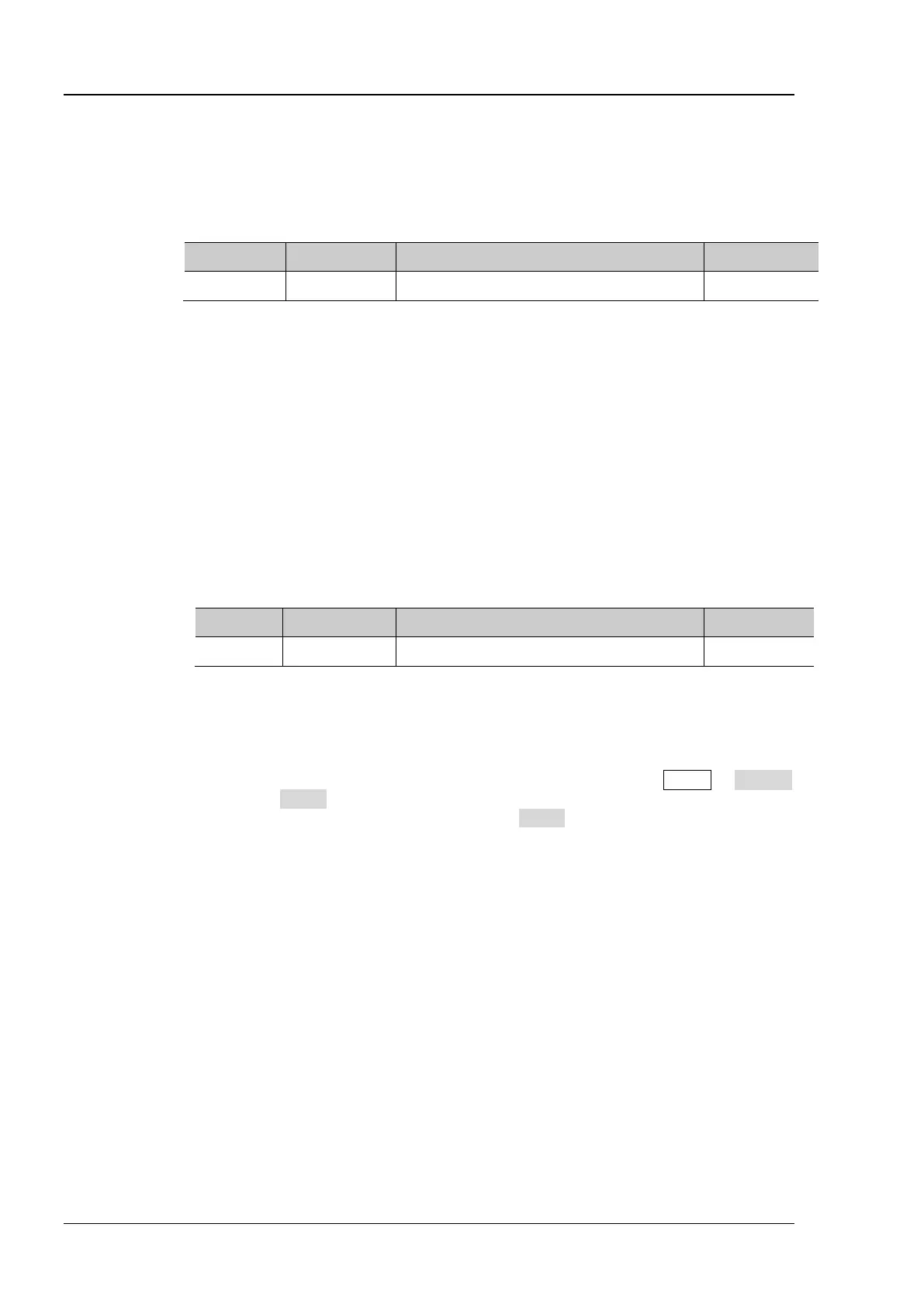RIGOL Chapter 2 Command System
2-154 MSO7000/DS7000 Programming Guide
:SYSTem:PSTatus
:SYSTem:PSTatus <sat>
:SYSTem:PSTatus?
Sets or queries the power status of the oscilloscope.
DEFault: after the oscilloscope is powered on, you need to press the Power key on
the front panel to start the oscilloscope.
OPEN: after the oscilloscope is powered on, it starts directly. You do not have to
press the Power key.
The query returns DEF or OPEN.
:SYSTem:PSTatus DEFault /*Sets the power status to DEFault.*/
:SYSTem:PSTatus? /*The query returns DEF.*/
:SYSTem:OPTion:INSTall
:SYSTem:OPTion:INSTall <license>
To install the option, first purchase the required option to obtain the key, and then
use the key to obtain the option license according to the following steps.
Log in to the RIGOL official website (www.rigol.com), click License
Activation to enter the "Registered product license code" interface.
In the interface, enter the correct key, serial number (press Utility System
About to obtain the serial number of the instrument. You can also open the
"Help" function menu, and then press About to obtain the serial number), and
the verification code. Click Generate to obtain the download link of the option
license file. If you need to use the option license file, click to download the file
to the specified directory of the USB storage device.
The license is a fixed length of strings. Each instrument has a unique license.
:SYSTem:OPTion:INSTall
DS7000-DG@A7DEC6C1E10D42EE8E3AF0728C3D272F507E646EB54B9C97E6CCBA984
68A46A863FED814C24D47B8B40C894B1822660B94852E6778392281A20B54B4E723E
3FD
:SYSTem:OPTion:UNINSTall
Uninstalls all the official options.
After the option has been unstalled, you need to restart the instrument.
