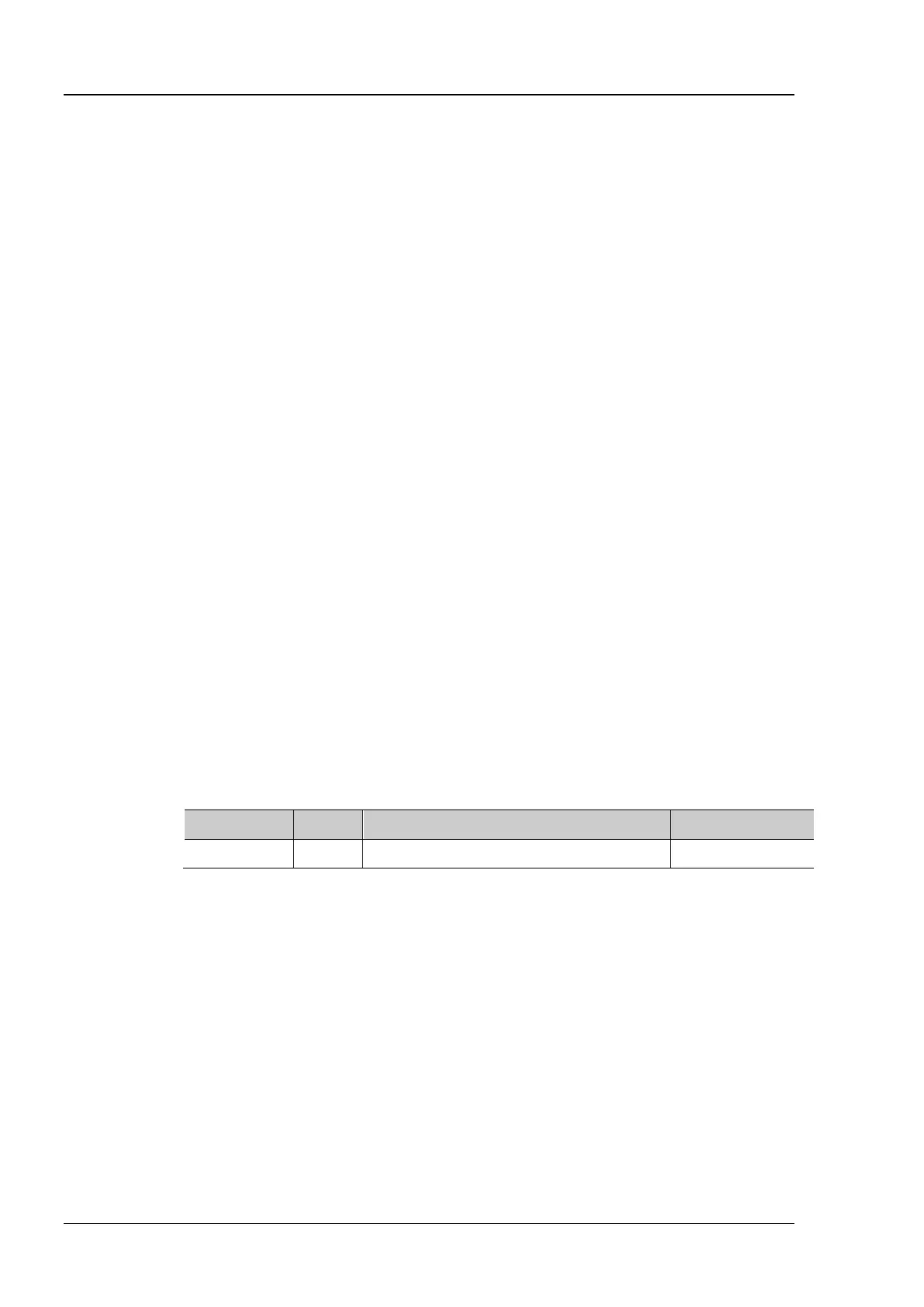RIGOL Chapter 2 Command System
2-76 MSO7000/DS7000 Programming Guide
as 0; therefore, the range of the returned value is a decimal number corresponding to a
binary number X0XXXX0X (X is 1 or 0).
The query returns an integer. The integer equals to the binary-weighted sum of all the
bits set in the register.
*IDN?
Queries the instrument information.
The query returns RIGOL TECHNOLOGIES,<model>,<serial number>,<software
version>.
Wherein,
<model>: indicates the model number of the instrument.
<serial number>: indicates the serial number of the instrument.
<software version>: indicates the software version of the instrument.
*OPC
The *OPC command sets bit 0 (Operation Complete, OPC) in the standard event status
register to 1 after the current operation is finished. The OPC? command queries
whether the current operation is finished.
The query returns 1 after the current operation is finished; otherwise, the query returns
0.
*SAV
Saves the current instrument state to the selected register.
*SAV 1 /*Saves the current instrument state to Register 1.*/
*RCL
Recalls the instrument state in the specified location.
*RST
Restores the instrument to its factory default settings.