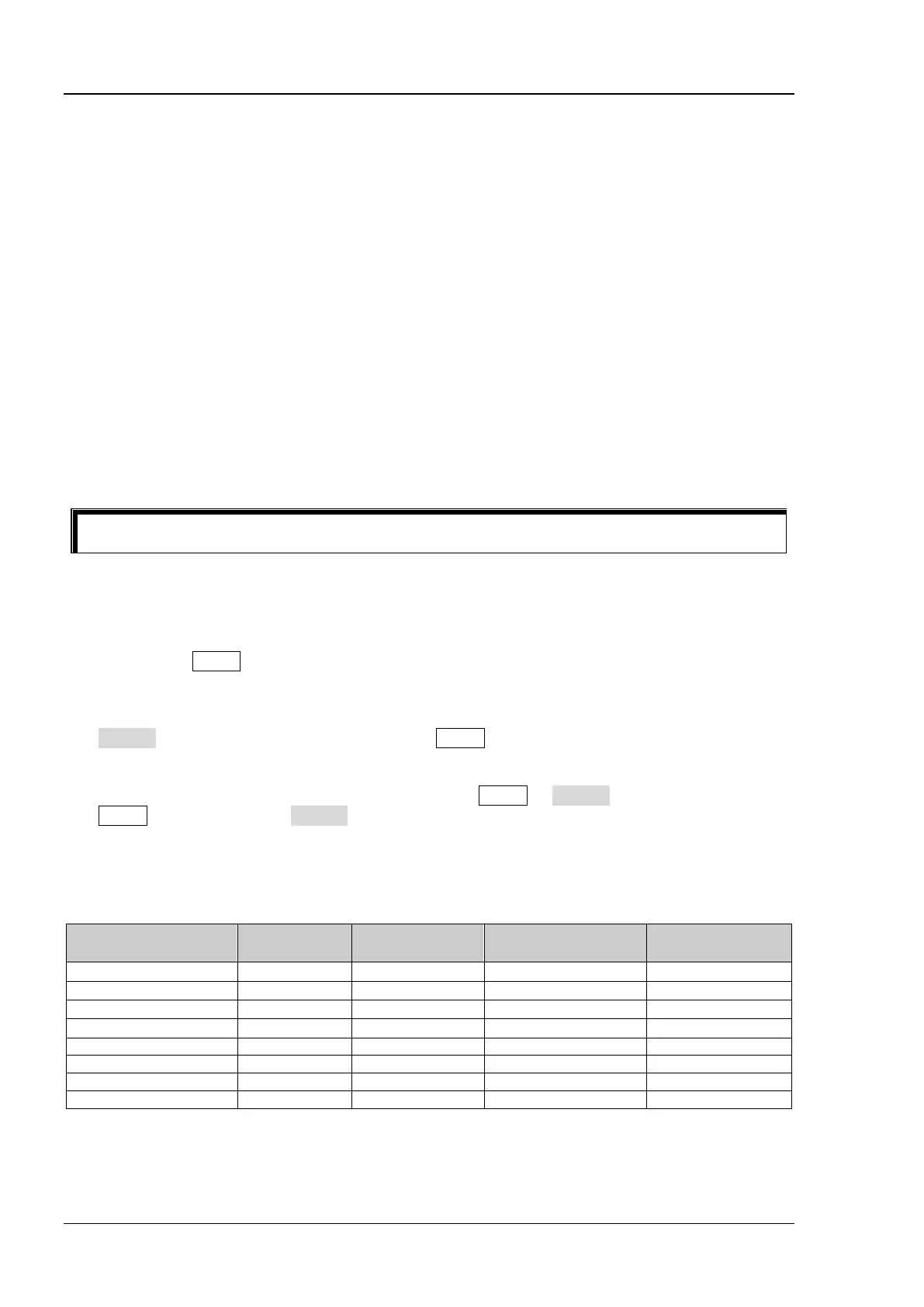RIGOL
II MSO7000/DS7000 Programming Guide
Document Overview
This manual is your guide to programming RIGOL MSO7000/DS7000 series digital oscilloscope.
MSO7000/DS7000 series can communicate with the PC via the USB, LAN, or GPIB (requiring to work with
RIGOL's USB-GPIB interface converter) interface.
Main Topics in this Manual:
Chapter 1 SCPI Command Overview
This chapter introduces the syntax, symbols, parameters, and abbreviation rules of the SCPI commands.
Chapter 2 Command System
This chapter introduces the syntax, function, parameters, and descriptions of each command.
Chapter 3 Programming Examples
This chapter illustrates how to control the MSO7000/DS7000 series digital oscilloscope by programming in
Excel, LabVIEW, Visual Basic, and Visual C++.
Format Conventions in this Manual:
1. Key
The key on the front panel is denoted by the format of "Key Name (Bold) + Text Box" in the manual.
For example, Utility denotes the "Utility" key.
2. Menu
The menu items are denoted by the format of "Menu Word (Bold) + Character Shading". For example,
System denotes the "System" menu item under Utility.
3. Operation Procedures:
"" denotes the next step of operation. For example, Utility System denotes that first press
Utility, and then press the System softkey.
Content Conventions in this Manual:
MSO7000/DS7000 series includes the following models. Unless otherwise specified, this manual takes
MSO7054 as an example to illustrate the functions and operation methods of MSO7000/DS7000 series.
No. of Channels of
Function/AWG
Tip
For the latest version of this manual, download it from the official website of RIGOL (www.rigol.com).
