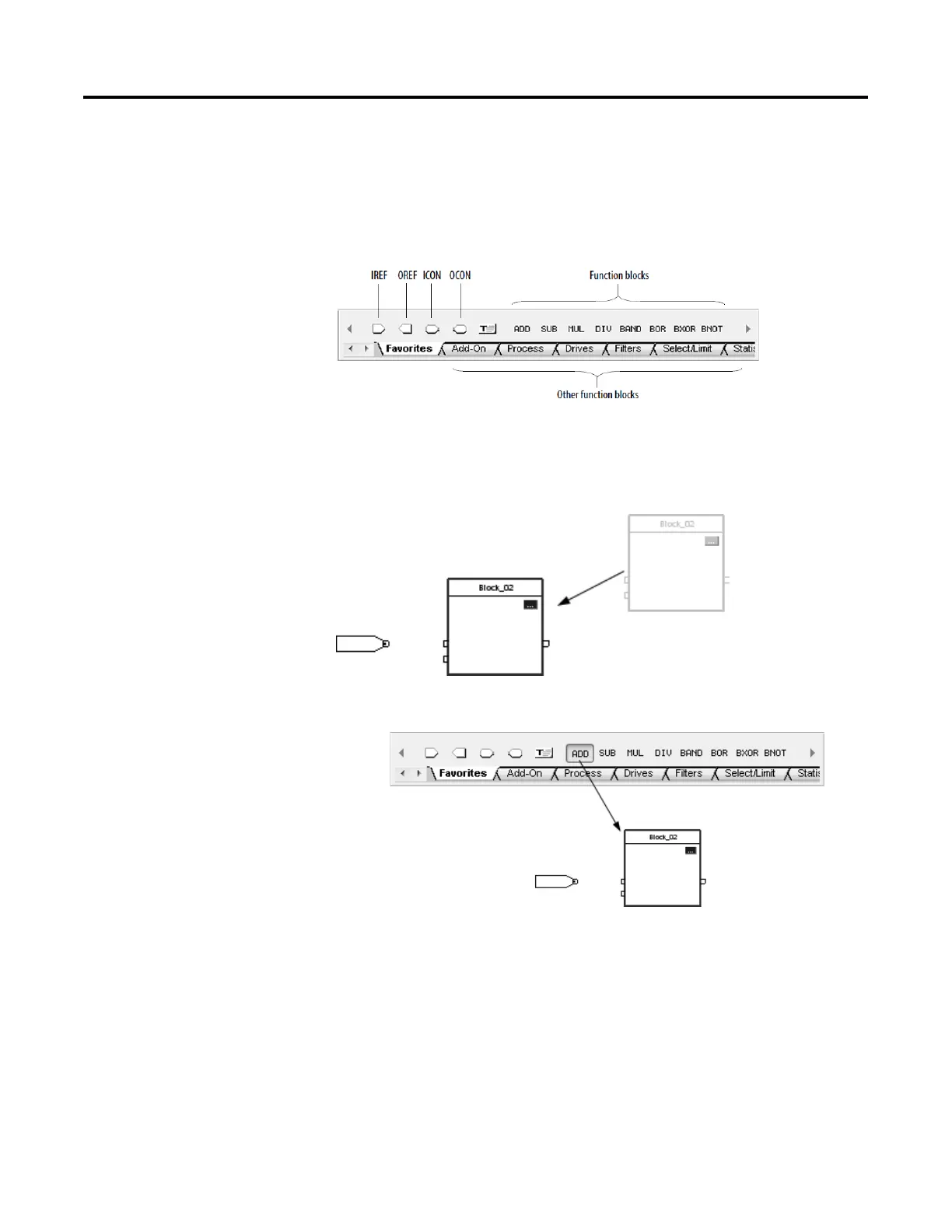Program a Function Block Diagram
22 Rockwell Automation Publication 1756-PM009G-EN-P - February 2018
2. In the Description box, type a description of the sheet. Follow the
IEC-1131 naming standard. The description must not be greater than
50 characters.
Use the Language Element toolbar to add a function block element to a
routine.
1. On the Language Element toolbar, click the button for the element that
you want to add.
2. Drag the element to the desired location.
Tip:
You can also drag the button for the element directly to the desired
location.
block element
