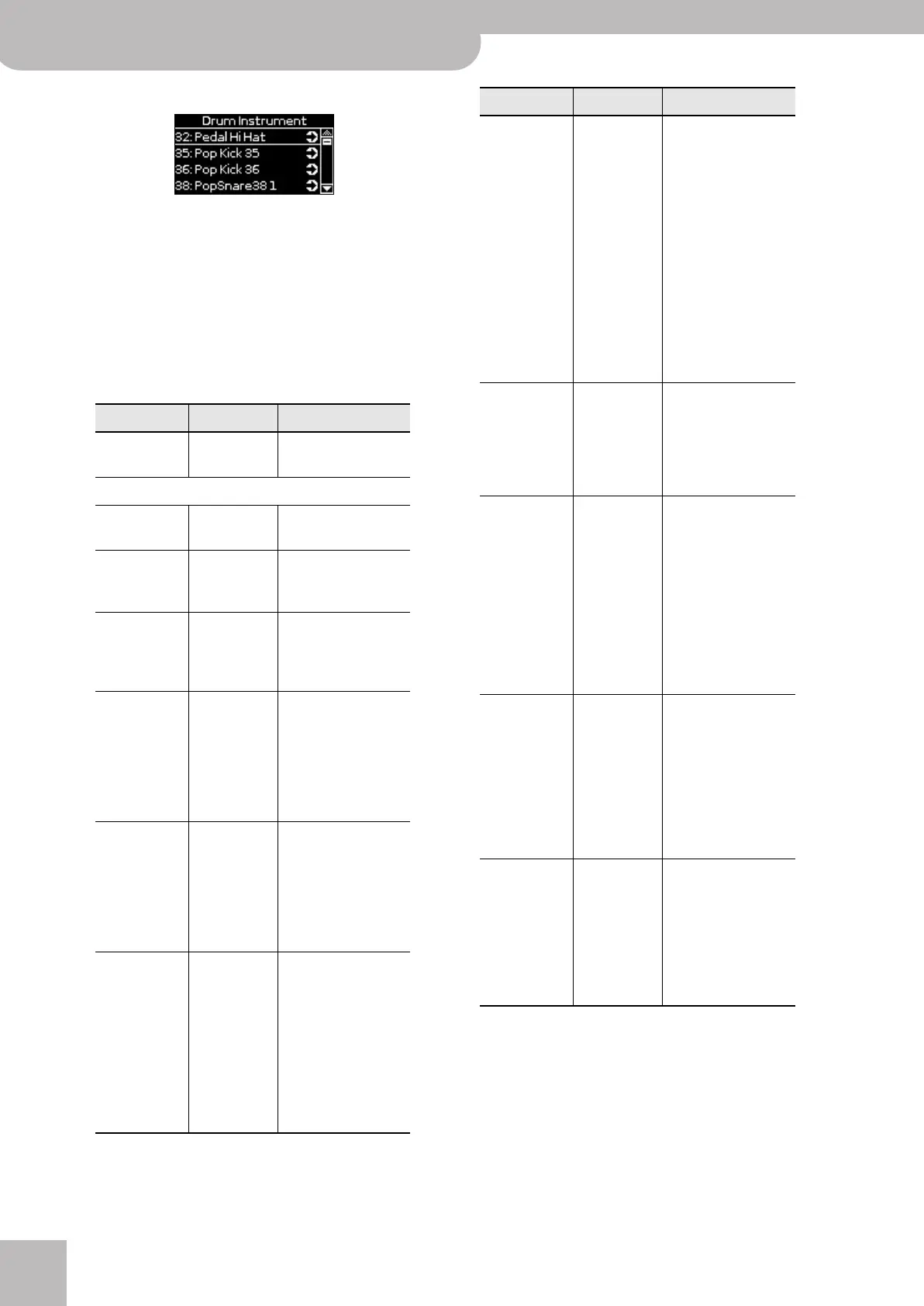Menu options
80
r
Backing Module BK-7m
Drum Instrument (D)
If you want to edit the settings for specific instru-
ments of the selected Drum Set, press the
[CURSOR÷VALUE] dial to jump to the “Drum Instru-
ment” page.
If you want to edit the settings for specific instru-
ments of the selected Drum Set, press the
[CURSOR÷VALUE] dial to jump to the “Drum Instru-
ment” page.
You can then use the [CURSOR÷VALUE] dial to edit
the available parameters.
4.
If you are satisfied with your changes and
wish to preserve them, save your Music
Style song to the USB memory.
See “Saving your new Music Style or song (SMF) ver-
sion” on p. 81.
Parameter Value Explanation
Instr. All Drum Set
Instruments
Select the drum instru-
ment you want to edit.
Parameters for the selected instrument
Mute Off, On Suppress (or add) the
selected instrument.
Solo Off, On Switch off all instru-
ments except the
selected instrument.
Volume -127~+127 Use this parameter to
set the volume of the
selected drum instru-
ment.
Reverb -127~+127 Use this parameter to
set the reverb send
level of the selected
drum instrument. The
effect itself can be
changed on the “Com-
mon” page.
Chorus -127~+127 Use this parameter to
set the chorus send
level of the selected
drum instrument. The
effect itself can be
changed on the “Com-
mon” page.
Panpot -127~+127 Use this parameter to
set the stereo place-
ment of the selected
drum instrument. “0”
means “no change”,
negative values shift
the instrument
towards the left and
positive values shift it
towards the right.
Velocity -127~+127 This parameter allows
you to modify the
velocity range of the
drum instrument in
question. “0” means
that the recorded val-
ues are left untouched,
a negative setting
reduces all velocity
values by the same
amount (leaving varia-
tions intact). A posi-
tive setting shifts all
velocity values in a
positive direction.
Pitch -127~+127 Use this parameter to
tune the selected drum
instrument higher or
lower. “0” means that
the pitch is left
unchanged.
Instr. Equalizer Global, Instr,
Off
Global: The drum
instrument uses the
equalizer settings of
the Drum Set it
belongs to.
Instr: The drum instru-
ment uses its own
equalizer settings (see
below).
Off: The drum instru-
ment is not equalized.
Edit EQ (Press the
[CURSOR÷VAL
UE] dial)
Provides access to the
EQ parameters of the
currently selected
drum instrument (if
“Instr. Equalizer” is set
to “Int”). See “Edit EQ”
on p. 79 for a descrip-
tion of the available
parameters.
Undo Changes (Press the
[CURSOR÷VAL
UE] dial)
This function allows
you to cancel the
“Drum Instrument (D)”
settings of the cur-
rently selected instru-
ment and to revert to
the previously saved
version.
Parameter Value Explanation
BK-7m_UK.book Page 80 Tuesday, January 4, 2011 9:25 AM
