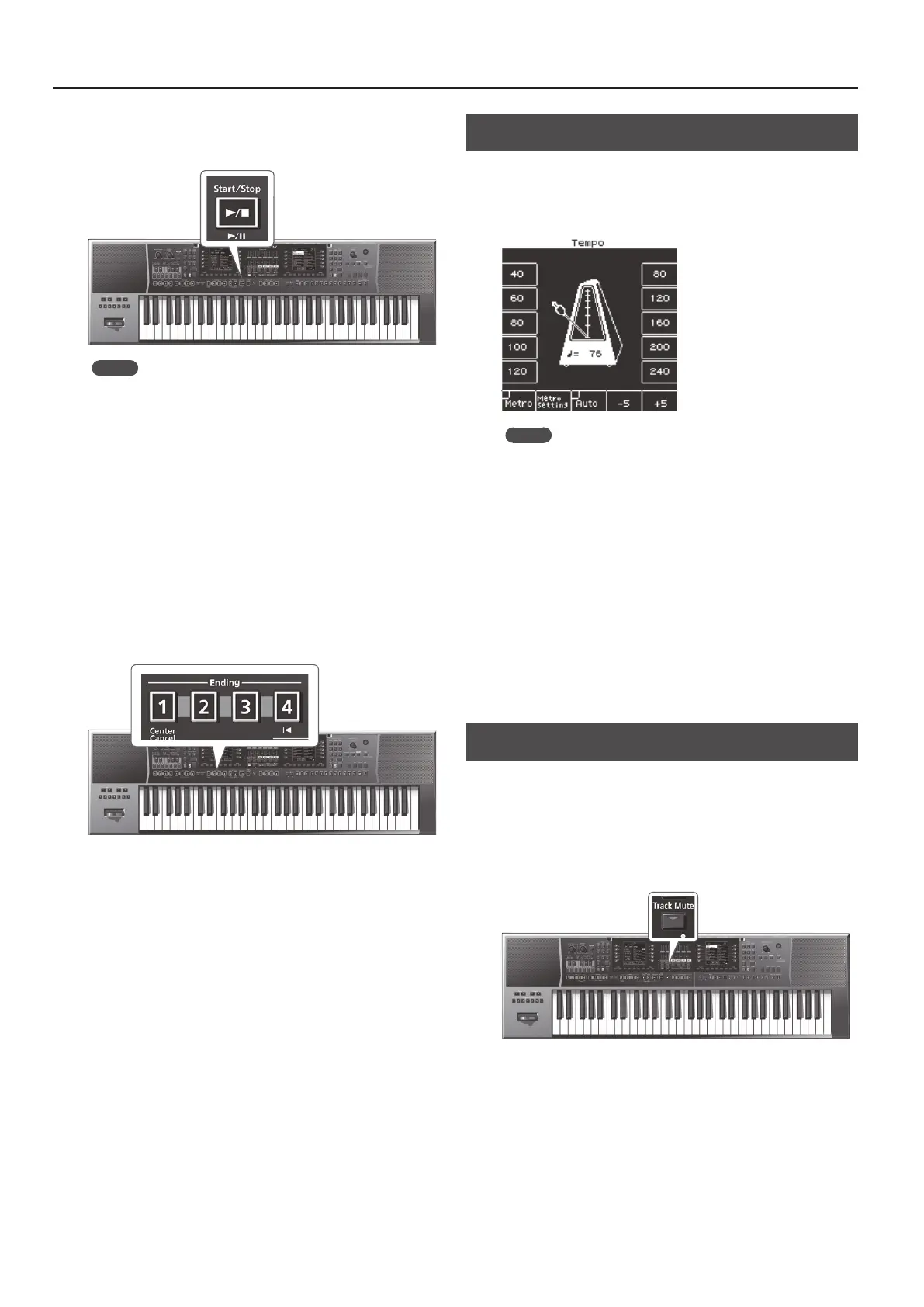24
Playing with Automatic Accompaniments
5. Press the [Start/Stop] (
s
) button to play the Style.
The [Start/Stop] (
s
) button indicator blinks in time with the
tempo, and the intro starts.
MEMO
If Sync Start is on, the Style begins playing the moment you play
a chord in step 4.
6. Try playing other chords on the keyboard and see how
the Style changes.
7. Press one of the Variation [1]–[4] buttons to select the
variation of the arrangement.
During Style playback, the way in which the ll-in starts depends on
the timing at which you press this button.
5 The ll-in starts immediately if you press the button before the
last beat of the measure.
5 If you press the button during the last beat of the measure, the
ll-in start at the rst beat of the next measure.
8. Press one of the Ending [1]–[4] buttons to play the
ending.
When the ending has nished playing, Style playback stops
automatically.
You can also stop the Style by pressing the [Start/Stop] (
s
)
button.
Alternatively, you can use the Sync [Stop] (
q
) button (p. 21) to make
the Style stop when you take all your ngers o the chord detection
region of the keyboard.
Changing the Style’s Tempo
You can change the tempo of the Style.
1. Press a Tempo [-] [+] button.
The tempo screen appears, allowing you to increase or decrease the
tempo while viewing the current tempo setting.
MEMO
5 If the Balance LED located beside the [Balance/Value] knob
is unlit, you can use the [Balance/Value] knob to change the
tempo while the Tempo screen is open (p. 19).
5 You can specify the tempo by pressing the [Tap] button at the
desired tempo (Tap Tempo). Press the button three or more times
at quarter-note intervals of the tempo that you want to specify.
5 You can specify the tempo using the direct buttons located
beside the tempo value shown in both sides of the tempo screen.
5 To return to the original tempo specied for the Style, press both
of the Tempo [-] [+] buttons simultaneously.
5 By using the function buttons that correspond to “-5” and “+5”
you can change the tempo in steps of ±5.
5 If the Tempo [Lock] button is on, you can perform without
changing the tempo even when the Style or the UPG is switched.
5 If you use the function buttons to turn “Auto” ON, the Tempo
[Lock] button turns ON only while a style is playing.
Muting a Specic Track (Track Mute)
You can mute the Style tracks (Track Mute).
With the factory settings, the parts ACC1–ACC6 are muted, but you
can change this if you want.
1. Select a Style (p. 22).
2. Press the [Start/Stop] (
s
) button to start playback.
3. Press the [Track Mute] button to make the button light.
The Track Mute function turns on.
4. Press the [Track Mute] button once again to make the
button go dark.
This cancels Track Mute.
–
