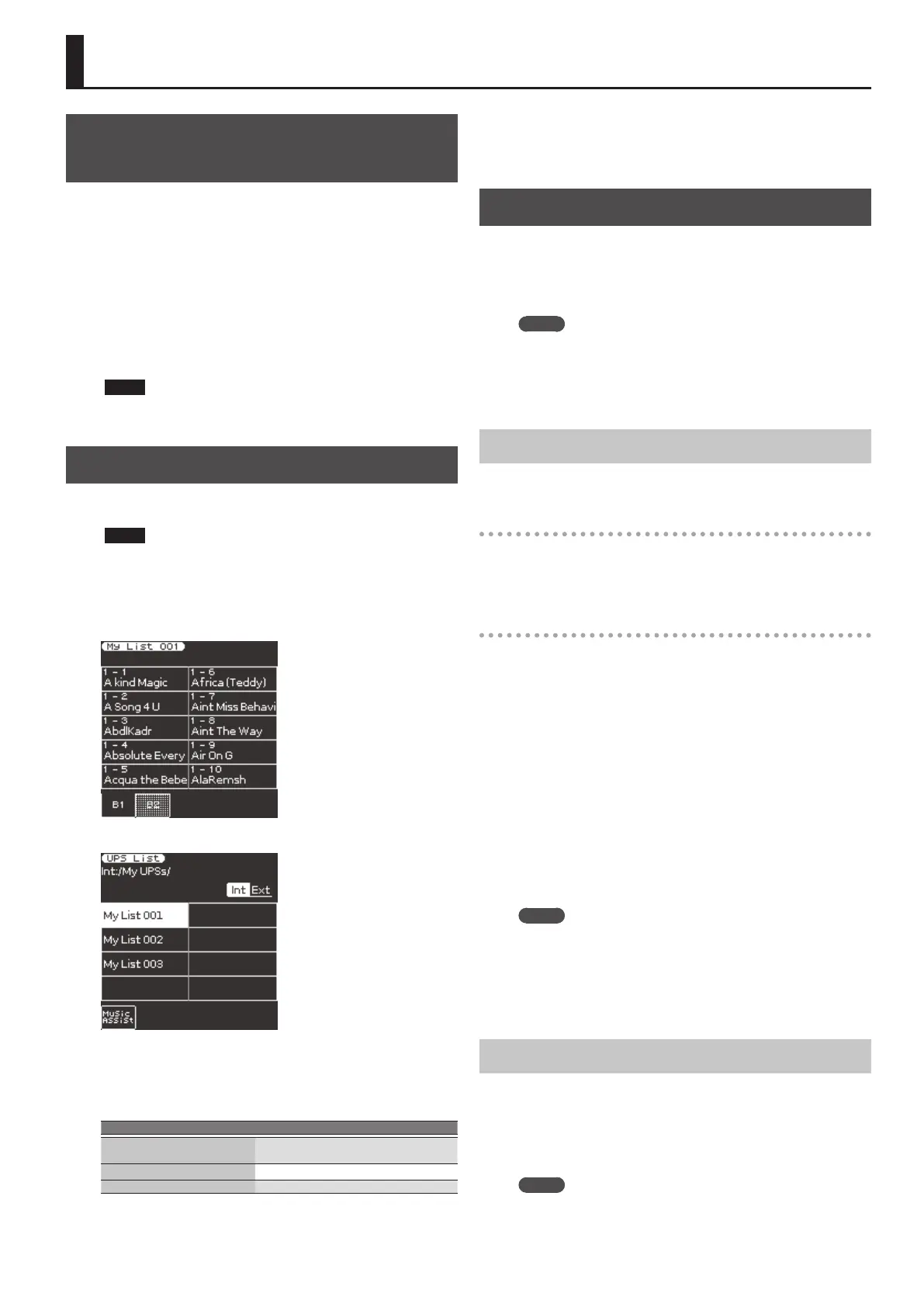45
User Program (UPG)
User Programs (UPG) and User Program
Sets (UPS)
Style and song reference data, and all settings that are loaded
together with this data (such as the intro and ending status, and
the settings of the selected variation) are handled together as a unit
called a User Program (subsequently abbreviated as UPG).
Additionally, up to 100 UPGs that you create can be saved in a User
Program Set (UPS).
The E-A7 can load a UPS when it starts up, so that you’ll always be
able to use the User Program button to easily recall up to 100 UPGs.
If you accumulate more than 100 UPGs, you can create a new UPS
and save it in internal storage or external storage.
This means that by using a dierent UPS, you can have an unlimited
number of UPGs.
NOTE
The E-A7 has a user program set called “Music Assistant.”
This set cannot be erased or edited.
Loading a UPS
By loading a UPS, you can then use the E-A7’s User Program buttons
and direct buttons to recall UPGs.
NOTE
When you load a UPS, any changes that you had made to the
previously loaded UPS will be lost. If you want to keep the
changes you made, save the UPS (p. 48).
1. Press the UPG/UPS List [L ] button.
The UPGs in the currently loaded UPS are shown in the list.
Press this again to see the UPS list.
Subsequently, the UPG list screen and UPS list screen will alternate
each time you press the button.
2. In the UPS list screen, select the UPS that you want to
load.
Button Explanation
[R1] (INT/EXT)
Switches between Internal Storage and
External Storage (USB ash drive).
[F1] (Music Assistant) Loads Music Assistant.
[F4] [F5] Switch pages.
3. Use the direct buttons to select a UPS.
The UPS is loaded.
When loading is completed, the UPG list screen is shown, allowing
you to select a UPG.
You can also use the User Program [1]–[10] buttons to select UPGs
from the loaded UPS.
Recalling the UPG
Up to 100 UPGs can be stored in a UPS.
These UPGs are organized by Bank and Number. There are ten banks,
1–10, and each bank contains numbers 1–10.
This means that you’ll recall a UPG by specifying it in the range from
1-1 through 10-10.
MEMO
As the sole exception to this, Music Assistant contains more than
100 UPGs.
You can select a UPG either by using the User Program buttons
directly, or by making a selection in the screen.
Direct Selection with the UPG Buttons
Selecting a UPG of a dierent number from the same
bank
Press the UPG [1]–[10] button corresponding to the number that
you want to select.
The number button of the selected UPG is lit.
Selecting a UPG from a dierent bank
Using the Bank [-] [+] buttons to switch banks
1. Use the Bank [-] [+] buttons to switch banks.
The UPG is not recalled until you enter the number.
2. Use the UPG [1]–[10] buttons to enter the number.
The UPG is recalled when you enter the number.
Using the Bank [B] button to directly specify the bank
1. Press the Bank [B] button.
Bank [B] lights, and the UPG [0]–[9] buttons are in Bank Input mode.
If you decide to cancel, press the Bank [B] button once again.
2. Use the UPG [1]–[10] buttons to enter the bank.
The bank is entered, and Bank Input mode ends.
3. Use the UPG [1]–[10] buttons to enter the number.
The UPG is recalled.
MEMO
5 In the case of Music Assistant, use the Bank [-] [+] buttons to
switch banks. If you’re specifying the bank directly, you can switch
banks as far as bank 10.
5 If you want to change the bank or number of the UPG that will be
recalled, use “Move UPG” or “Copy UPG” to change the order of
the UPGs within the list.
Selecting from the UPG List Screen
1. Press the UPG/UPS List [L ] button.
The UPG list screen appears.
2. Use the direct buttons to select the UPG.
When you select a UPG, the cursor moves and the UPG is recalled
immediately.
MEMO
You can use the function buttons to switch banks.
