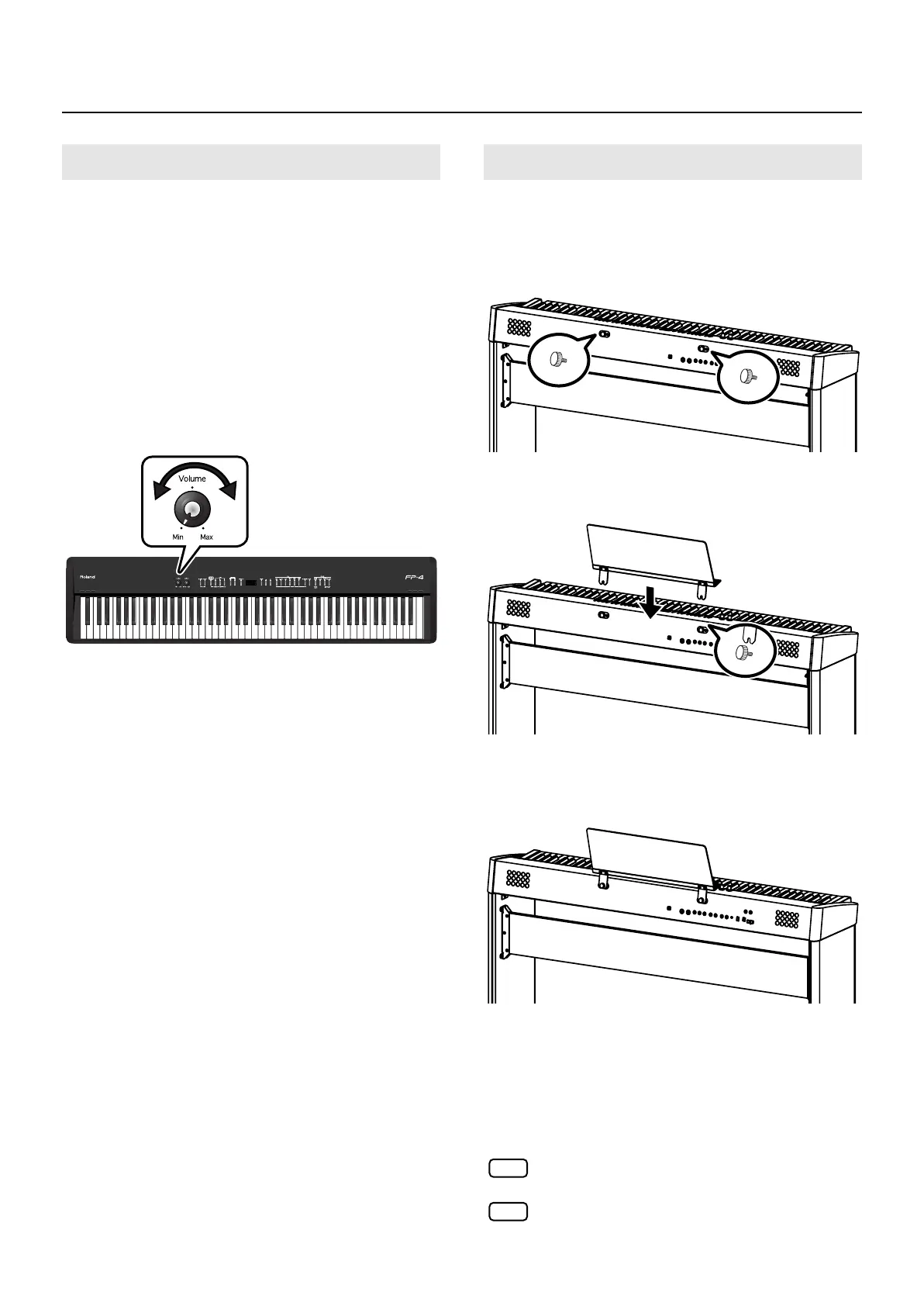17
Before You Play
Here’s how to adjust the volume when you’re playing the
keyboard, or when you’re playing back internal preset songs
or internal memory songs.
If headphones are connected, use the [Volume] knob to adjust
the headphone volume.
1.
Turn the [Volume] knob to adjust the overall
volume.
Adjust the volume while you play the keyboard to
produce sound.
Rotating the knob clockwise increases the volume;
counterclockwise rotation decreases it.
fig.MasterVolume.eps
Here’s how to attach the included music rest.
1.
Install the included screws into the back of the
instrument (two locations) as shown in the
illustration.
fig.MusicRest.eps
2.
Place the music rest between the screws and
the chassis.
fig.MusicRestScrew.eps
3.
While using one hand to support the music
rest, tighten the screws (two locations) to
fasten the music rest firmly in place.
fig.MusicRest.eps
When attaching the music rest, you must use your hand
to support it firmly so that it does not fall. Be careful not
to pinch your hand.
To remove the music rest, support it with one hand while
you loosen the screws. Remove the music rest, and then
securely retighten the screws.
Don’t apply excessive force to the installed music
rest.
You must use the included screws to attach the music
rest.
Adjusting the Volume
Attaching the Music Rest
NOTE
NOTE
FP-4-e.book 17 ページ 2007年5月24日 木曜日 午後7時10分
