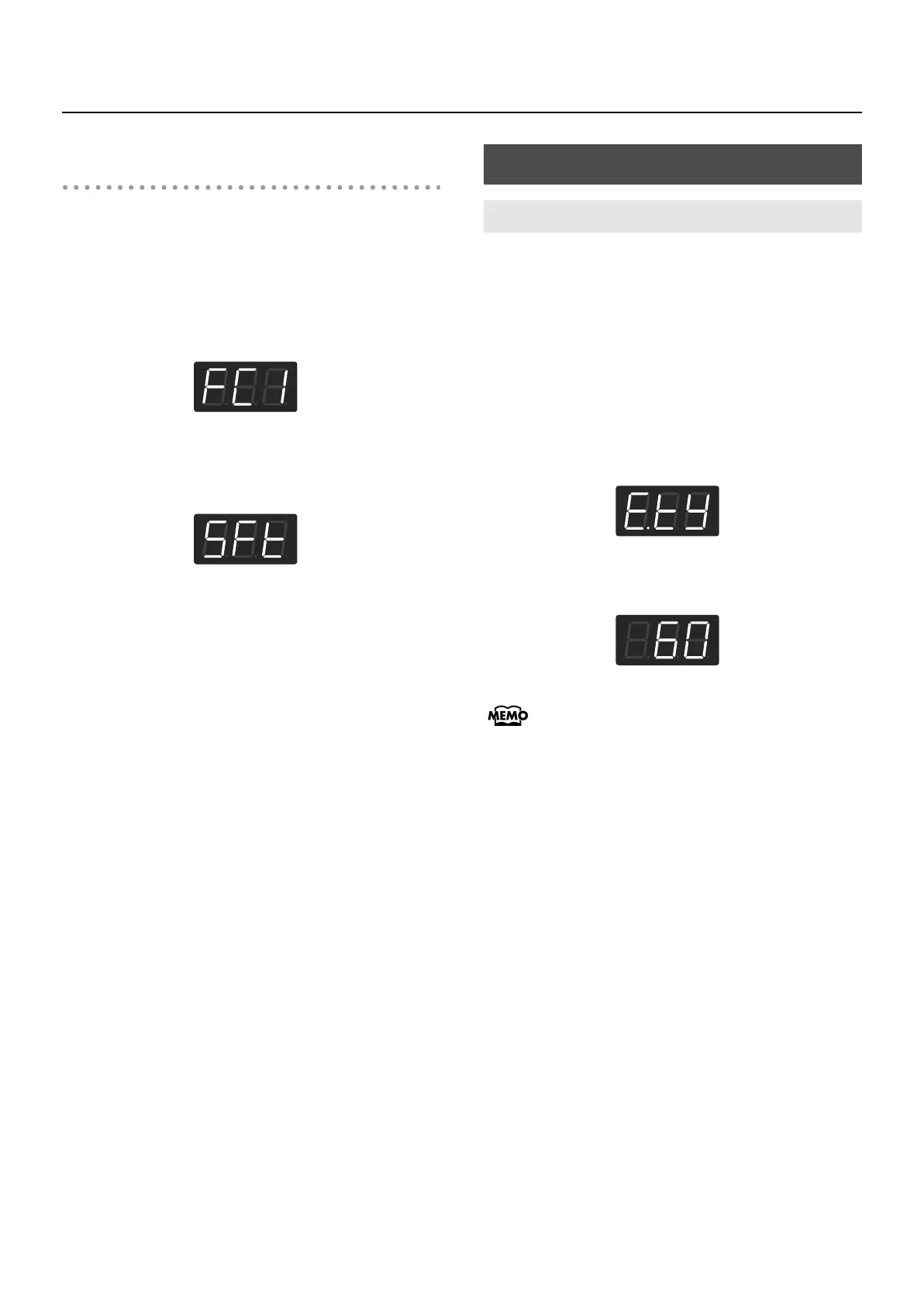83
Settings
Changing the Works of the Sostenuto
Pedal (FC1)
When the instrument is turned on, this is set to function as a
sostenuto pedal.
1.
Press the [Function] button.
2.
Press the [Voice/GM2] button.
fig.d-FC1.eps
3.
Use the [-] [+] buttons to select the pedal
function.
fig.d-SFt.eps
Here’s how to select the effect that will be applied when you
press the [Multi Effects] button.
1.
Press the [Function] button.
2.
Press the [Multi Effects] button.
3.
Hold down the [Multi Effects] button and use
the [-] [+] buttons to get “E.ty” to appear in the
display.
fig.d-EfxType.eps
4.
Use the [-] [+] buttons to select the effect type.
fig.d-60.eps
For details on the effect types and the settings for
each effect, refer to “Effects List” (p. 126).
Effect Settings
Changing the Effect Type
FP-4-e.book 83 ページ 2007年5月24日 木曜日 午後7時10分