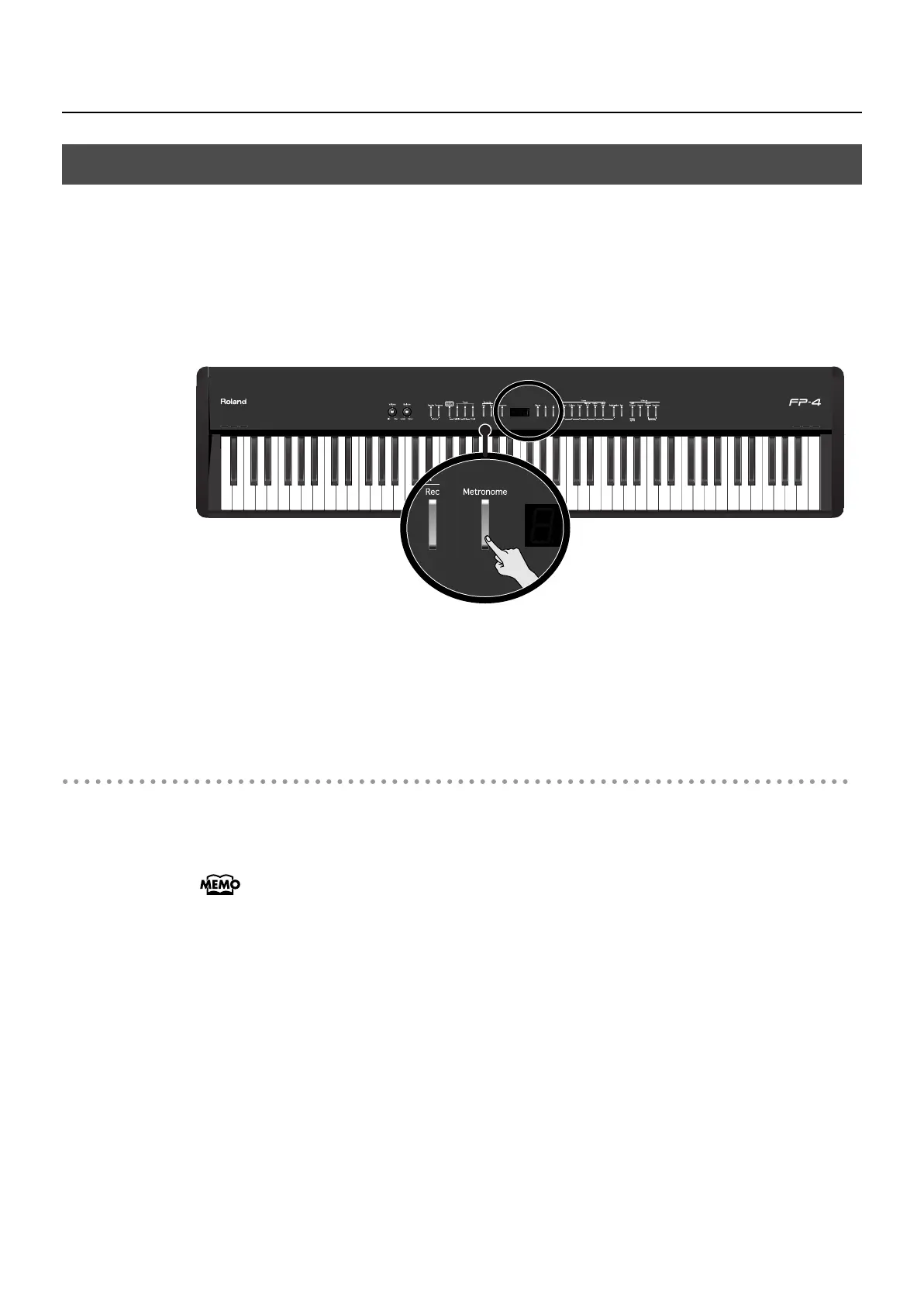40
Performing
You can perform while the metronome sounds.
The FP-4 provides a versatile Metronome function. You can also change the volume and
time signature of the metronome.
If a song is playing, the metronome will sound at the tempo and time signature of that
song. If a rhythm is playing, the metronome will sound at the tempo and time signature
of that rhythm.
fig.Panel-Metronome.eps
1.
Press the [Metronome] button so it’s lit.
The [Metronome] button flashes in red and green in time with the beat selected at that time. The
indicator lights in red on the downbeats, and in green on weak beats.
Stopping the Metronome Function
1.
Press the [Metronome] button so its light is turned off.
You can change the beat of metronome. Please refer to the “Changing the Beat of
Metronome” (p. 91).
Performing with the Metronome
FP-4-e.book 40 ページ 2007年5月24日 木曜日 午後7時10分
