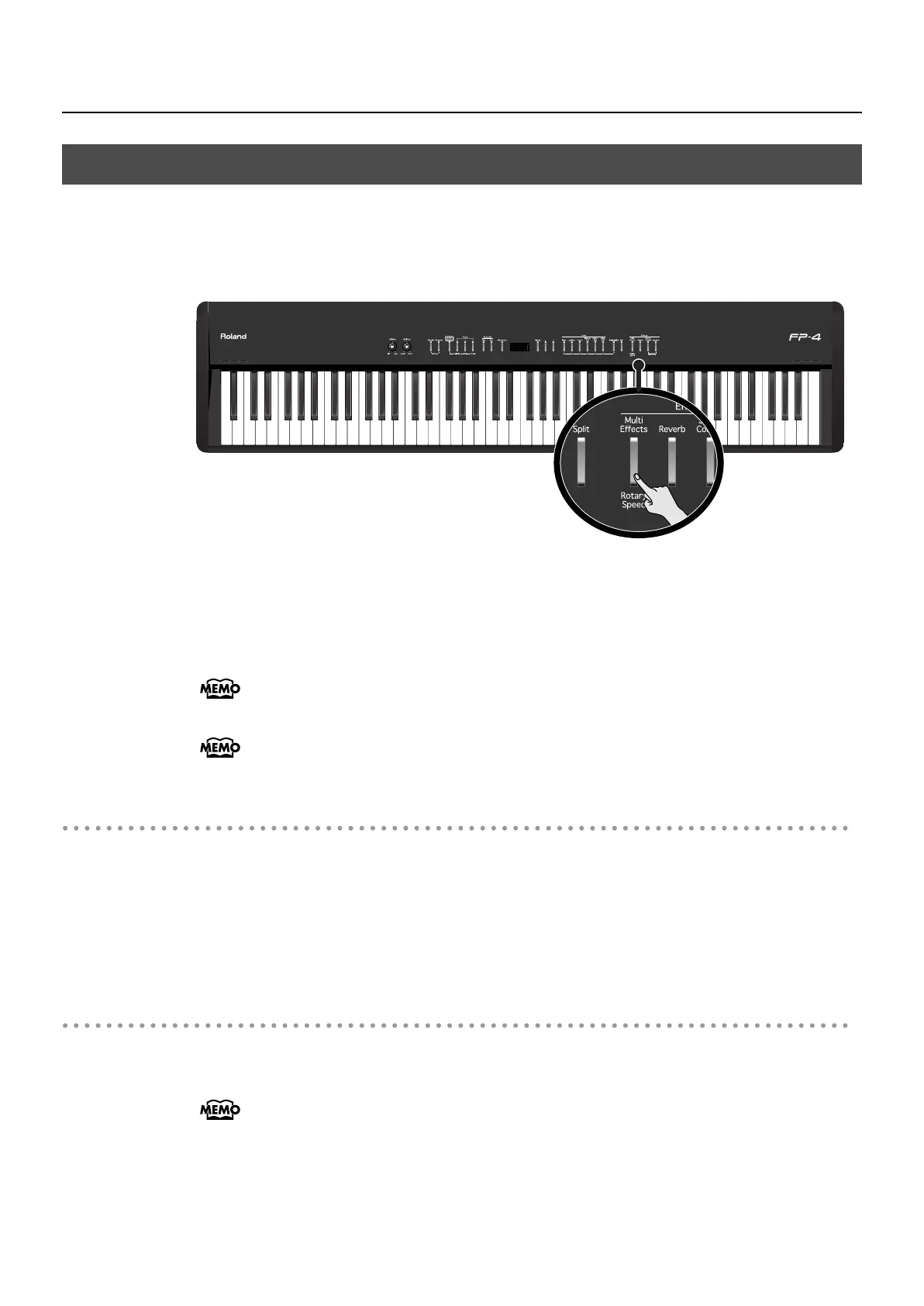37
Performing
In addition to reverb, you can apply a variety of effects to the FP-4’s sounds.
These are referred to as “effects.” With the FP-4, you can select from 62 different effect
types. With the factory settings, an effect suitable for each tone is selected.
fig.Panel-Effects.eps
1.
Press the [Multi Effects] button so it’s lit.
Try fingering the keyboard.
The effect is applied to the currently selected tone.
Some tones initially have effect applied. Selecting such a tone makes the [Multi Effects]
button light up automatically.
You can change the effect type. Refer to “Changing the Effect Type” (p. 83).
Editing the Effect Settings in Detail
You can make detailed changes for each effect, such as adjusting the effect depth.
1.
Hold down the [Multi Effects] button and use the [-] [+] buttons to edit the
setting.
The value of the effect setting applied to the currently selected sound is displayed.
Turning Off the Effects
1.
Press the [Multi Effects] button so its light is turned off.
You can specify which part is to have priority when the effects assigned to the Upper
Tone and the Lower Tone differ. Refer to “Setting the Part to Which Effects Are Added”
(p. 84).
Adding a Variety Effects to the Sound (Effects)
FP-4-e.book 37 ページ 2007年5月24日 木曜日 午後7時10分
