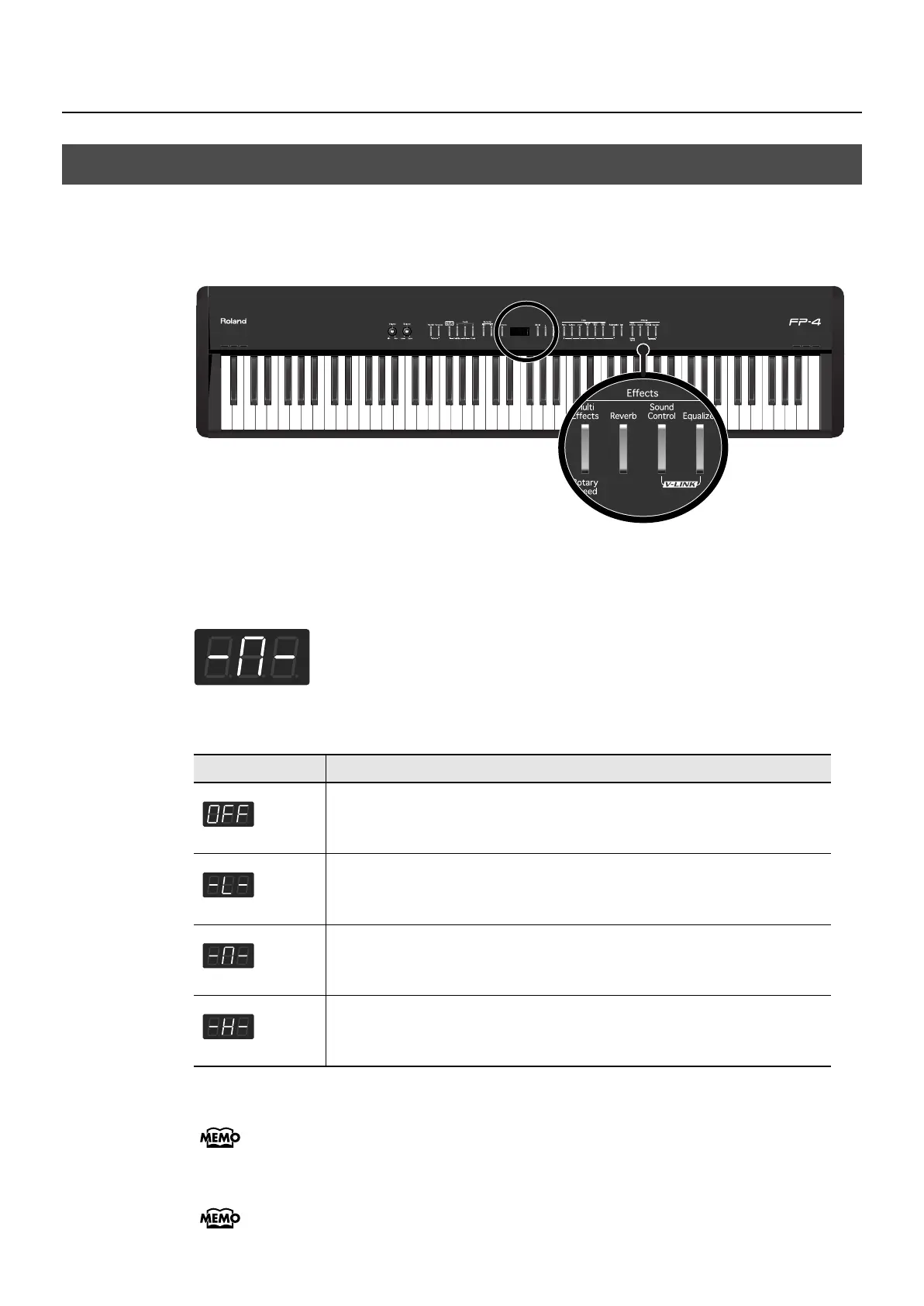35
Performing
You can change the touch sensitivity, or response of the keys.
You can adjust the keyboard touch as appropriate for the playing strength of the person
who is performing.
fig.Panel-KeyTouch.eps
1.
Hold down the [Reverb] button and press the [Sound Control] button.
The currently selected keyboard touch appears in the display.
fig.d-M-.eps
2.
Press the [-] or [+] buttons to select the keyboard touch.
3.
Hold down the [Reverb] button and press the [Sound Control] button.
You can specify the loudness at which each note will sound when the “OFF” keyboard
touch is selected. Refer to “Changing the Velocity When the Key Touch is Set to
“OFF”” (p. 87).
You can adjust the keyboard touch sensitivity in the Function screen (p. 86).
Adjusting the Keyboard Sensitivity (Key Touch)
Setting
Description
(OFF)
The sound plays at one set volume, regardless of the force used to play the keys.
(Light)
You can achieve fortissimo (ff) play with a less forceful touch than usual, so the
keyboard feels lighter. This setting makes it easy to play, even for children.
(Medium)
This sets the standard keyboard touch. You can play with the most natural touch.
This is the closest to the touch of an acoustic piano.
(Heavy)
You have to finger the keyboard more forcefully than usual in order to play
fortissimo (ff), so the keyboard touch feels heavier. Dynamic fingering adds even
more feeling to what you play.
FP-4-e.book 35 ページ 2007年5月24日 木曜日 午後7時10分
