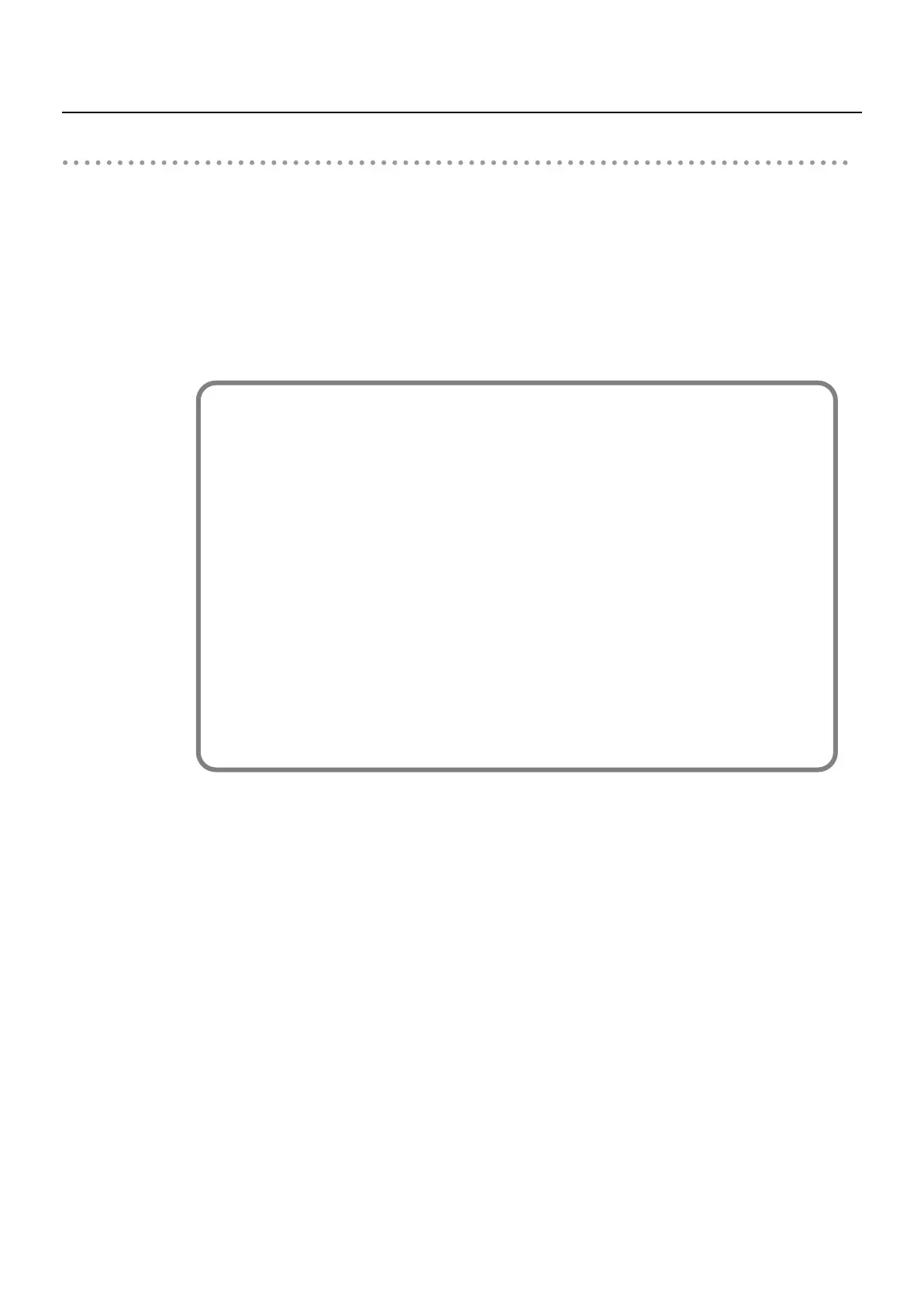46
Playing Along with Rhythms
Stopping the Session Partner Performance
1.
Press the [Session Partner] button.
When you press the [Session Partner] button, an ending will be played and then Session Partner
will stop.
The Track [R] button will blink while the ending is playing. When Session Partner stops, the
[Session Partner] button and Track button will go out.
If you press the [Session Partner] button once again during the intro or ending, the performance
will stop immediately.
You can change the rhythm that will sound.
→ “Rhythm List” (p. 116)
You can set the Chord display on or off.
➝ “Setting the Chord Display On or Off” (p. 90)
You can also specify the chords to be played in a Rhythm.
➝ “Performing with the Chord Progression Specified in the Left Hand (Chord Progression
Off)” (p. 51)
You can change the chord progression patterns.
➝ “Selecting a Rhythm’s Chord Progression” (p. 50)
You can perform without adding an intro or ending.
➝ “Setting the Intro and Ending On or Off” (p. 88)
FP-4-e.book 46 ページ 2007年5月24日 木曜日 午後7時10分
