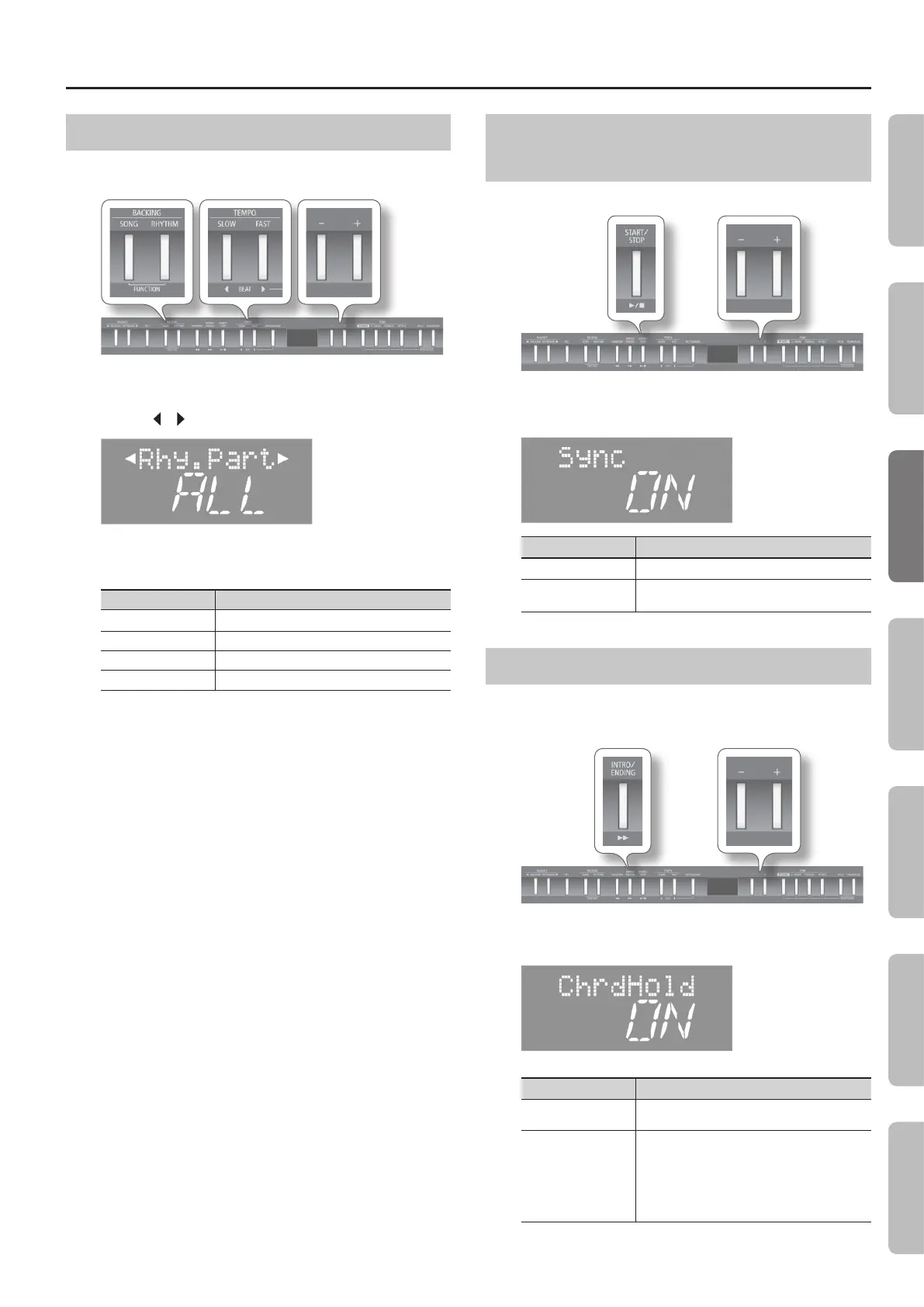Adding Accompaniment to Your Performance
Selecting Specied Rhythm Parts
As an example, proceed as follows to select a drum-only rhythm
part.
1. Press the [SONG] and [RHYTHM] buttons simultaneously.
2. Use the [ ] [ ] (SLOW/FAST) buttons to select “Rhy.Part.”
3. Press the [–] [+] buttons to adjust the value.
Value Explanation
ALL Play all parts.
DR+B
Play only the drum and bass parts.
BASS Play only the bass part.
DRUM Play only the drum part.
4. Press the [SONG] and [RHYTHM] buttons simultaneously
to nish.
Starting the Rhythm by Playing a Chord
(Sync Start)
You can have the rhythm start playing when you press a key.
1. Hold down the [START/STOP] button and press the [–] [+]
buttons.
Value Explanation
ON The rhythm starts playing when you press a key.
OFF
The rhythm does not start playing when you press
a key.
Holding the Last Chord (Chord Hold)
When you play a chord, the rhythm performs according to the
chord you play, and the chord continues to sound until you press
another chord. This feature is called “Chord Hold.”
1. Hold down the [INTRO/ENDING] button and press the [–]
[+] buttons.
Value Explanation
ON
Continue chord’s rhythm until you play another
cord.
OFF
All parts play while you hold down the chord.
When you lift ngers o keys, the drum part
continues but all other parts stop.
You can create a jazz four verse by having the
drums play by themselves, feature the piano
accompaniment, etc.
21
Operation Guide Getting Ready Performing Recording Registrations Settings
Appendix
