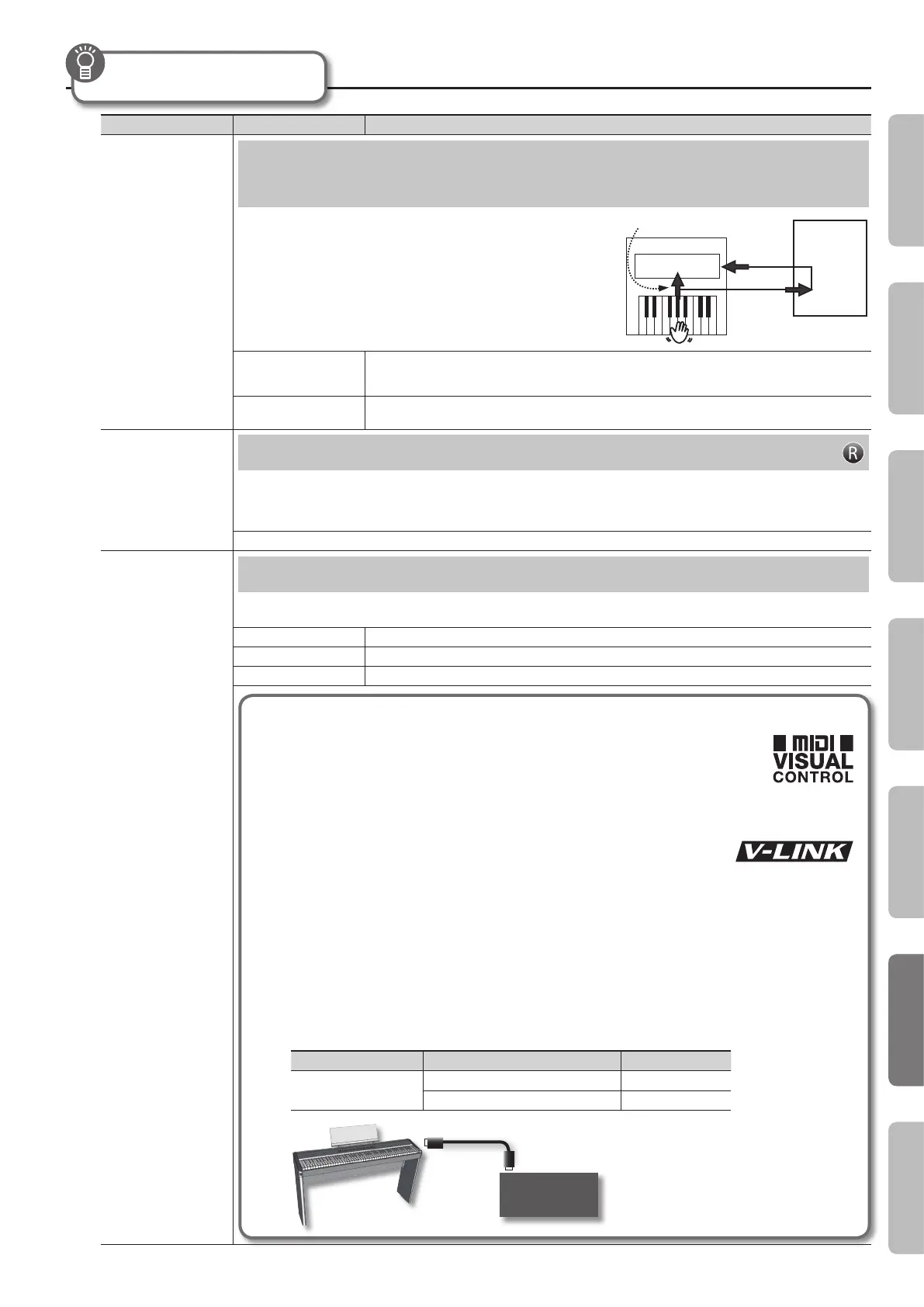Detailed Function Settings (Function Mode)
Parameter Value Explanation
LocalCtl
(Local Control)
Preventing Doubled Notes When Connected to a Sequencer (Local
Control)
When you have a MIDI sequencer connected, set this parameter to Local O.
Since most sequencers have their Thru function turned on, notes you play on the
keyboard may be sounded in duplicate, or get dropped. To prevent this, you can
enable the “Local O” setting, so that the keyboard and internal sound generator
are disconnected.
OFF
Local Control is o.
The keyboard and composer are disconnected from the internal sound generator. Playing the keyboard will
not produce sound.
ON
Local Control is on.
The keyboard and composer are connected to the internal sound generator.
MIDI Ch
(MIDI Transmit Channel)
MIDI Transmit Channel Settings (MIDI Transmit Channel)
This setting species the MIDI channel on which the FP-50 will transmit.
MIDI uses sixteen “MIDI channels,” which are numbered 1 through 16. By connecting MIDI devices and specifying the appropriate MIDI
channel for each device, you can play or select sounds on those devices.
The FP-50 will receive all sixteen channels (1–16).
1–16
VC Mode
(Visual Control Mode)
Controlling Video Equipment (Visual Control Mode)
Visual Control is a function that lets you control images along with your performance. If you’ve set Visual Control mode to MVC or V-LINK,
playing the keyboard of the FP-50 will control the images produced by the Visual Control device connected to the FP-50 using a MIDI cable.
OFF Visual Control is o.
MVC MIDI Visual Control mode is selected.
VLNK V-LINK mode is selected.
What is MIDI visual control?
MIDI Visual Control is an internationally-used recommended practice that was added
to the MIDI specication so that visual expression could be linked with musical
performance. Video equipment that is compatible with MIDI Visual Control can
be connected to electronic musical instruments via MIDI in order to control video
equipment in tandem with a performance.
What is V-LINK?
V-LINK is Roland’s proprietary specication that allows visual expression to be
linked with musical performance.
Video equipment that is compatible with V-LINK can be connected to electronic
musical instruments via their MIDI ports, making it easy to enjoy a variety of visual
eects that are linked with the performance.
Connection examples
Connect a MIDI cable from the FP-50’s MIDI Out connector (p. 11) to the MIDI In connector of your Visual
Control compatible device.
* You’ll need a MIDI cable (sold separately) in order to connect the FP-50 to a device that supports Visual Control.
Visual control function chart
Playing the lowest 12 keys of the FP-50 (A0–G#1) will transmit the following MIDI messages.
Visual Control Function Transmitted MIDI Message Operation on FP-50
Switch images
CC0 (Bank Select): 0–4 Play black keys
Program Change: 1–7 Play white keys
Visual Control
compatible
equipment
MIDI IN connector
MIDI OUT connector
MIDI
sequencer
Local Control
Sound Generator
MIDI
In
MIDI
Out
For details about how to make function
mode settings, see p. 37.
41
Operation Guide Getting Ready Performing Recording Registrations Settings
Appendix
