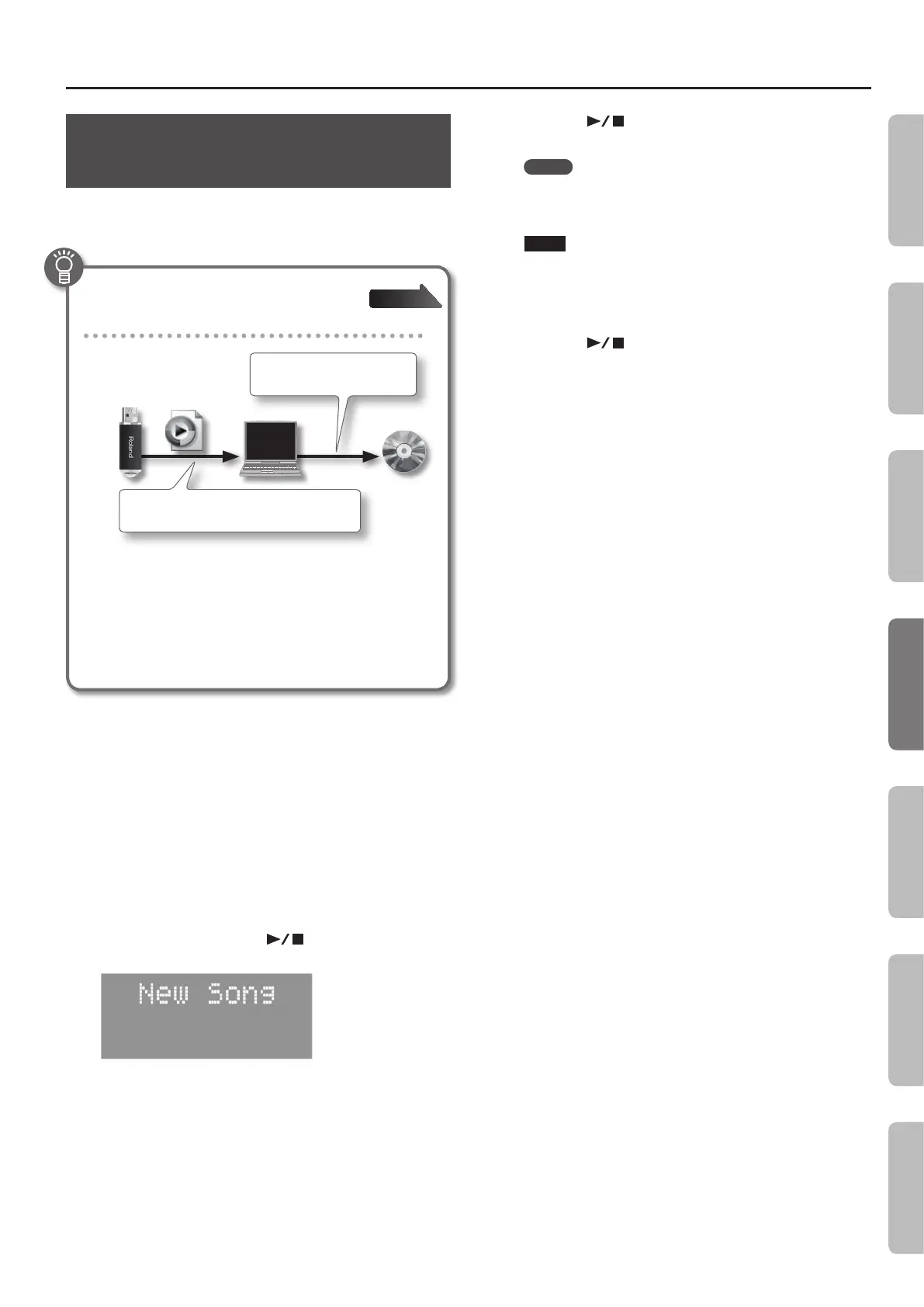Recording Your Performances
Converting an SMF Recording into an
Audio Recording
Converting from SMF to audio allows you to listen to the recordings
on your computer. You can also use your computer to burn the
song to a music CD, or upload it to the Internet.
Copying an audio recording to
your computer
WAV
Songs recorded on the FP-50 can be moved or
copied to your computer using a USB ash drive.
Use computer software (such as
iTunes) to burn song onto CDs.
To listen an audio recording, just connect the USB ash drive
to your computer and then select and start the song.
To listen to an SMF recording on your computer, you should
rst convert it into an audio (WAV) le.
The FP-50 converts SMF les into 16-bit, 44.1 kHz WAV les.
You can use your computer to burn the audio les onto a CD,
or upload them to the Internet.
Page 28
1. Connect a USB ash drive (sold separately) to the USB
MEMORY port (p. 10).
* Audio data cannot be saved into internal memory.
2. Press the [SONG] button.
3. Select the song that you want to convert (p. 22).
4. Hold down the [REC] button and press the [–] [+] buttons
to select “Audio.”
5. Press the [REC] button.
The display shows the message “New Song.”
The [REC] button lights up, the [
] button blinks, and the
FP-50 enters recording-standby mode.
If you decide not to record, press the [REC] button once again.
6. Press the [+] button and select the song again you
selected in step 3.
7. Press the [ ] button.
The song plays back, and conversion begins.
MEMO
If, during conversion, you play the FP-50 (using its keyboard or
by controlling it with an external MIDI device) or those sounds
will also be converted.
NOTE
• Do NOT turn o the power or disconnect the USB ash drive
while conversion is in progress.
• Note that some SMF les may fail to produce perfect audio
conversions.
8. Press the [ ] button.
Song playback stops, and the FP-50 converts the section that was
just played. A conrmation message asks whether to save or erase
the le.
9. Choose whether to save or erase the converted le (p. 26).
27
Operation Guide Getting Ready Performing Recording Registrations Settings
Appendix
