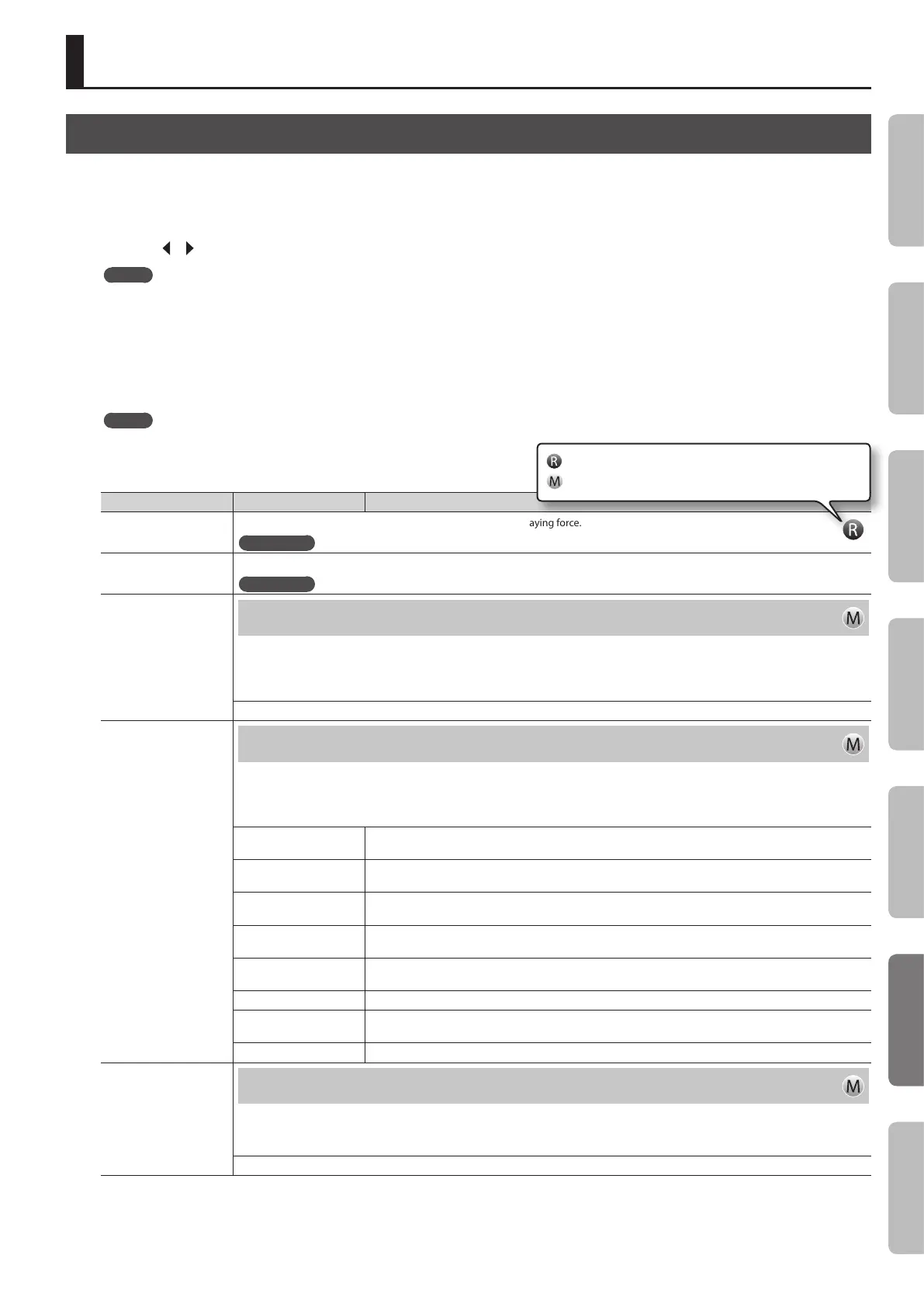Detailed Function Settings (Function Mode)
How to Use Function Mode
You can use Function Mode to congure performance and recording settings.
1. Press the [SONG] and [RHYTHM] buttons simultaneously.
FP-50 enters Function Mode.
2. Press the [ ] [ ] (SLOW/FAST) buttons to select the setting you want to change.
MEMO
Depending on the item you select, an additional screen may be displayed.
3. Press the [–] [+] buttons to adjust the value.
A description of the setting and its value are displayed.
To change other settings, repeat steps 2 and 3.
4. Press the [SONG] and [RHYTHM] buttons simultaneously to nish.
MEMO
Settings return to their default values as soon as you turn o the power.
You can save any changes you’ve made by using registrations (p. 29) and the
Memory Backup function (p. 33).
Parameter Value Explanation
KeyTouch
(Key Touch)
Lets you adjust how the keyboard responds to the performer’s playing force.
REFERENCE
For details, refer to “Adjusting the Keyboard Response (Key Touch)” (p. 18).
Ambience
You can add a pleasant reverberation to the sounds of the FP-50, producing the impression that you are performing in a concert hall.
REFERENCE
For details, refer to “Adding Reverberation (Ambience)” (p. 17).
Tuning
(Master Tuning)
Matching the Pitch with Other Instruments (Master Tuning)
When playing ensemble with other instruments and in other such instances, you can match the reference pitch with another instrument.
The reference pitch generally refers to the pitch of the note that’s played when you nger the middle A key. For a cleaner ensemble sound
while performing with one or more other instruments, ensure that each instrument’s standard pitch is in tune with that of the other
instruments.
415.3–440.0–466.2 Hz
Temprmnt
(Temperament)
Changing the Tuning System (Temperament)
You can play classical music such as baroque pieces using their original tuning.
Most modern songs are composed and played with the assumption that equal temperament (the most common tuning in use today) will
be used, but when classical music was composed, there were a wide variety of other tuning systems in existence. Playing a composition
with its original tuning lets you enjoy the sonorities of the chords that the composer originally intended.
EQU (Equal)
In this tuning, each octave is divided into twelve equal steps. Every interval produces about the same amount
of slight dissonance.
MAJ (Just (Major))
This tuning eliminates ambiguities in the fths and thirds. It is unsuited to playing melodies and cannot be
transposed, but is capable of beautiful sonorities.
MIN (Just (Minor))
The Just tunings dier from major and minor keys. You can get the same eect with the minor scale as with the
major scale.
PYTH (Pythagorean)
This tuning, devised by the philosopher Pythagoras, eliminates dissonance in fourths and fths.
Dissonance is produced by third-interval chords, but melodies are euphonious.
KIRN (Kirnberger)
This is an improvement of the Meantone and Just tunings that provides a high degree of freedom of modula-
tion. Performances are possible in all keys (III).
MEAN (Meantone) This scale makes some compromises in just intonation, enabling transposition to other keys.
WERC
(Werckmeister)
This temperament combines the Meantone and Pythagorean tunings. Performances are possible in all keys
(rst technique, III).
ARB (Arabic) This tuning is suitable for the music of Arabia.
Tmpr Key
(Temperament Key)
Specifying a Song’s Tonic (Temperament Key)
When playing with tuning other than equal temperament, you need to specify the temperament key for tuning the song to be performed
(that is, the note that corresponds to “Do” for a major key or to “La“ for a minor key).
If you choose an equal temperament, there’s no need to select a temperament key.
C–B
: Indicates settings saved in registrations (p. 29).
: Indicates settings retained by the Memory Backup function (p. 33).
3737
Operation Guide Getting Ready Performing Recording Registrations Settings
Appendix
