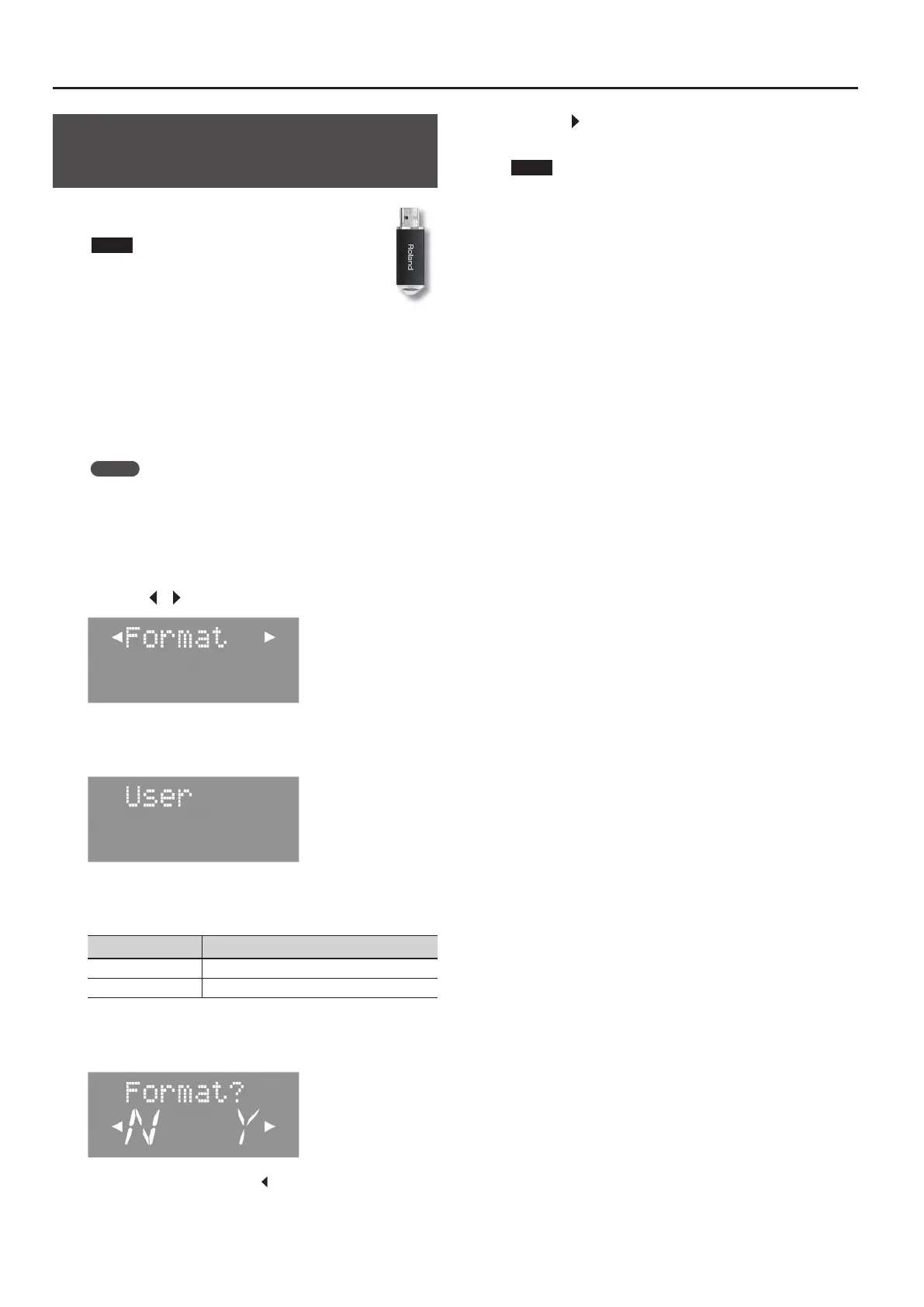Convenient Functions
Reformatting Memory (Format
Media)
You can completely erase all songs that were saved in
internal memory or on a USB ash drive.
NOTE
• All data saved in internal memory or on the USB ash
drive will be erased when you initialize the media.
This erased data cannot be recovered. Please recheck
the content of the memory before formatting it.
• If you’re using new USB ash drive (sold separately) with the
FP-50 for the rst time, you’ll need to initialize (format) the USB
ash drive before using it. The FP-50 can’t use USB ash drive
that has not been initialized.
• If you see “Error” on the screen, please refer to “Error Messages”
(p. 49).
• If you want to reformat a USB drive, please connect it to the USB
MEMORY port before proceeding.
MEMO
Formatting the internal memory will not erase settings that are
stored elsewhere.
If you wish to erase these other settings, perform a factory reset
(p. 35).
1. Press the [SONG] and [RHYTHM] buttons simultaneously.
2. Press the [ ] [ ] (SLOW/FAST) buttons to select “Format.”
3. Press the [METRONOME] button.
The format media screen appears.
4. Press the [–] [+] buttons to select the memory you want to
format.
Display Explanation
User Internal memory
USB USB ash drive
5. Press the [METRONOME] button.
A conrmation message appears.
If you decide to cancel, press the [ ] (SLOW) button.
6. Press the [ ] (FAST) button.
The memory is formatted.
NOTE
Do NOT turn o the power or disconnect the USB ash drive
while “Working.” is displayed.
7. Press the [SONG] and [RHYTHM] buttons simultaneously
to nish.
36
