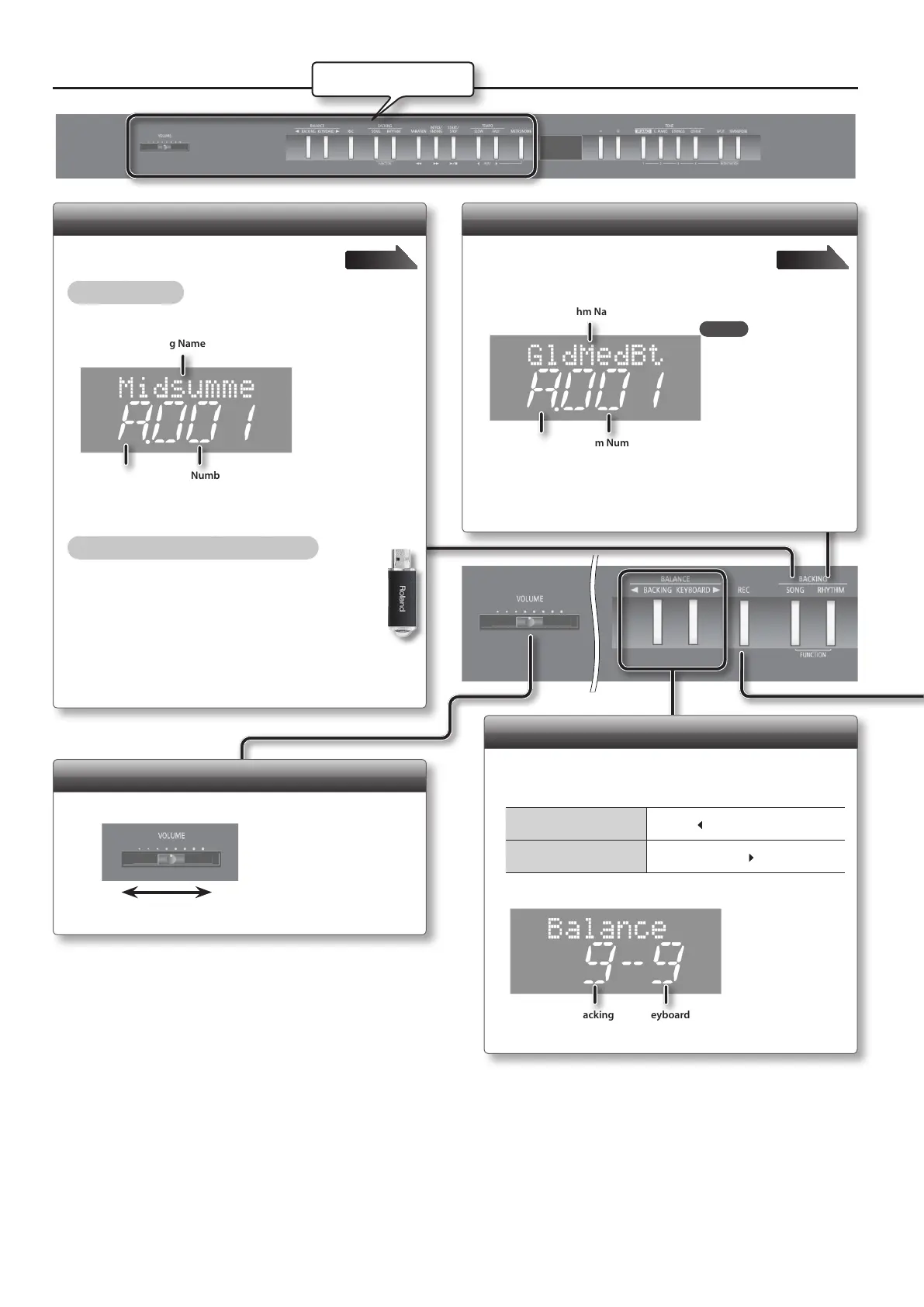Operation Guide
Selecting a Song
Access the song screen, and select a song.
Selecting a song
1. Press the [SONG] button to access the song screen.
Category
Song Name
Song Number
2. Press the [–] [+] buttons to select a song.
Selecting a song from a USB ash drive
1. Press the [SONG] button to access the song
screen.
2. Hold down the [SONG] button and press the [–]
button to select the “S” category.
3. Press [–] [+] buttons to select a song.
Page 22
Adjusting the Overall Volume
Adjust the sound’s volume.
MaxMin
Adjusting the Volume Balance
Balance the keyboard loudness with the loudness of the
accompanying rhythm and song.
To make the backing stand
out...
Press the [
BACKING] button.
To make the keyboard
dominate...
Press the [KEYBOARD
] button.
The current balance setting is shown in the display.
KeyboardBacking
(Accompaniment)
Selecting a Rhythm
Access the rhythm screen, and select a rhythm.
1. Press the [RHYTHM] button to access the rhythm screen.
Rhythm Name
Rhythm Number
Category
2. Press the [–] [+] buttons to select the desired rhythm.
Page 19
MEMO
You can display the
chord of the current
rhythm by pressing the
[RHYTHM] button in the
rhythm screen.
Describing this area
8
