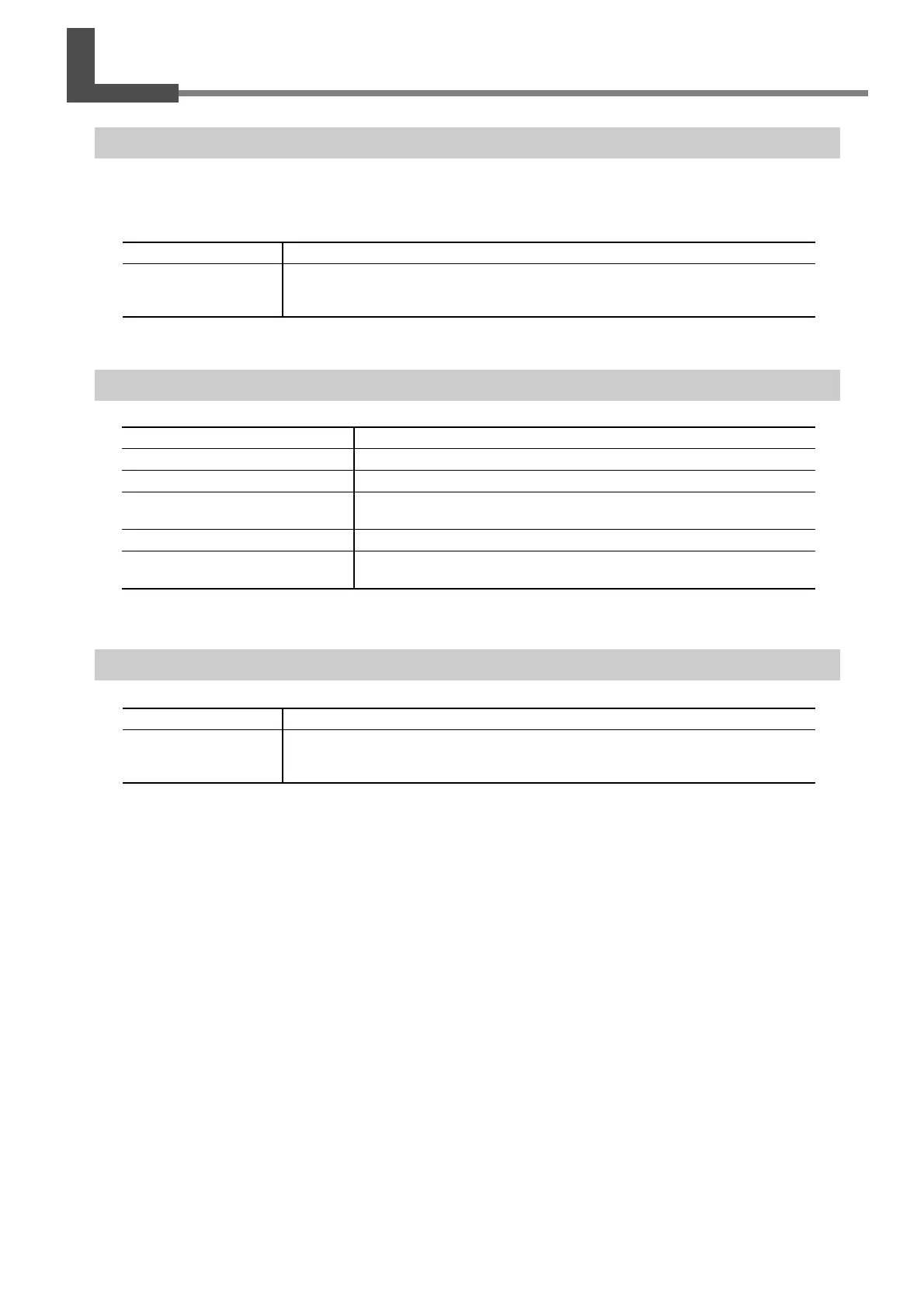Chapter 3: Installing/Uninstalling Software
27
3-2 If You're Using a Windows
System Requirements for USB Connection
Making a USB connection with Windows requires use of a computer that meets all of the following system require-
ments. Please note that other configurations cannot be supported.
System Requirements for the Roland CutStudio
System Requirements for the Windows Driver
Operating system
Computer
Windows 98 SE (Second Edition)/Me/2000/XP
1) Computers preinstalled with Windows 98 SE/Me/2000/XP at the time of purchase
(This includes such computers later upgraded to Windows Me/2000/XP.)
2) Computers on which USB operation is assured by the manufacturer of computers
Operating system
Computer
Drive
Monitor
Memory (RAM)
Free hard-disk space required for
installation
Windows 98 SE (Second Edition)/Me/2000/XP
Computer running Windows
CD-ROM drive
Windows-compatible monitor capable of displaying of 16 bit color (High
Color) or more
128 MB or more recommended
10 MB
Operating system
Computer
Windows 98 SE (Second Edition)/Me/2000/XP
1) Computers preinstalled with Windows 98 SE/Me/2000/XP at the time of purchase
(This includes such computers later upgraded to Windows Me/2000/XP.)
2) Computers on which USB operation is assured by the manufacturer of computers
