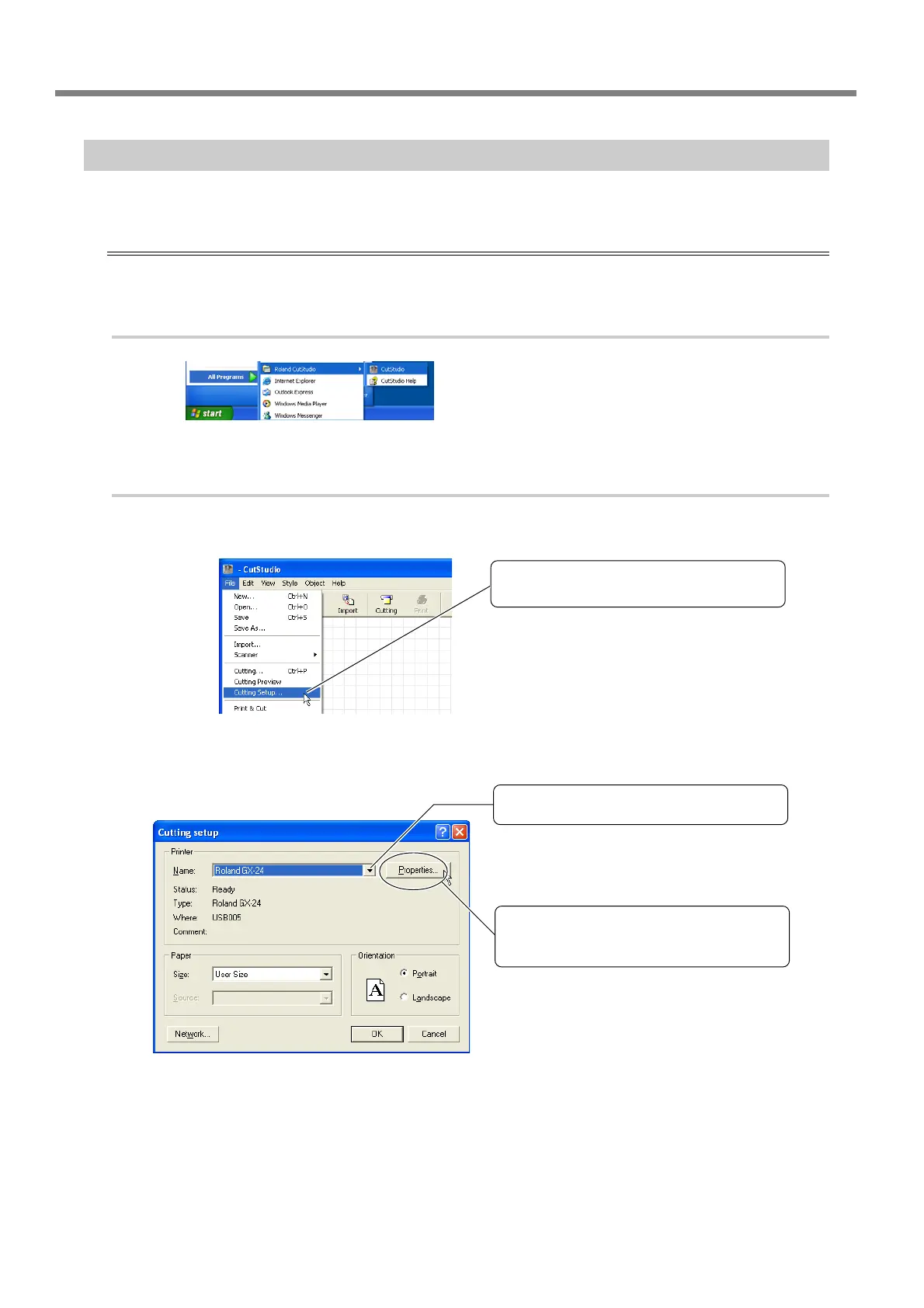4-1 Practicing Cutting Using the Test-use Material
Chapter 4: Performing Cutting
46
Step 5: Create Cutting Data
Use the Windows-based cutting program "CutStudio" to create cutting data.
Important Note
If you are using Windows 2000/XP, log on to Windows as "Administrators” right.
1.
Start CutStudio.
Click [Start], then point to [All Programs] (or
[Program]).
Point to [Roland CutStudio], then click
[CutStudio].
2.
Make the settings for the cutting range.
➊
Click [File], then click [Cutting Setup].
The [Cutting setup] screen appears.
➋
For [Name], choose "Roland GX-24."
➌
Click [Properties].
The [Roland GX-24 Printing Preferences] screen
appears.
