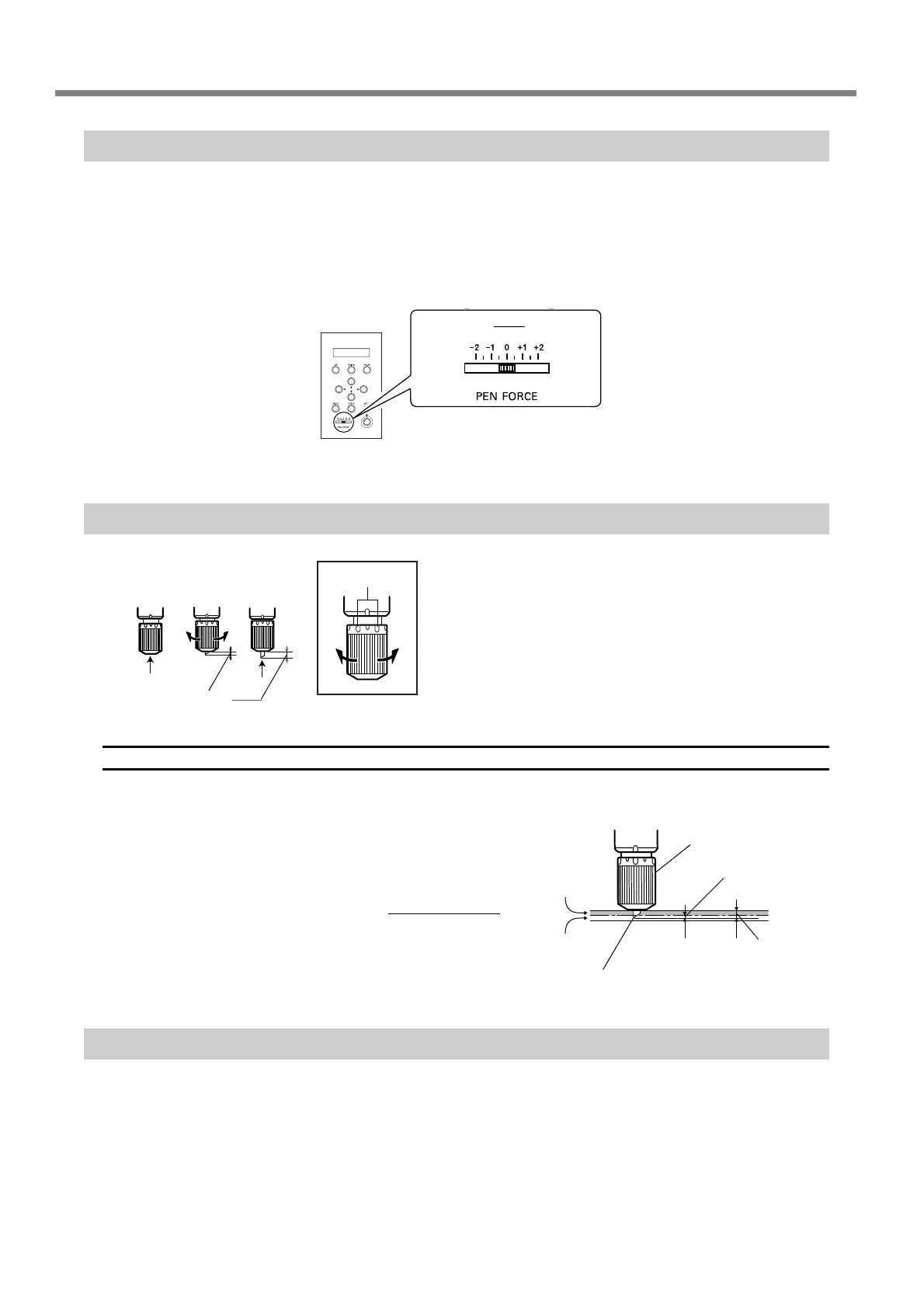4-2 Using a Variety of Materials
Chapter 4: Performing Cutting
56
Fine-tuning the Blade Force
After you set the blade force using the [FORCE] menu, you can further fine-tune the blade force using the PEN FORCE
slider. You operate this when you want to make the blade force slightly larger or smaller than the setting made using
the menu.
Before you set the blade force using the [FORCE] menu, be sure to first move the PEN FORCE slider to its center setting
(at "0" on the scale).
Adjusting the Cutting-in Amount
When you want to perform accurate and fine adjustment of
the cutting-in amount, such as when cutting media with thin
carrier paper, you can obtain good results by adjusting the
tip of the blade.
Turn the cap portion of the blade holder to adjust the amount
of blade extension.
A change in extension of 0.5 mm can be made by rotating
the cap one full turn.
Rough Estimate for the Amount of Blade Extension
Use the following dimension as a rough estimate for setting the amount of blade extension.
Other Features
For descriptions and more information about other features and menu items, refer to the "GX-24 Reference Guide"
(electronic-format manual).
☞
p 11 "About the Documentation"
☞ p 29 "Installing the Operation Manuals"
(-) Smaller Larger (+)
Adjustable range ±30 gf
➢ This value is only a suggestion.
The accuracy of the value is
not assured.
Amount of blade
extension
Min. 0 mm Max. 2.5 mm
0.1 mm
Holder
Half of the
carrier paper
Amount of blade is
approximately equal to
cutting-in amount
Blade
Carrier-paper
portion
Amount of blade
extension
=
Material
portion
Thickness of the
media portion
Thickness of the
carrier paper
2
+
