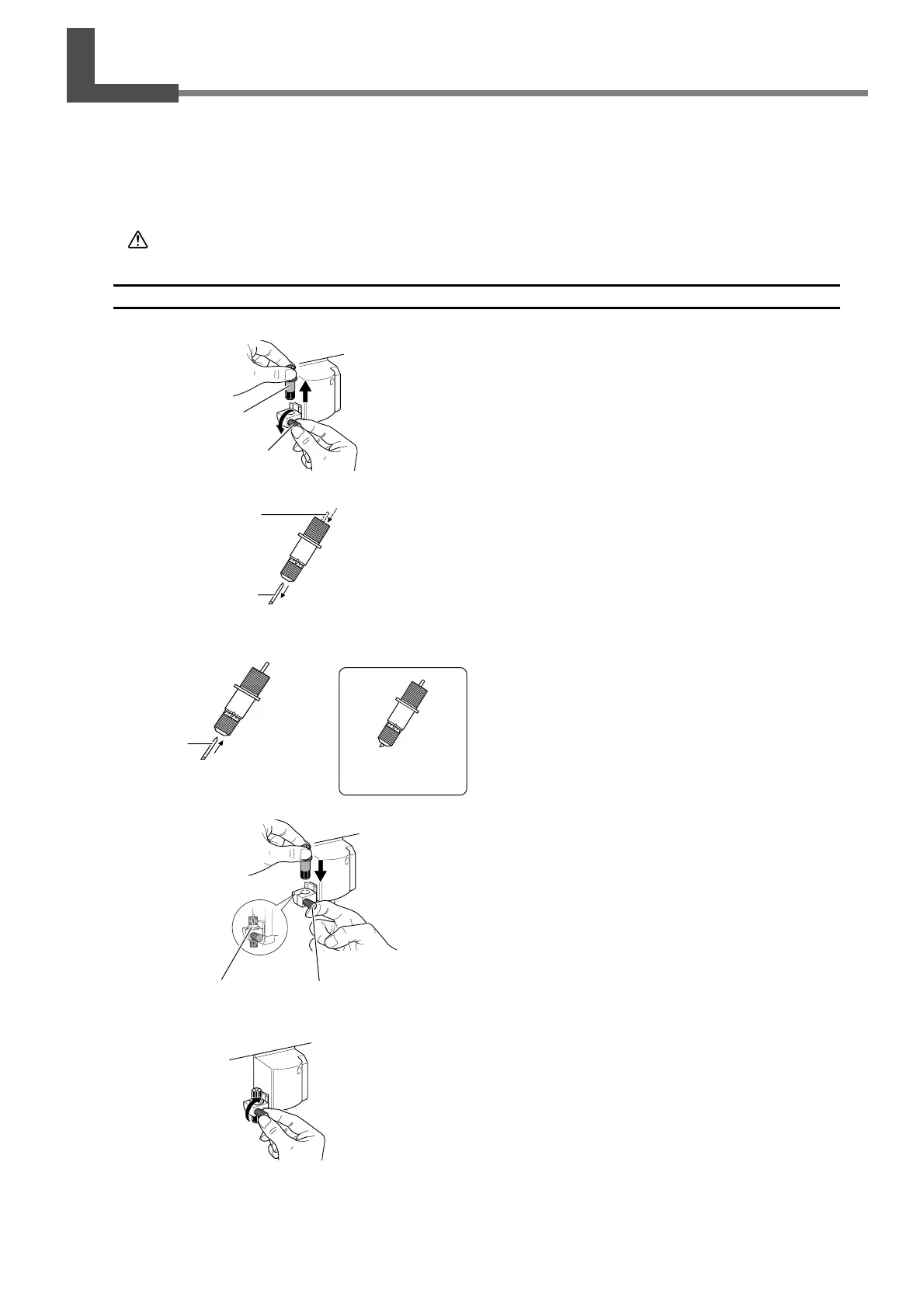59
Chapter 5: Maintenance
5-2 Replacing the Blade
If the blade becomes dull, replace it with the included replacement blade.
Before replacing the blade, remove the material.
☞ p 51 "Step 7: Remove the Material"
CAUTION
Do not touch the tip of the blade with your fingers.
Doing so may result in injury.
Procedure
➊
Remove the blade holder.
➋
Remove the old blade.
➌
Install a new blade.
➍
Support the screw from below and insert the
blade holder.
If installed without supporting the screw in this way,
cutting quality may become poor.
➎
Tighten the screw.
Tug the blade holder upward to make sure it does not
come loose.
When installation
is complete
Press this pin.
Loosen the screw.
Blade holder
Old blade
Pin
Blade
Screw
Support it from below.
Insert until the collar is
flush with the surface.
